View Active Browser Sessions
To follow up with our recent two-factor authentication security feature, we are giving users more insight into their active browser sessions. Under Account settings > Security History you will see…
To follow up with our recent two-factor authentication security feature, we are
giving users more insight into their active browser sessions.
Under Account settings > Security History
you will see a list of all your active sessions with the ability to remotely
revoke them.
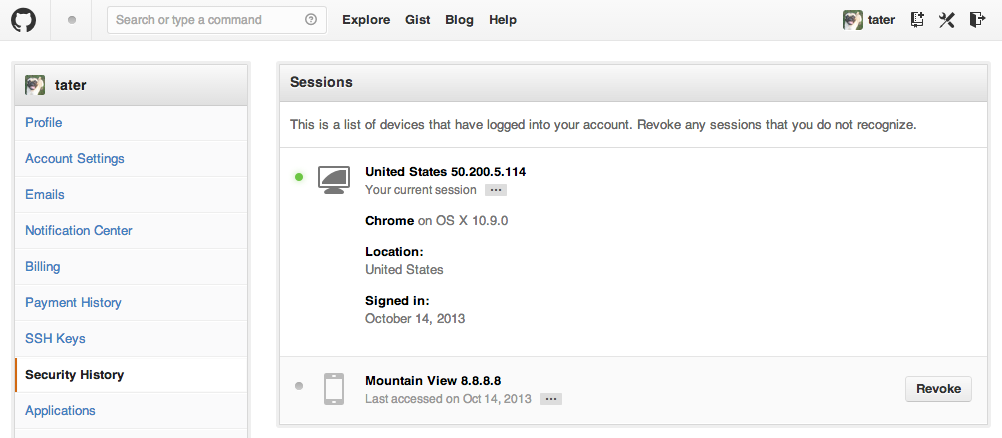
Written by
Related posts

The future of AI-powered software optimization (and how it can help your team)
We envision the future of AI-enabled tooling to look like near-effortless engineering for sustainability. We call it Continuous Efficiency.
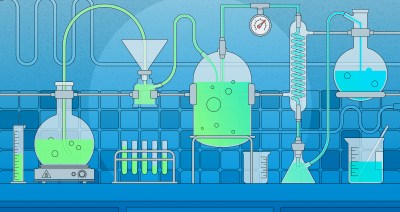
Let’s talk about GitHub Actions
A look at how we rebuilt GitHub Actions’ core architecture and shipped long-requested upgrades to improve performance, workflow flexibility, reliability, and everyday developer experience.

GitHub Availability Report: November 2025
In November, we experienced three incidents that resulted in degraded performance across GitHub services.