Get to know your collaborators with hovercards
Hovercards make it easy to see who you’re working with in GitHub.
Whether you’re working on open source projects or collaborating with new developers on your team, it’s not always clear who you’re working with and how they’re connected to the project you’re working on.
With hovercards, you can hover your mouse over a contributor’s avatar—or most places you see their username—to get more information about who you’re collaborating with. On every hovercard, you’ll see a larger avatar image and profile information, so be sure to check if your profile is up to date with what you want others to see on your hovercard.
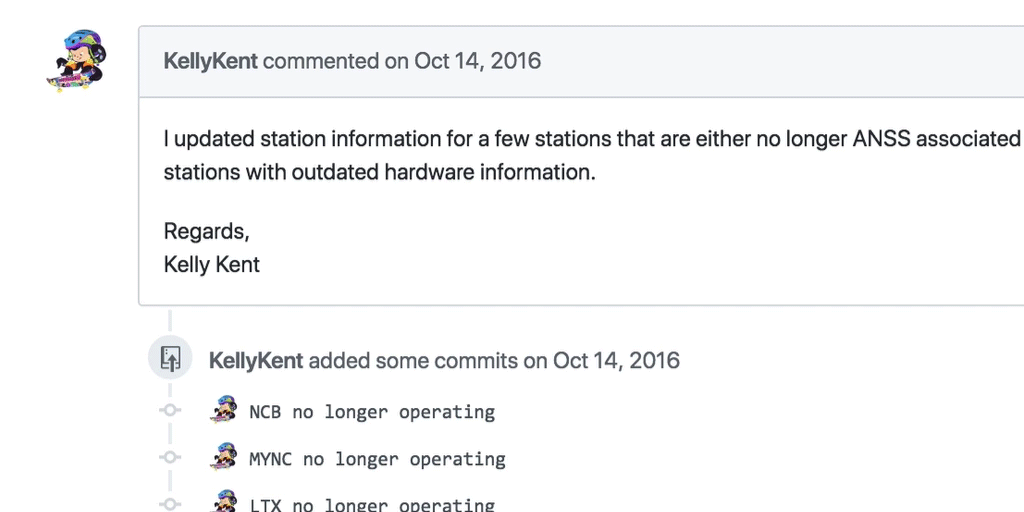
You’ll also see information about the individual that’s specific to your interaction with them, like which teams they belong to in your organization, if they are a code owner, if they’re contributing to their very first pull request, and more.
REST API and GraphQL API support are currently in preview—and stay tuned for hovercards in a GitHub Enterprise release soon.
Learn more about the hovercard REST API
Learn more about the hovercard GraphQL API
Written by
Related posts

From pair to peer programmer: Our vision for agentic workflows in GitHub Copilot
AI agents in GitHub Copilot don’t just assist developers but actively solve problems through multi-step reasoning and execution. Here’s what that means.

GitHub Availability Report: May 2025
In May, we experienced three incidents that resulted in degraded performance across GitHub services.

GitHub Universe 2025: Here’s what’s in store at this year’s developer wonderland
Sharpen your skills, test out new tools, and connect with people who build like you.