Tidying up after Pull Requests
At GitHub, we love to use Pull Requests all day, every day. The only trouble is that we end up with a lot of defunct branches after Pull Requests have…
At GitHub, we love to use Pull Requests all day, every day. The only trouble is that we end up with a lot of defunct branches after Pull Requests have been merged or closed. From time to time, one of us would clear out these branches with a script, but we thought it would be better to take care of this step as part of our regular workflow on GitHub.com.
Starting today, after a Pull Request has been merged, you’ll see a button to delete the lingering branch:
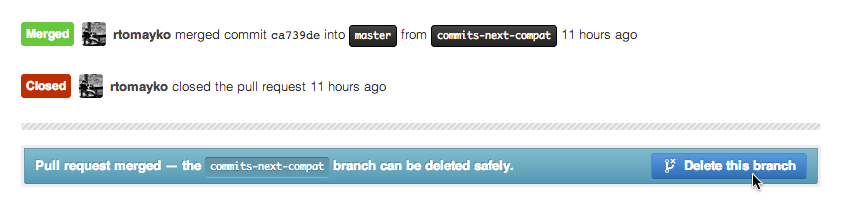
If the Pull Request was closed without being merged, the button will look a little different to warn you about deleting unmerged commits:
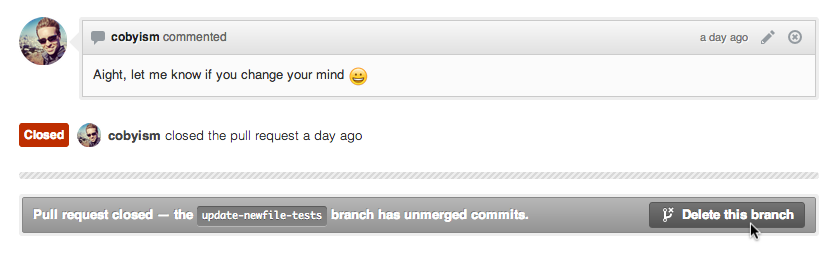
Of course, you can only delete branches in repositories that you have push access to.
Enjoy your tidy repositories!
Written by
Related posts

From pair to peer programmer: Our vision for agentic workflows in GitHub Copilot
AI agents in GitHub Copilot don’t just assist developers but actively solve problems through multi-step reasoning and execution. Here’s what that means.

GitHub Availability Report: May 2025
In May, we experienced three incidents that resulted in degraded performance across GitHub services.

GitHub Universe 2025: Here’s what’s in store at this year’s developer wonderland
Sharpen your skills, test out new tools, and connect with people who build like you.