The Merge Button
With Pull Requests 2.0, it became easier than ever to review code and accept patches. We use pull requests extensively at GitHub, and I love receiving pull requests on my…
With Pull Requests 2.0, it became easier than ever to review code and accept patches. We use pull requests extensively at GitHub, and I love receiving pull requests on my open source projects.
Take, for example, this pull request for a documentation fix in God:
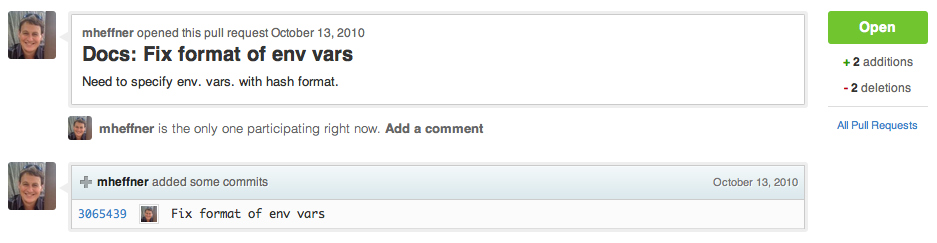
Traditionally, merging this pull request required multiple steps via the git command line. Not anymore!
All pull requests now include a Merge Button:

If a merge conflict is detected, the button is replaced with manual merge instructions:

A single click on the button automatically merges and closes the pull request:
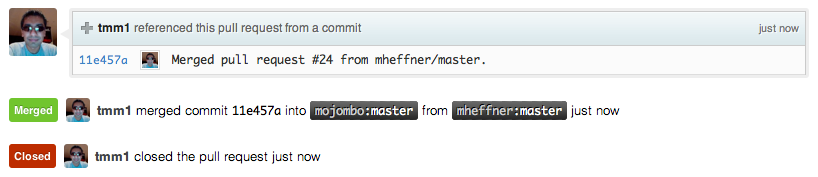
The merge always generates a merge commit (git merge --no-ff), which contains the number, source and title of the pull request:
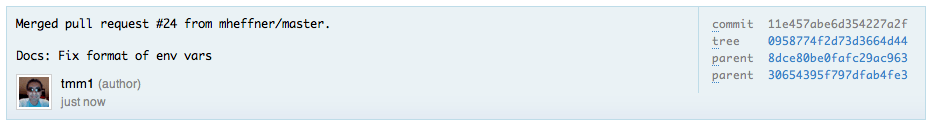
Try it out on some of your pull requests. Have fun merging!
Written by
Related posts

Pick your agent: Use Claude and Codex on Agent HQ
Claude by Anthropic and OpenAI Codex are now available in public preview on GitHub and VS Code with a Copilot Pro+ or Copilot Enterprise subscription. Here’s what you need to know and how to get started today.

What the fastest-growing tools reveal about how software is being built
What languages are growing fastest, and why? What about the projects that people are interested in the most? Where are new developers cutting their teeth? Let’s take a look at Octoverse data to find out.

Year recap and future goals for the GitHub Innovation Graph
Discover the latest trends and insights on public software development activity on GitHub with data from the Innovation Graph through Q3 2025.