Repository Search on all Repositories
1/9/2018: Whoops! This post is out of date. For more information on searching repositories on GitHub, check out our documentation. Today we are allowing you to search your own public…
1/9/2018: Whoops! This post is out of date. For more information on searching repositories on GitHub, check out our documentation.
Today we are allowing you to search your own public repositories and any private repositories you have access to.
In an effort to simplify our search, we’ve consolidated our search boxes into one. There’s no need to look around anymore for the search box: it’s always at the top.
When you’re on a repository page, you’ll see an indication that you’re searching that repository by default:
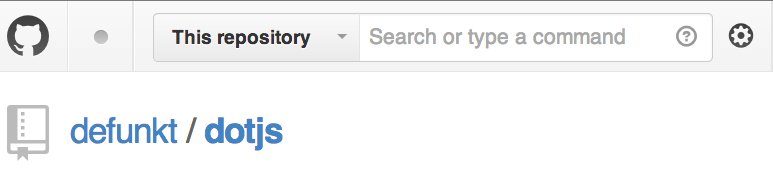
To search globally, all you need to do is select the All repositories option:
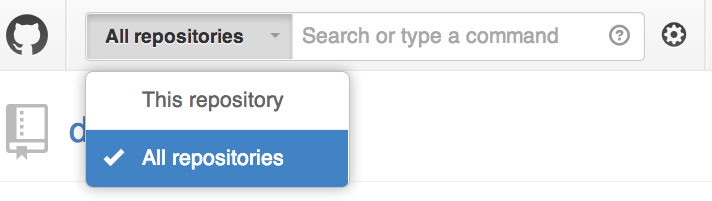
You may have already noticed that the command bar will also give you these options:
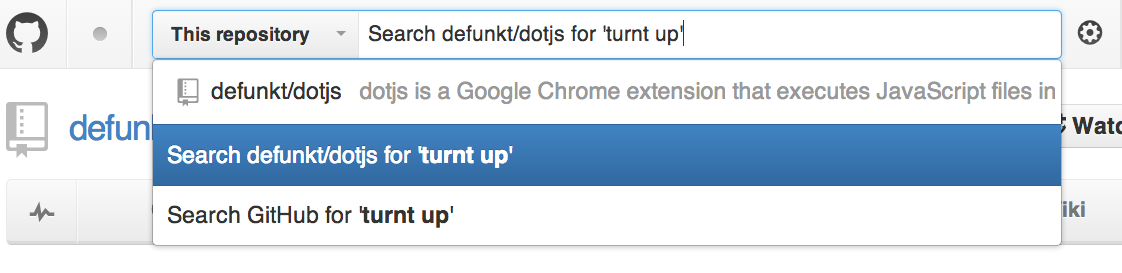
Finally, if you didn’t find what you were looking for in your repository, you can turn a repository search into a global search by clicking Search all of GitHub.
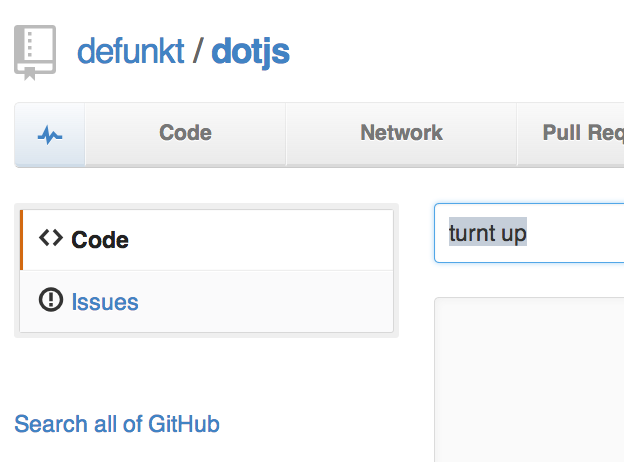
For any search related questions, take a look at a our search guides.
Good luck, gumshoes!
Written by
Related posts

From pair to peer programmer: Our vision for agentic workflows in GitHub Copilot
AI agents in GitHub Copilot don’t just assist developers but actively solve problems through multi-step reasoning and execution. Here’s what that means.

GitHub Availability Report: May 2025
In May, we experienced three incidents that resulted in degraded performance across GitHub services.

GitHub Universe 2025: Here’s what’s in store at this year’s developer wonderland
Sharpen your skills, test out new tools, and connect with people who build like you.