Redesigned merge button
Merging branches on GitHub is already pretty awesome, and today it gets a little bit better with a redesigned merge button. In addition to being easier to read, the new…
Merging branches on GitHub is already pretty awesome, and today it gets a little bit better with a redesigned merge button.
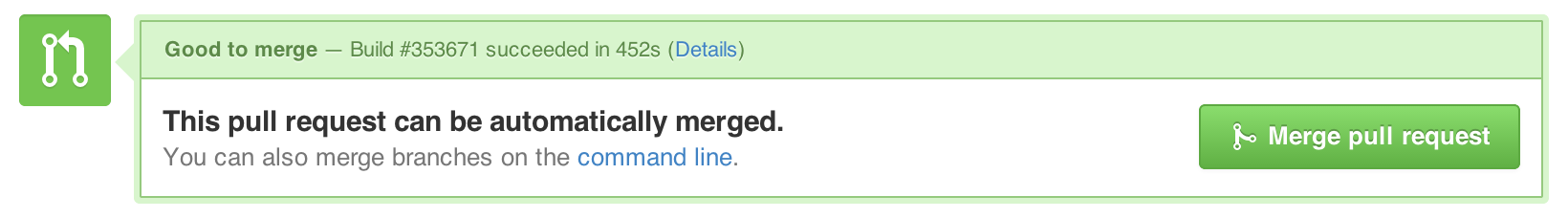
In addition to being easier to read, the new merge button includes helpful instructions for checking out a branch and resolving any conflicts using Git on the command line.
Deleting branches after you merge has also been simplified. Instead of confirming the delete with an extra step, we immediately remove the branch when you delete it and provide a convenient link to restore the branch in the event you need it again.
Head over to your latest pull request and get merging to check it out.
Keep
Written by
Related posts

GitHub availability report: January 2026
In January, we experienced two incidents that resulted in degraded performance across GitHub services.

Pick your agent: Use Claude and Codex on Agent HQ
Claude by Anthropic and OpenAI Codex are now available in public preview on GitHub and VS Code with a Copilot Pro+ or Copilot Enterprise subscription. Here’s what you need to know and how to get started today.

What the fastest-growing tools reveal about how software is being built
What languages are growing fastest, and why? What about the projects that people are interested in the most? Where are new developers cutting their teeth? Let’s take a look at Octoverse data to find out.