Project note summary cards bring more context into your boards
Now you can get a more complete overview of the work going into your project without leaving your project board. When you reference an issue or pull request in a…
Now you can get a more complete overview of the work going into your project without leaving your project board. When you reference an issue or pull request in a note, you’ll see a preview of the cross-referenced link in a summary card.
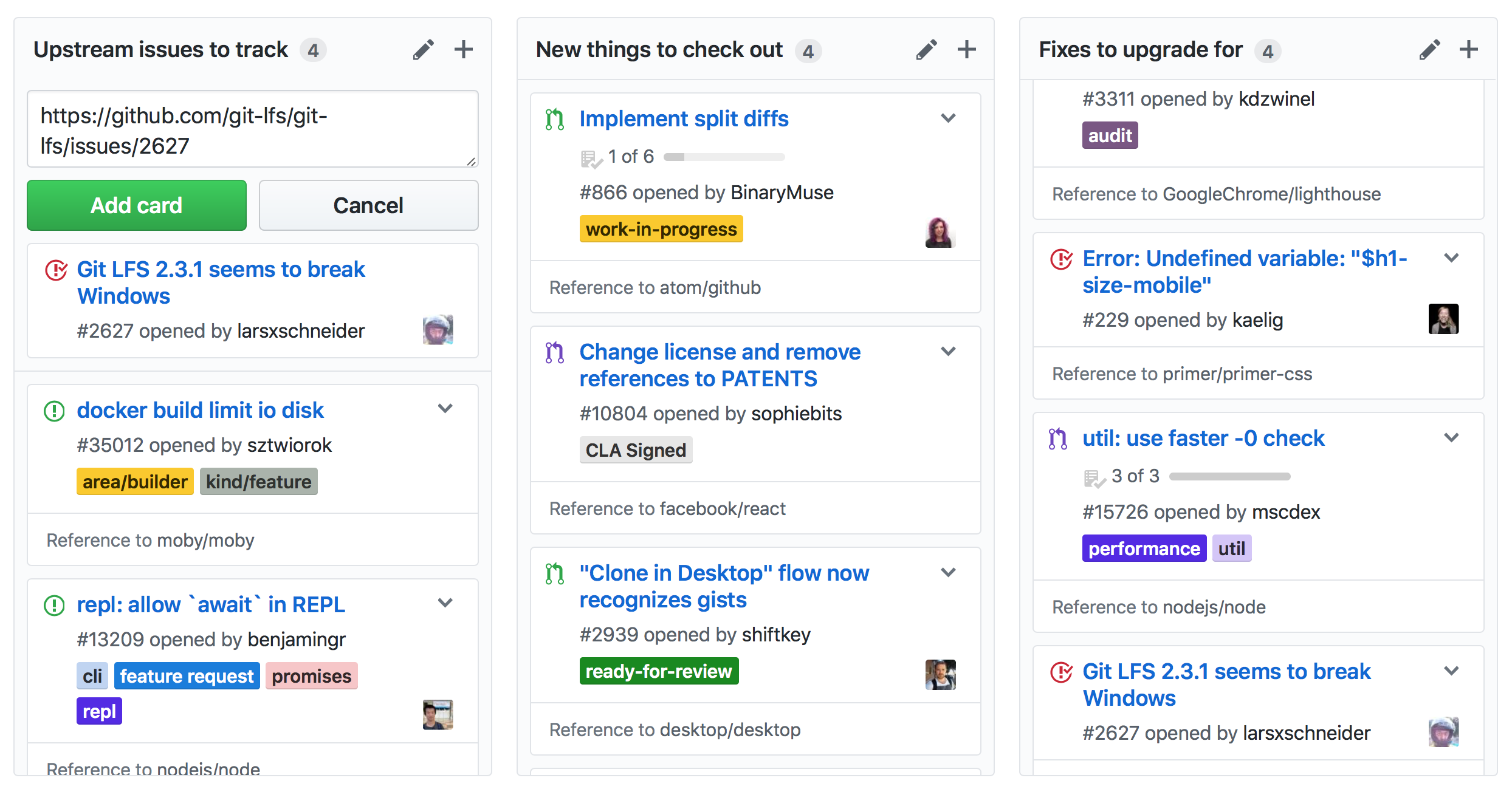
Projects are a great way to organize tasks, but often those tasks have external dependencies to keep track of. Notes provide a way to add links to those external dependencies. Now, those references will bring valuable context like assignee, state, and labels right into view on the board.
You can add any issue or pull request on GitHub to your project by entering its URL into the note field. If it can be a first class card in the project, we’ll convert it for you. If it’s outside the scope of your project, you’ll see the new summary card instead. This behavior is automatically applied to all notes, so there’s nothing you need to do to upgrade your existing boards.
Written by
Related posts

GitHub availability report: January 2026
In January, we experienced two incidents that resulted in degraded performance across GitHub services.

Pick your agent: Use Claude and Codex on Agent HQ
Claude by Anthropic and OpenAI Codex are now available in public preview on GitHub and VS Code with a Copilot Pro+ or Copilot Enterprise subscription. Here’s what you need to know and how to get started today.

What the fastest-growing tools reveal about how software is being built
What languages are growing fastest, and why? What about the projects that people are interested in the most? Where are new developers cutting their teeth? Let’s take a look at Octoverse data to find out.