Project board issue and pull request details view
View and edit key information in issues and pull requests from within your project board.

You can now view and edit key information in issues and pull requests from within your project board.
Clicking on the title of an issue or pull request card opens a side panel on the right hand side of the screen. The following actions are supported within this side panel view:
- Adding and editing reactions
- Adding and removing labels
- Editing titles and descriptions
- Editing assignees
- Editing and requesting reviewers
- Editing projects the issue or pull request is in
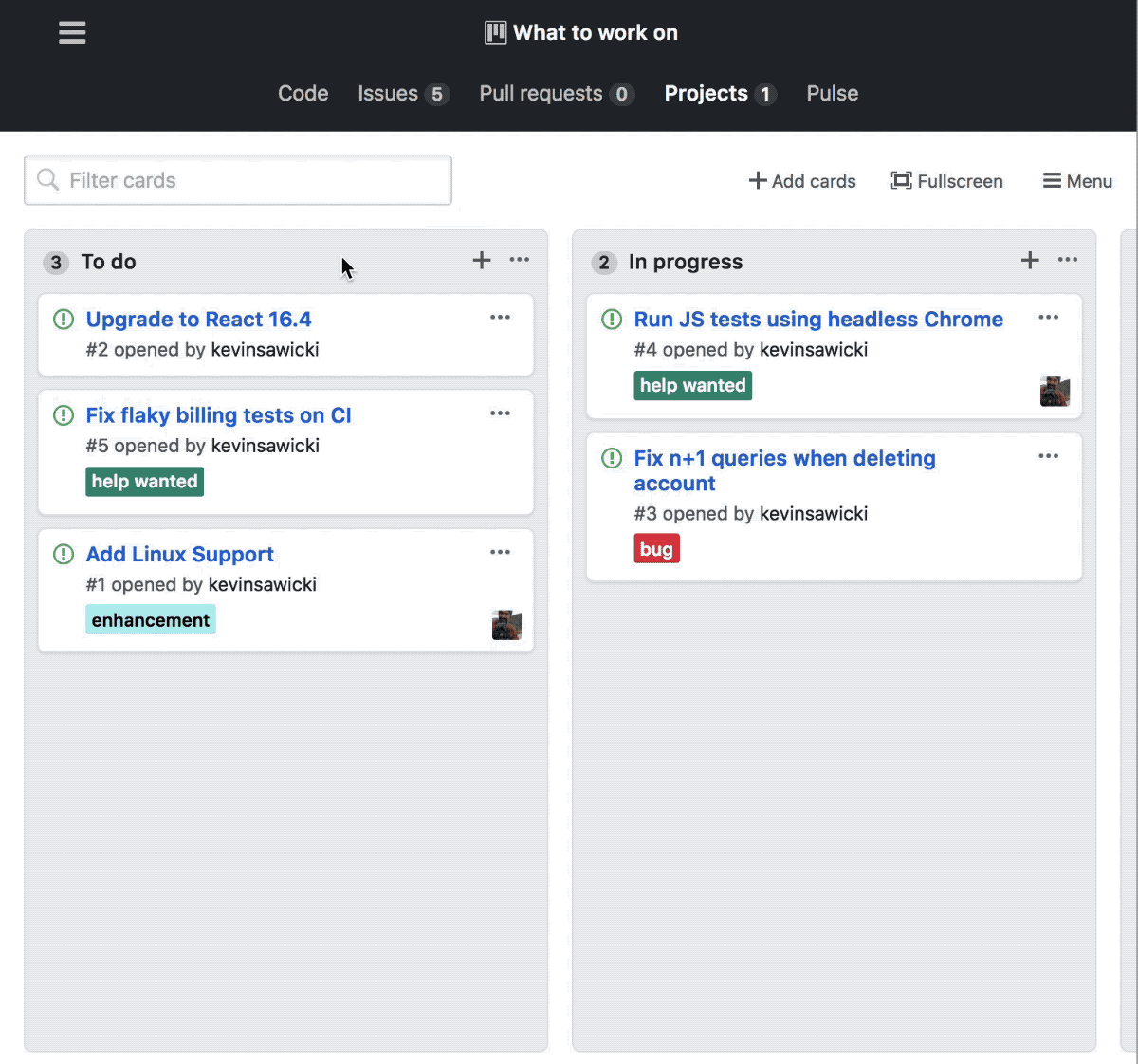
Additionally, clicking the link at the bottom of the side panel view opens your issue or pull request in a new tab while your project board remains open.
Read the documentation for more information.
Written by
Related posts

GitHub availability report: January 2026
In January, we experienced two incidents that resulted in degraded performance across GitHub services.

Pick your agent: Use Claude and Codex on Agent HQ
Claude by Anthropic and OpenAI Codex are now available in public preview on GitHub and VS Code with a Copilot Pro+ or Copilot Enterprise subscription. Here’s what you need to know and how to get started today.

What the fastest-growing tools reveal about how software is being built
What languages are growing fastest, and why? What about the projects that people are interested in the most? Where are new developers cutting their teeth? Let’s take a look at Octoverse data to find out.