Partial commits in GitHub for Mac
Sometimes when you’re in the zone, you get a ton of work done before you have a chance to pause and commit. You want to break the commit down to…
Sometimes when you’re in the zone, you get a ton of work done before you have a chance to pause and commit. You want to break the commit down to describe the logical changes you’ve made, and it doesn’t always break down cleanly file by file. You want to select some parts of your changes to commit at a time. That’s easy in GitHub for Mac.
Select one or more lines to commit by clicking on the line numbers in the gutter. In the latest release, you can select a block of changes at a time. Hover over the right hand side of the line numbers to get a preview of what will be selected, and click to select.
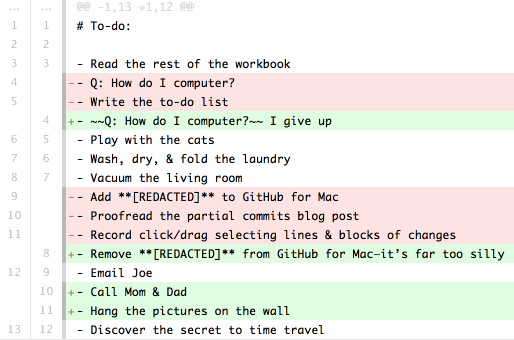
You can select multiple lines or blocks of changes by clicking and dragging. The left of the line numbers will select line by line, and the right will select block by block.
Now you can commit your selected changes, leaving the rest for a later commit.
Written by
Related posts

GitHub availability report: January 2026
In January, we experienced two incidents that resulted in degraded performance across GitHub services.

Pick your agent: Use Claude and Codex on Agent HQ
Claude by Anthropic and OpenAI Codex are now available in public preview on GitHub and VS Code with a Copilot Pro+ or Copilot Enterprise subscription. Here’s what you need to know and how to get started today.

What the fastest-growing tools reveal about how software is being built
What languages are growing fastest, and why? What about the projects that people are interested in the most? Where are new developers cutting their teeth? Let’s take a look at Octoverse data to find out.