Mention @somebody. They’re notified.
Ever wish you could summon a particular someone to take a look at an issue or pull request? Now you can: When you @mention a GitHub username anywhere in the…
Ever wish you could summon a particular someone to take a look at an issue or
pull request? Now you can:

When you @mention a GitHub username anywhere
in the context of an issue or pull request, that person is notified and
subscribed to future updates.
Better Notification Controls
You can also now manage notification settings at the individual issue or pull
request level. This lets you manually subscribe to any issue without commenting,
or unsubscribe from issues no longer relevant to your interests:
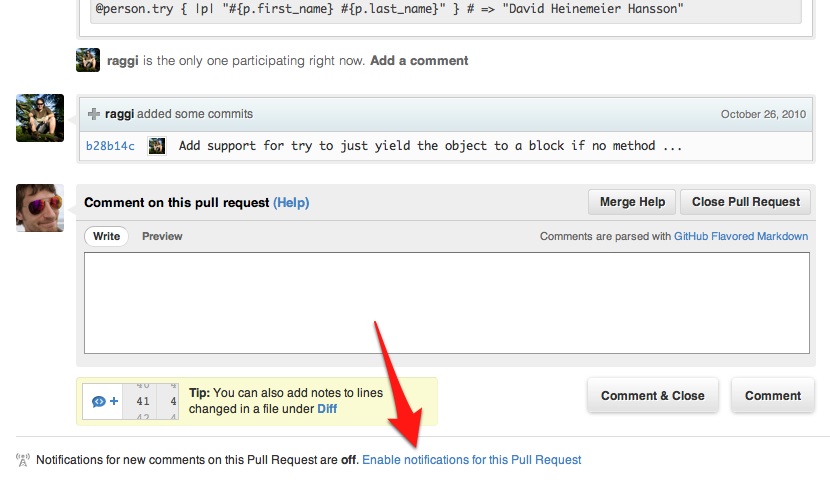
Disabling @mention Notifications
Would you rather not be notified when mentioned? Disable
@mention notifications in the
Notification Center
under Account Settings:
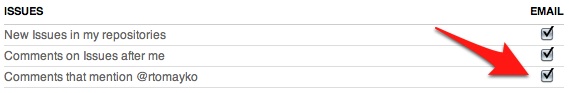
Written by
Related posts

From pair to peer programmer: Our vision for agentic workflows in GitHub Copilot
AI agents in GitHub Copilot don’t just assist developers but actively solve problems through multi-step reasoning and execution. Here’s what that means.

GitHub Availability Report: May 2025
In May, we experienced three incidents that resulted in degraded performance across GitHub services.

GitHub Universe 2025: Here’s what’s in store at this year’s developer wonderland
Sharpen your skills, test out new tools, and connect with people who build like you.