Keep Your Email Private
Good news for folks who want to get their web-based GitHub Flow on while remaining cloaked in secrecy: Today we’re 🚢ing the ability to make your email address private! Until…
Good news for folks who want to get their web-based GitHub Flow on while remaining
cloaked in secrecy: Today we’re
Until today, all web-based GitHub Flow used your primary email address.
This included creating, editing, and deleting files, as well as merging pull requests.
But now you can keep your email address private. To do so, visit your email settings page:
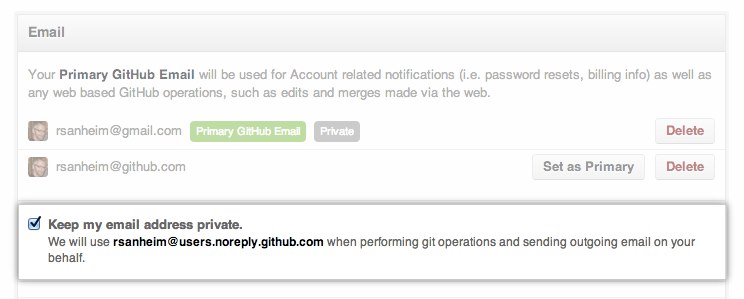
With this turned on, web-based operations will use a username@users.noreply.github.com email address.
Think of this as git config user.email for the website. You should still use git config
for configuring your email address for commits done via the command line, though.
For more information, see the help document.
Big
Written by
Related posts

Pick your agent: Use Claude and Codex on Agent HQ
Claude by Anthropic and OpenAI Codex are now available in public preview on GitHub and VS Code with a Copilot Pro+ or Copilot Enterprise subscription. Here’s what you need to know and how to get started today.

What the fastest-growing tools reveal about how software is being built
What languages are growing fastest, and why? What about the projects that people are interested in the most? Where are new developers cutting their teeth? Let’s take a look at Octoverse data to find out.

Year recap and future goals for the GitHub Innovation Graph
Discover the latest trends and insights on public software development activity on GitHub with data from the Innovation Graph through Q3 2025.