Inline comments in GitHub for Visual Studio
GitHub for Visual Studio 2.3 adds the ability to comment on pull requests directly from your IDE. Simply open a pull request in the GitHub pane in Visual Studio, and…
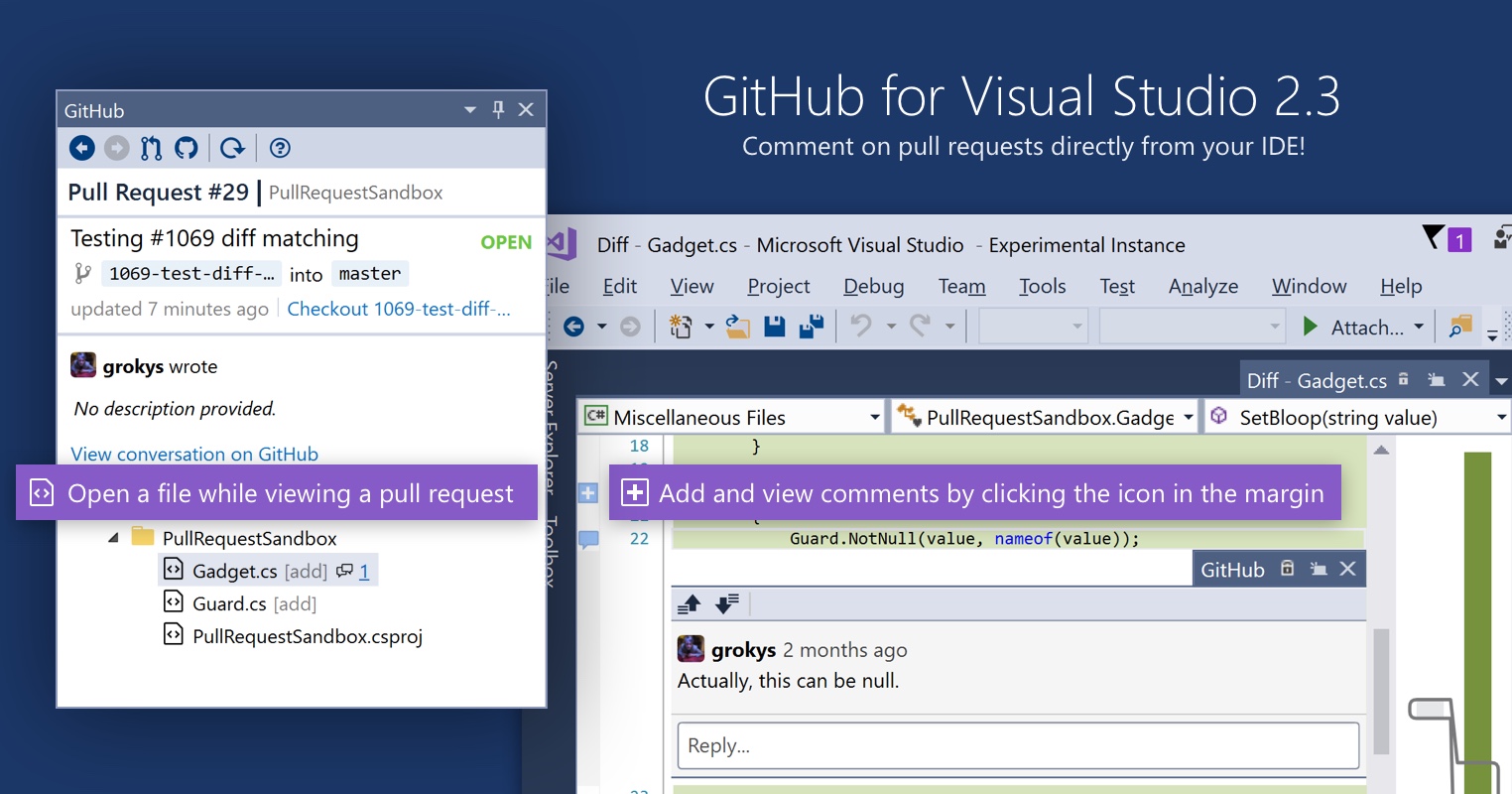
GitHub for Visual Studio 2.3 adds the ability to comment on pull requests directly from your IDE. Simply open a pull request in the GitHub pane in Visual Studio, and open a compare view, and you’ll see existing comments right there in the editor. Click the icon in the margin to add new comments.
The functionality is limited right now to adding single comments, but we’re hoping to bring the whole GitHub review experience right into Visual Studio soon!
On top of that, we’ve shipped a whole bunch of new features and bugfixes. To find out more check out the release notes.
Written by
Related posts

Pick your agent: Use Claude and Codex on Agent HQ
Claude by Anthropic and OpenAI Codex are now available in public preview on GitHub and VS Code with a Copilot Pro+ or Copilot Enterprise subscription. Here’s what you need to know and how to get started today.

What the fastest-growing tools reveal about how software is being built
What languages are growing fastest, and why? What about the projects that people are interested in the most? Where are new developers cutting their teeth? Let’s take a look at Octoverse data to find out.

Year recap and future goals for the GitHub Innovation Graph
Discover the latest trends and insights on public software development activity on GitHub with data from the Innovation Graph through Q3 2025.