GitPad: Write your commits in Notepad
For many developers getting started with Git on Windows, one of the confusing features of Git is that the default editor for commit messages is Vim. While Vim is a…
For many developers getting started with Git on Windows, one of the confusing features of Git is that the default editor for commit messages is Vim. While Vim is a great editor, many folks would prefer something a bit more user-friendly.
For those folks, we’ve created a great getting-started resource, GitPad. This is a portable, single-EXE program that will configure Notepad as your default editor for commit messages and other features such as interactive rebase, which lets you reorder and combine commits before you send them to others.
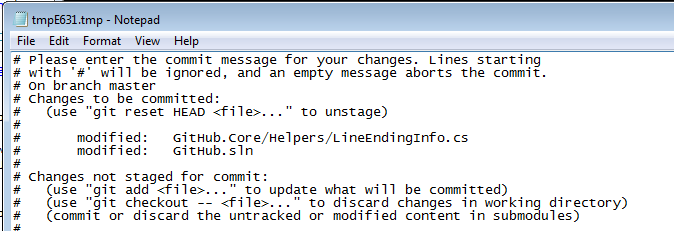
If you’re interested, grab GitPad.exe from the Download page and run it, then restart your CMD / Bash shell window.
Written by
Related posts

GitHub availability report: January 2026
In January, we experienced two incidents that resulted in degraded performance across GitHub services.

Pick your agent: Use Claude and Codex on Agent HQ
Claude by Anthropic and OpenAI Codex are now available in public preview on GitHub and VS Code with a Copilot Pro+ or Copilot Enterprise subscription. Here’s what you need to know and how to get started today.

What the fastest-growing tools reveal about how software is being built
What languages are growing fastest, and why? What about the projects that people are interested in the most? Where are new developers cutting their teeth? Let’s take a look at Octoverse data to find out.