GitHub’s RubyGem Server
Update regarding require, please read below The next time you visit your repository’s edit screen you’ll see a new checkbox that should be pretty exciting for users hosting their RubyGem…
Update regarding require, please read below
The next time you visit your repository’s edit screen you’ll see a new checkbox that should be pretty exciting for users hosting their RubyGem project on GitHub:
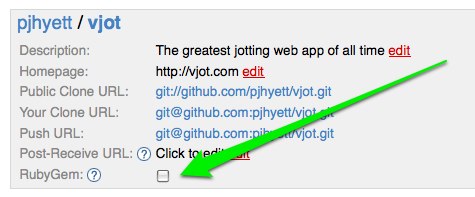
After checking that, managing your gem is as simple as managing a gemspec in your project’s root directory (example). Anytime you push a modified gemspec to GitHub, we’ll build and publish a new gem for you.
Feel free to give your open source friends a hard time when they don’t release a new gem version for a while, because they have no excuse now 🙂
One concept regarding our server that bears repeating is that your gem will always be prefixed with your username. Installing mojombo’s grit gem is done via the following:
$ sudo gem install mojombo-grit Successfully installed mojombo-grit-0.8.1
Using said gem works a couple of ways. First the regular require:
$ irb -rubygems >> require 'grit' => true
Update: The following also works if you have competing versions of the same gem:
$ irb -rubygems >> gem 'mojombo-grit' => true >> require 'grit' => true
The namespacing may feel awkward as first, but it really lends itself to the distributed nature of the service we provide. Forking a RubyGem project shouldn’t be any more complicated than forking any other type of project.
Visit http://gems.github.com for all of the details. Enjoy!
Written by
Related posts

GitHub availability report: January 2026
In January, we experienced two incidents that resulted in degraded performance across GitHub services.

Pick your agent: Use Claude and Codex on Agent HQ
Claude by Anthropic and OpenAI Codex are now available in public preview on GitHub and VS Code with a Copilot Pro+ or Copilot Enterprise subscription. Here’s what you need to know and how to get started today.

What the fastest-growing tools reveal about how software is being built
What languages are growing fastest, and why? What about the projects that people are interested in the most? Where are new developers cutting their teeth? Let’s take a look at Octoverse data to find out.