GitHub in your editor
Learn more about GitHub’s editor tools—and join the team at GitHub Universe, October 16-17.
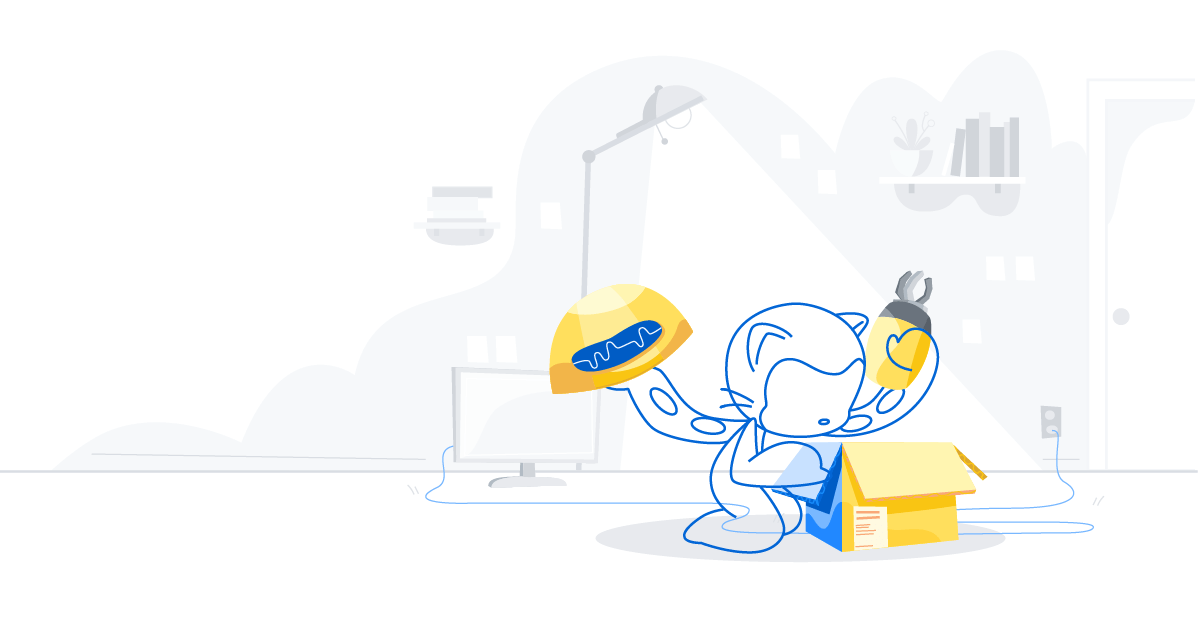
In early September, we released a new extension to the Visual Studio Marketplace that supports GitHub pull requests. On October 17, day two of GitHub Universe, we’ll share the stage with the Visual Studio Code Team at Microsoft to give you updates and insight into how we are building the extension during our talk Cross Company Collaboration: Extending GitHub to a New IDE.
GitHub’s dedication to developers
We design GitHub for developer experience—so you can effectively collaborate and build great software. To bring you a user-friendly experience that invites novice and seasoned developers alike, it’s important we identify new opportunities. We’ve been working since 2015 to provide a GitHub experience that meets you where you spend the majority of your time: in your editor.
GitHub for .NET developers
As .NET developers writing in Visual Studio, we recognized a large gap in the ability to collaborate in this environment. In 2015, we brought all Visual Studio developers an extension that supports GitHub.com and GitHub Enterprise engagements within the editor. And today, you can complete an entire pull request review without ever leaving Visual Studio.
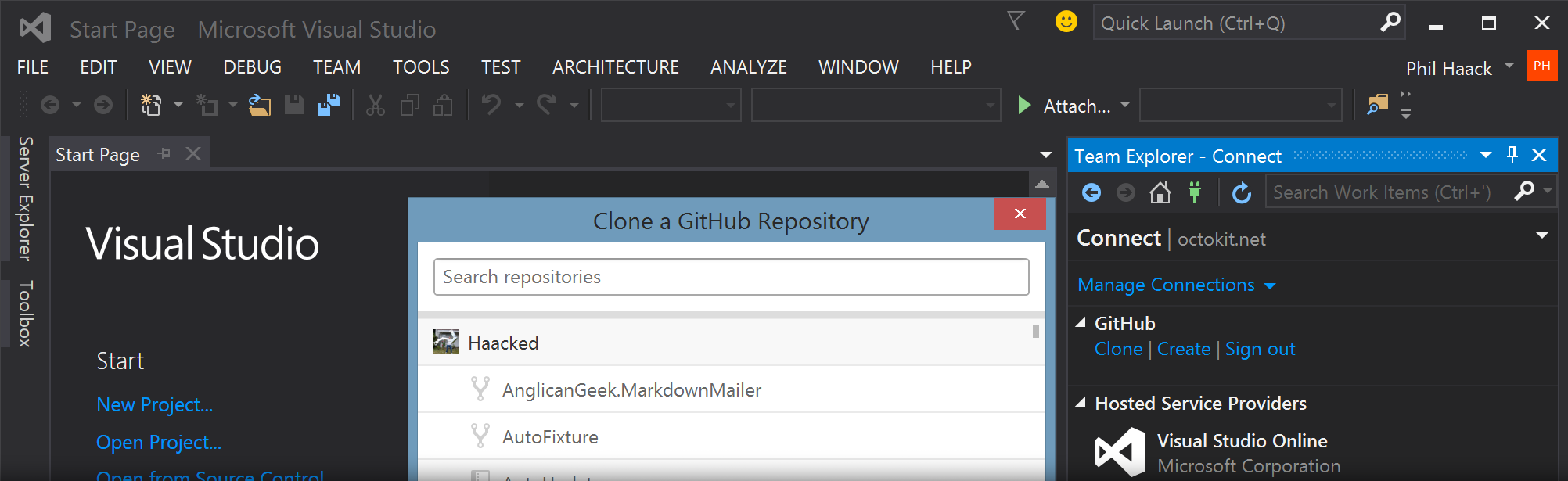
GitHub for the Atom community
Not a .NET developer on Windows? No problem! We also support a first class Git and GitHub experience for Atom developers. Access basic Git operations like staging, commiting, and syncing, alongside more complex collaboration with the recently-released pull request experience.
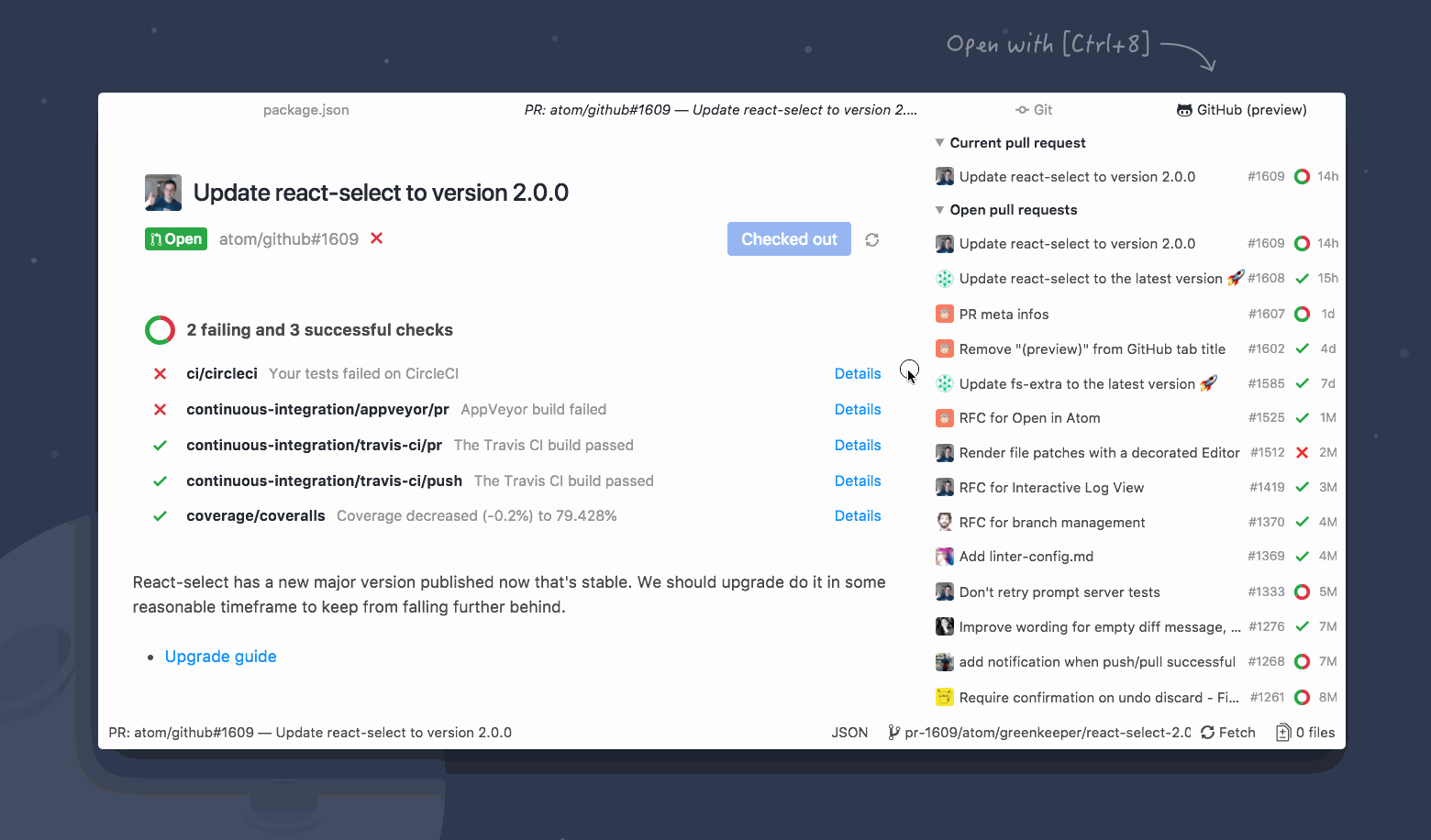
GitHub for game developers
Unity game developers can now use Git within Unity for the first time to clone and sync with GitHub.com and lock files, including large assets that game developers often have in their projects.
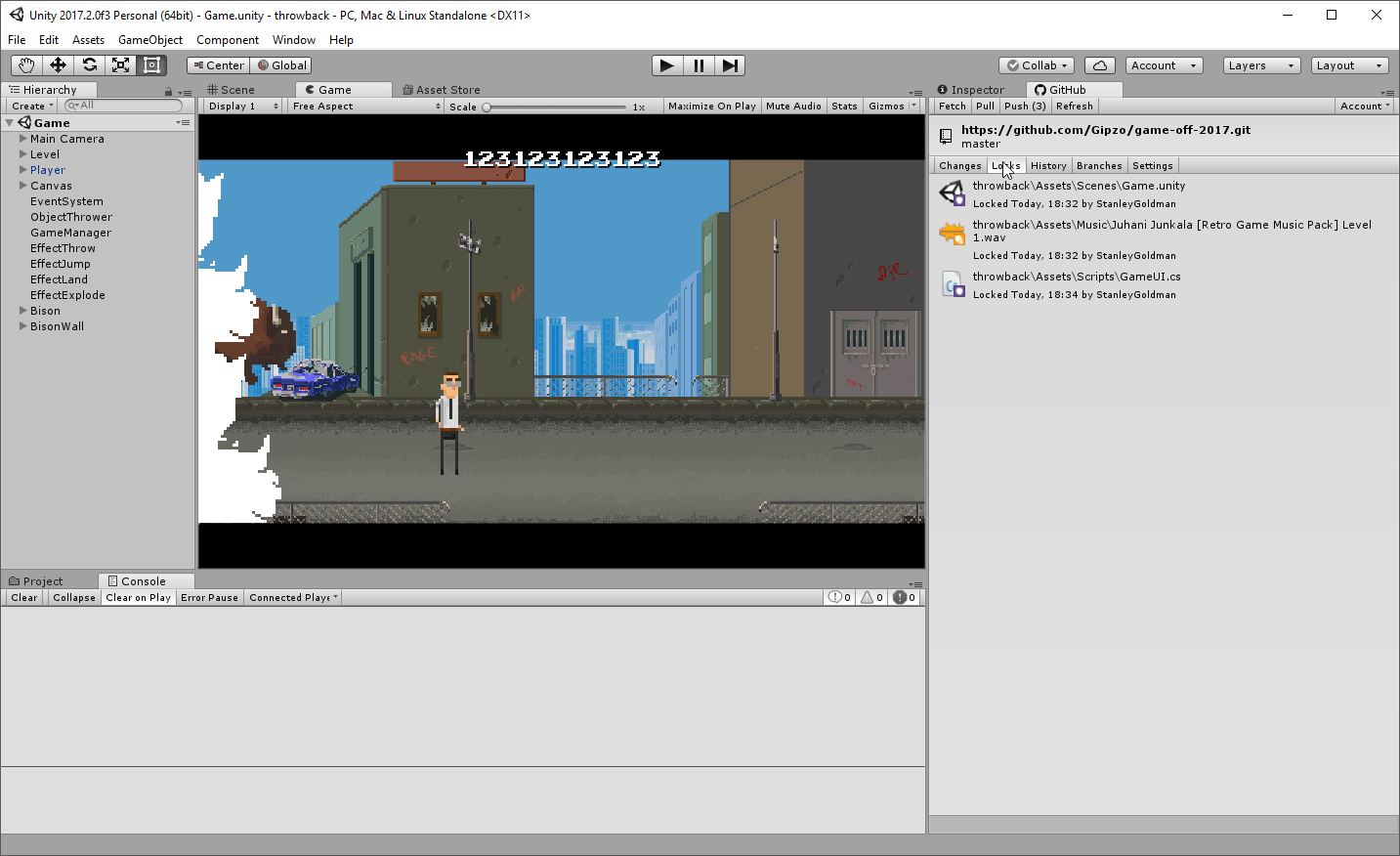
GitHub and Visual Studio Code
In Winter 2017 we started planning our integration with VS Code after seeing how it influenced developers around the world. With a basic pull request experience in both Visual Studio and Atom, we knew we wanted to start with that level of collaboration.
In Spring 2018, we reached out to the VS Code Team and discovered that, since they were building VS Code on GitHub, they felt they were missing that collaboration piece in their editor.
VS Code developers now have the first iteration of a pull request review experience within VS Code. With a small group of people, we launched the public preview of the GitHub Pull Request Extension in September 2018.
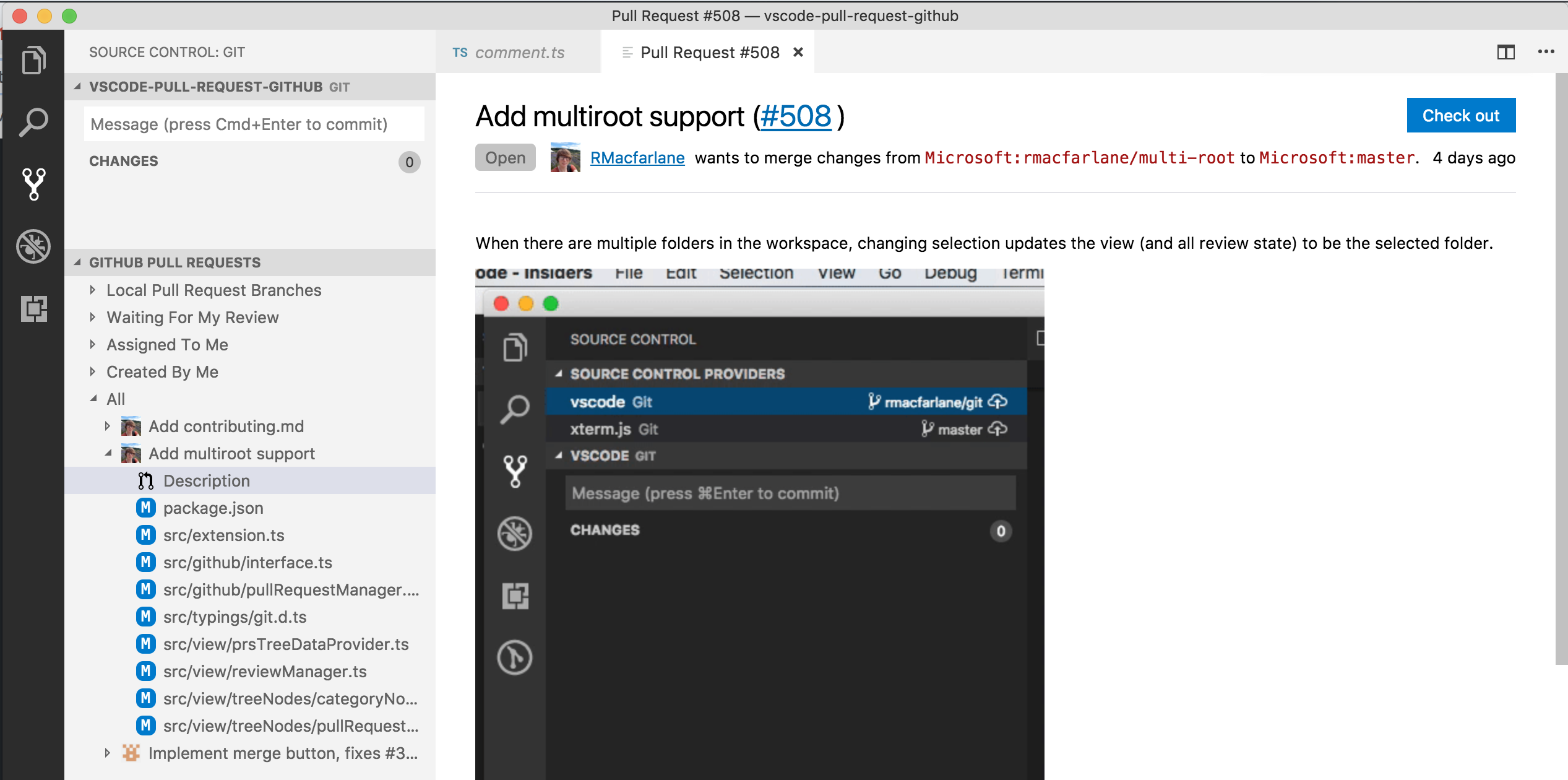
This new extension gives developers the ability to:
- Authenticate with GitHub within VS Code (for GitHub.com and GitHub Enterprise)
- List pull requests associated with your current repository, view their description, and browse the diffs of changed files
- Validate pull requests by checking them out and testing them without having to leave VS Code
Thanks to Kenneth Auchenberg (Microsoft), Rachel Macfarlane (Microsoft), Kai Maetzel (Microsoft), Peng Lyu (Microsoft), Sarah Guthals (GitHub), Andreia Gaita (GitHub), and Ashi Krishnan (GitHub) for your continued work on this extension.
Meet us at GitHub Universe
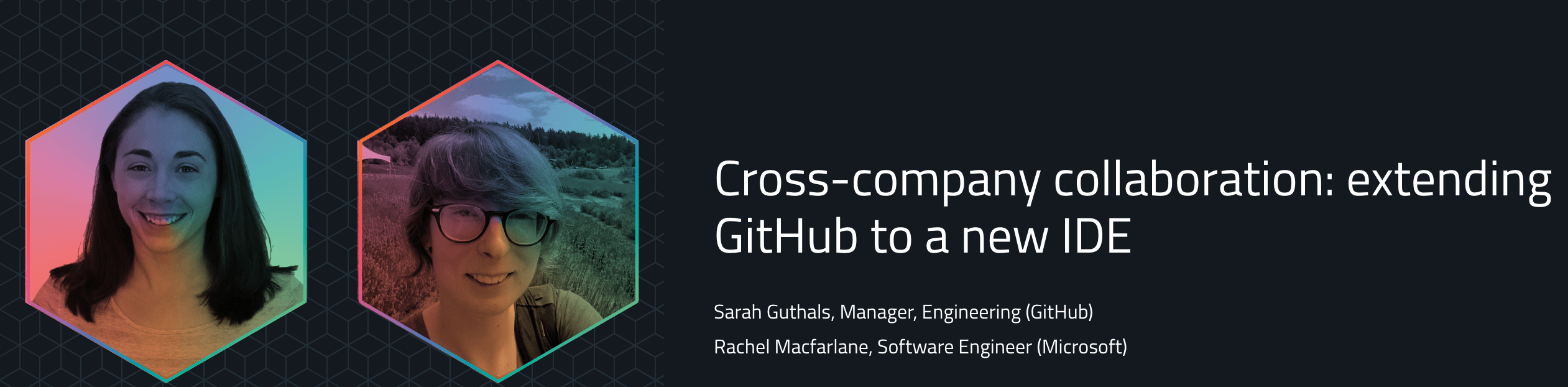
Want to learn more? Join us at GitHub Universe 2018 on October 17 at 10:15am. We’ll demo the extension for you, give you an update on what we’re releasing next, and show you how you can contribute. If you can’t make it to San Francisco in time, tune into the livestream on githubuniverse.com.
Connect with us
As always, you can reach out to the Editor Tools Team by tweeting at (@githubvscode) or joining the conversation in our open source repository. And if you’d like to participate in usability studies around our extension, we invite you to fill out a short survey.
If you’re interested in the any of the extensions mentioned in this post, check out previous posts or drop into our GitHub for Visual Studio, GitHub for Atom, and GitHub for Unity repositories.
Tags:
Written by
Related posts

Year recap and future goals for the GitHub Innovation Graph
Discover the latest trends and insights on public software development activity on GitHub with data from the Innovation Graph through Q3 2025.

Help shape the future of open source in Europe
Read GitHub’s position on the European Open Digital Ecosystem Strategy and learn how to participate.

Build an agent into any app with the GitHub Copilot SDK
Now in technical preview, the GitHub Copilot SDK can plan, invoke tools, edit files, and run commands as a programmable layer you can use in any application.