GitHub for Mac: Username Autocompletion
Today’s release of GitHub for Mac adds the ability to autocomplete GitHub usernames right within the commit summary and description fields. This works just like comment fields on GitHub.com. By…
Today’s release of GitHub for Mac adds the ability to autocomplete GitHub usernames right within the commit summary and description fields.
This works just like comment fields on GitHub.com. By typing @ and then the start of either the username or name of the GitHub user you want to mention, you are greeted with a (rather wonderful) little popover:
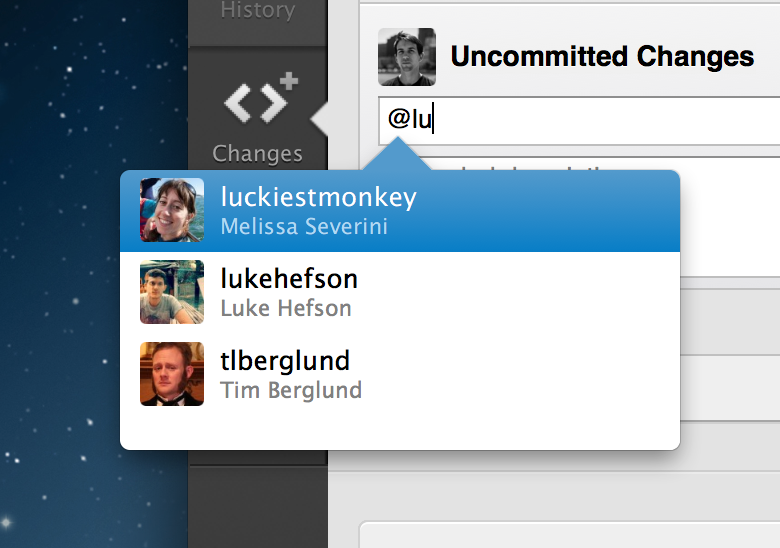
Navigate with the arrow keys, or continue typing, to select your desired user. Hit Return or Tab to fill their username into the text field.
Goodbye Snow Leopard
Recently, with the vast majority of our users running at least Lion, we made the decision to no longer support Mac OS X 10.6. We also wanted to make use of the improvements available to developers in OS X 10.7 (Lion) and 10.8 (Mountain Lion).
Therefore, going forward, releases of GitHub for Mac will require an install of at least 10.7 to run. If you are running Snow Leopard, you simply won’t see any new updates and can continue to run your existing version.
Written by
Related posts

GitHub availability report: January 2026
In January, we experienced two incidents that resulted in degraded performance across GitHub services.

Pick your agent: Use Claude and Codex on Agent HQ
Claude by Anthropic and OpenAI Codex are now available in public preview on GitHub and VS Code with a Copilot Pro+ or Copilot Enterprise subscription. Here’s what you need to know and how to get started today.

What the fastest-growing tools reveal about how software is being built
What languages are growing fastest, and why? What about the projects that people are interested in the most? Where are new developers cutting their teeth? Let’s take a look at Octoverse data to find out.