GitHub Enterprise 11.10.310 Release
We’re excited to announce the latest release of GitHub Enterprise. Along with a variety of general improvements and adjustments, this new release brings the following features from GitHub.com: Relative links…

We’re excited to announce the latest release of GitHub Enterprise. Along with a variety of general improvements and adjustments, this new release brings the following features from GitHub.com:
- Relative links in markup files
- Sorting through search results
- Quick quotes
- Global Issue Search
- Sortable Stars
- Better live updates
- Moving and Renaming Files on GitHub
- Closing Issues Across Repositories
- Branch and Tag Labels for Commit Pages
- Quickly access Repositories you contribute to
- A smarter, more complete search bar
- Redesigned merge button
- Get up to speed with Pulse
- Check the status of your branches
- Repository Search on all Repositories
- File CRUD and repository statistics now available in the API
In addition, we’re also including several new Enterprise specific features:
64-bit Appliance Image
We’ve been working for some time on 64-bit support and some customers have had early access to these images for quite a while now. We’re happy to announce that all new OVA image downloads starting with this release will be 64-bit. GHPs for 32-bit systems will still be available for the foreseeable future to give people running on older appliances the opportunity to migrate at their leisure. You can get more information about how to migrate from a 32-bit appliance to a 64-bit appliance here.
New Management Console Interface
The Management Console interface has remained largely unchanged since we launched GitHub Enterprise nearly a year and a half ago. It worked fairly well, but definitely looked dated and had some problems rendering in Firefox and Internet Explorer. This design refresh was geared largely toward making it work more consistently across browsers, so users who had difficulties using it in browsers other than Chrome should have a better experience now!
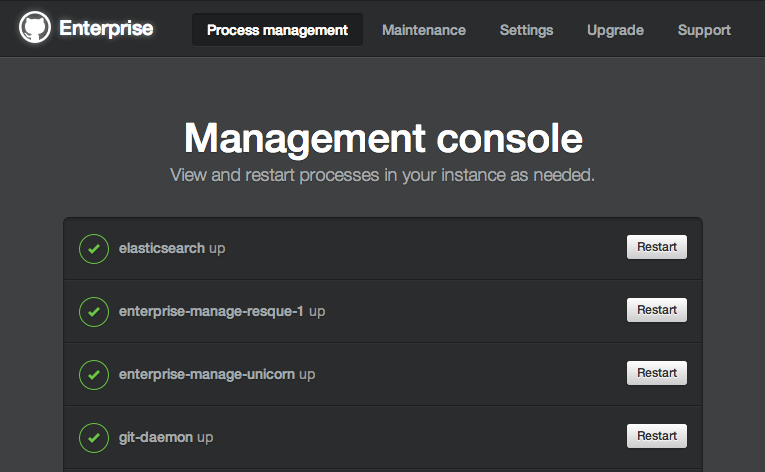
GitHub OAuth Authentication
We’ve added a new authentication method. You can now hook your Enterprise installation up to GitHub.com via OAuth for authentication. You do this by setting up a new OAuth application that belongs to your organization on GitHub.com and then use its client id and secret. After hooking that up, users who are members of your GitHub.com organization will be able to login automatically via the standard OAuth approval process. All their public user information on GitHub.com will be pulled in along with their email addresses and SSH public keys.
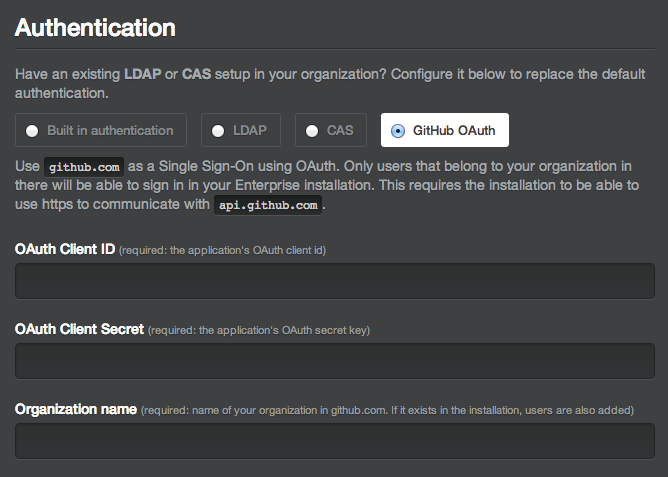
Improved Upgrade Process
Perhaps the most common upgrade problem that’s encountered involved a timeout being reached during the initial GHP unpacking step. This started happening as the GHP grew in size. To solve this issue, we’ve moved the GHP unpacking stage into a background job, so the request will no longer timeout, which should improve the upgrade experience dramatically going forward. However, due to how the upgrade process works, you won’t see the benefit for this until your next upgrade after 11.10.310. We’ve also made some improvements that will help prevent cases where successful upgrades were detected as failures.
Better Reporting
In previous releases, it wasn’t really possible to get full reports about all repositories, users, or organizations in an installation via the Admin Tools dashboard. Now you can get CSV reports with all of this information easily via the new Reports section.
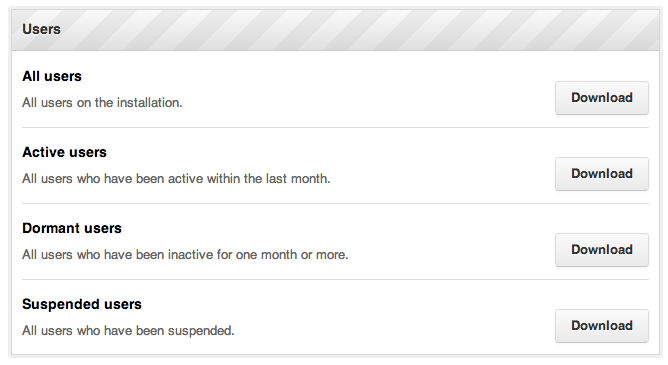
Suspending Dormant Users in Bulk
The idea of a dormant user check was updated to work more closely to what a GitHub Enterprise admin would expect by removing some checks that made a lot of sense for GitHub.com, but not so much in a dedicated installation. It’s not uncommon to want to see what users are dormant so you know who you want to suspend to free up seats, so in addition to being able to get a report about who’s dormant, you can browse dormant users and perform a bulk suspension of all dormant users if you want now.
Improved Search Tooling
We’ve added a new Indexing section to the Admin Tools dashboard that allows for additional management of search functionality. You can now disable code searching or code search indexing, initiate code search backfill or issue search index repair jobs. You can also see the status of the ElasticSearch cluster on your appliance.
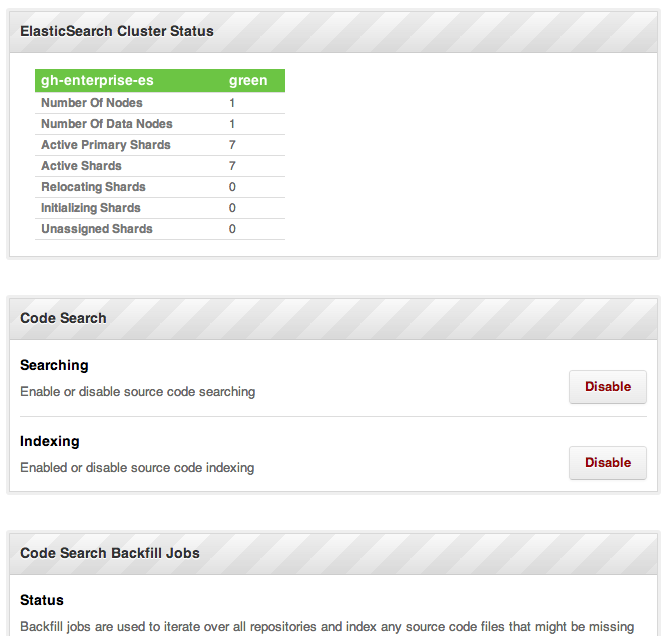
We hope you enjoy these features as much as we do. Don’t forget that there is more information available about GitHub Enterprise at https://enterprise.github.com/. The latest release can always be downloaded from here.
Written by
Related posts

GitHub availability report: January 2026
In January, we experienced two incidents that resulted in degraded performance across GitHub services.

Pick your agent: Use Claude and Codex on Agent HQ
Claude by Anthropic and OpenAI Codex are now available in public preview on GitHub and VS Code with a Copilot Pro+ or Copilot Enterprise subscription. Here’s what you need to know and how to get started today.

What the fastest-growing tools reveal about how software is being built
What languages are growing fastest, and why? What about the projects that people are interested in the most? Where are new developers cutting their teeth? Let’s take a look at Octoverse data to find out.