GitHub Enterprise 11.10.300 Release
We’re excited to announce the latest release of GitHub Enterprise. We’re shipping this version with Issue Attachments, Contributions, and much more. Along with a variety of general improvements and adjustments,…

We’re excited to announce the latest release of GitHub Enterprise. We’re shipping this version with Issue Attachments, Contributions, and much more. Along with a variety of general improvements and adjustments, this new release brings the following features from GitHub.com:
- Task Lists
- Zen Writing Mode
- Create files on GitHub
- Create and delete branches
- Delete merged branches from Pull Requests
- Restore deleted branches from Pull Requests
- Viewing Past Contributions
- View Long-running Pull Requests
- Issue Autocompletion
- More Transparent Clipboard Buttons
- Closing Issues via Commit Comments
- Improvements to Code Search
- Command bar autocompletes stars
In addition, we’re also including several new Enterprise specific features:
Repository Archives
This has been a frequently requested feature since we launched GitHub
Enterprise, and we’re happy to announce that it’s now available! Each
repository will have a link to download a zip archive of the master
branch, along with the ability to download tarball or zip archives of
the repository for any tags that have been set. This functionality is
backed by the same Nodeload service that serves these files for GitHub.com.
You can get more background information about Nodeload
here
and here.
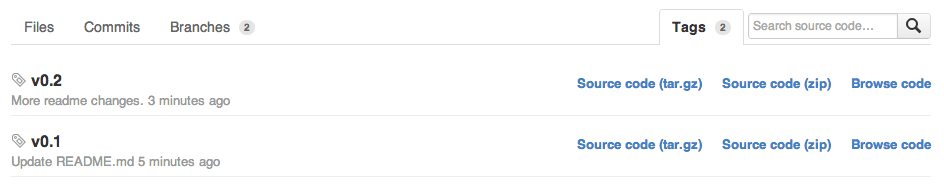
Support for Multiple Admin SSH Keys
You can now add more than one SSH authorized key for the admin user on the
installation. It will automatically detect any existing keys that are installed
as well.
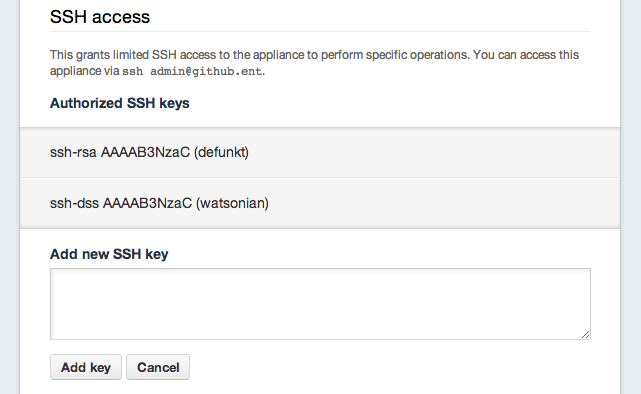
Management Console API
A new API for managing GitHub Enterprise settings and maintenances has been
added. This new API allows you to update configuration settings, add admin
SSH authorized keys, upgrade, and enable or disable maintenance mode. You
can find full documentation for the API
here.
This API has actually existed since the 11.10.280 release, so anyone on 11.10.280
or higher should be able to take advantage of the API. This will be especially
useful when you need to upgrade an Enterprise appliance on a remote network, so you
don’t have to upload new GHPs over slow connections.
Updated Admin Tools Dashboard
The Admin Tools dashboard has had a major overhaul! It now has a look and feel
that better matches the rest of the site.
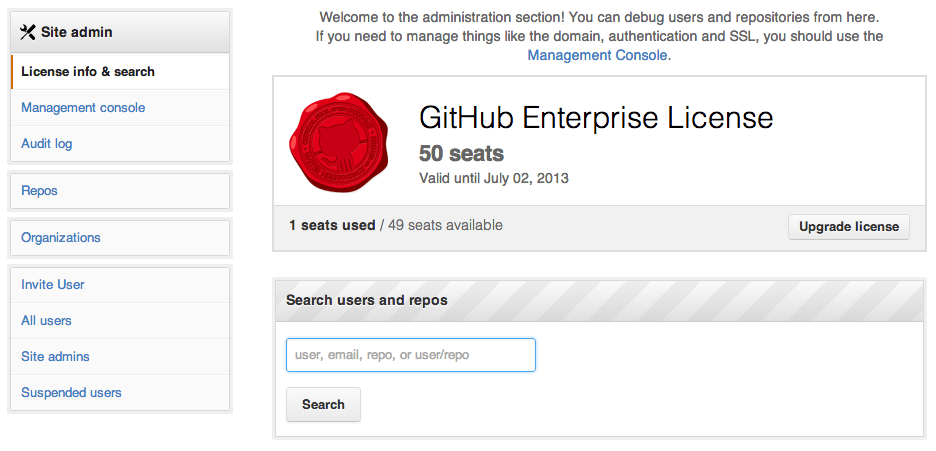
Faster Configuration Runs
Prior to 11.10.300, making any settings changes would cause a full
configuration run. The config run would take around 10 minutes to complete, even for minor changes. Now only the initial configuration run and upgrades take the full amount of time. If
you’re only making a settings change, runs can take 30 seconds or less now!
Deleted Repository Restoration
When a repository is deleted, it’s now banished to purgatory. Repositories in purgatory wait in
limbo for a month before being fully deleted. While in purgatory, any admin can
restore the repository with the push of a single button — including all issues,
pull requests, and any associated comments. Purgatory is accessible from the Admin
Tools view of any user on a GitHub Enterprise installation.
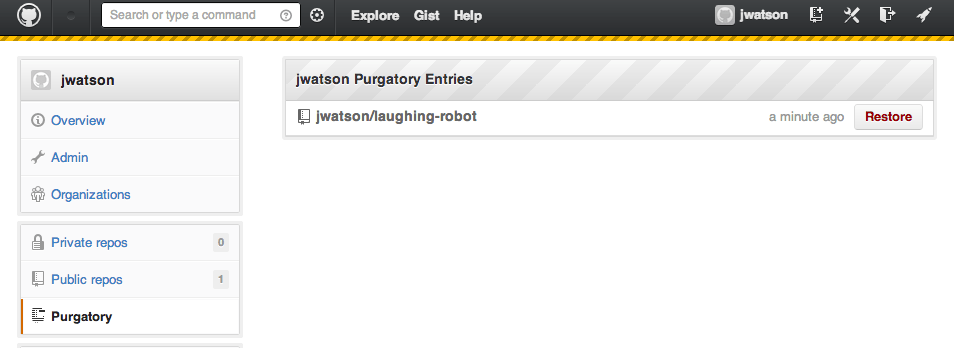
Search Indexing API
With the addition of improvements to the search that shipped in this release, a
new API is now available to queue up repositories and users for indexing. You can
use this API to integrate into whatever other tools you use at your company.
Documentation for this API is available
here.
We hope you enjoy these features as much as we do. Don’t forget that there is more information available about GitHub Enterprise at https://enterprise.github.com/. You can also see the full release notes here.
Written by
Related posts

GitHub availability report: January 2026
In January, we experienced two incidents that resulted in degraded performance across GitHub services.

Pick your agent: Use Claude and Codex on Agent HQ
Claude by Anthropic and OpenAI Codex are now available in public preview on GitHub and VS Code with a Copilot Pro+ or Copilot Enterprise subscription. Here’s what you need to know and how to get started today.

What the fastest-growing tools reveal about how software is being built
What languages are growing fastest, and why? What about the projects that people are interested in the most? Where are new developers cutting their teeth? Let’s take a look at Octoverse data to find out.