Announcing GitHub Desktop 1.4
“GitHub Desktop 1.4 provides more information about merge conflicts and in-app release notes”
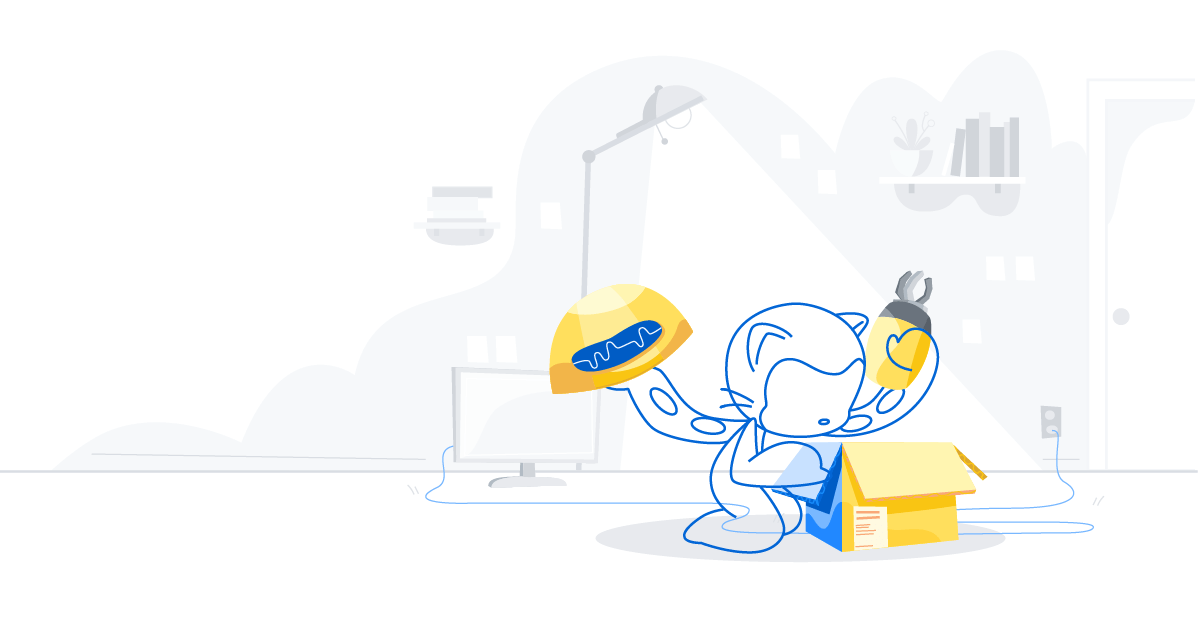
Get warned about merge conflicts before you merge
In the past few releases, we’ve been working on ways to simplify collaboration in GitHub Desktop. In 1.2, we introduced the ability to compare one branch to another and merge, then 1.3 came along and we added a handy notification for new changes in your master branch, including the ability to easily bring these changes into your branch. In this 1.4 release, GitHub Desktop provides information about whether or not you’re going to encounter conflicts before merging.
We’ve heard from lots of people that merge conflicts are a particularly frustrating part of collaboration, and it’s helpful to know what you will encounter prior to attempting to merge. This release allows you to make an informed decision about merging with fewer surprises. Will the merge take a single click and be done? Now you’ll know ahead of time:
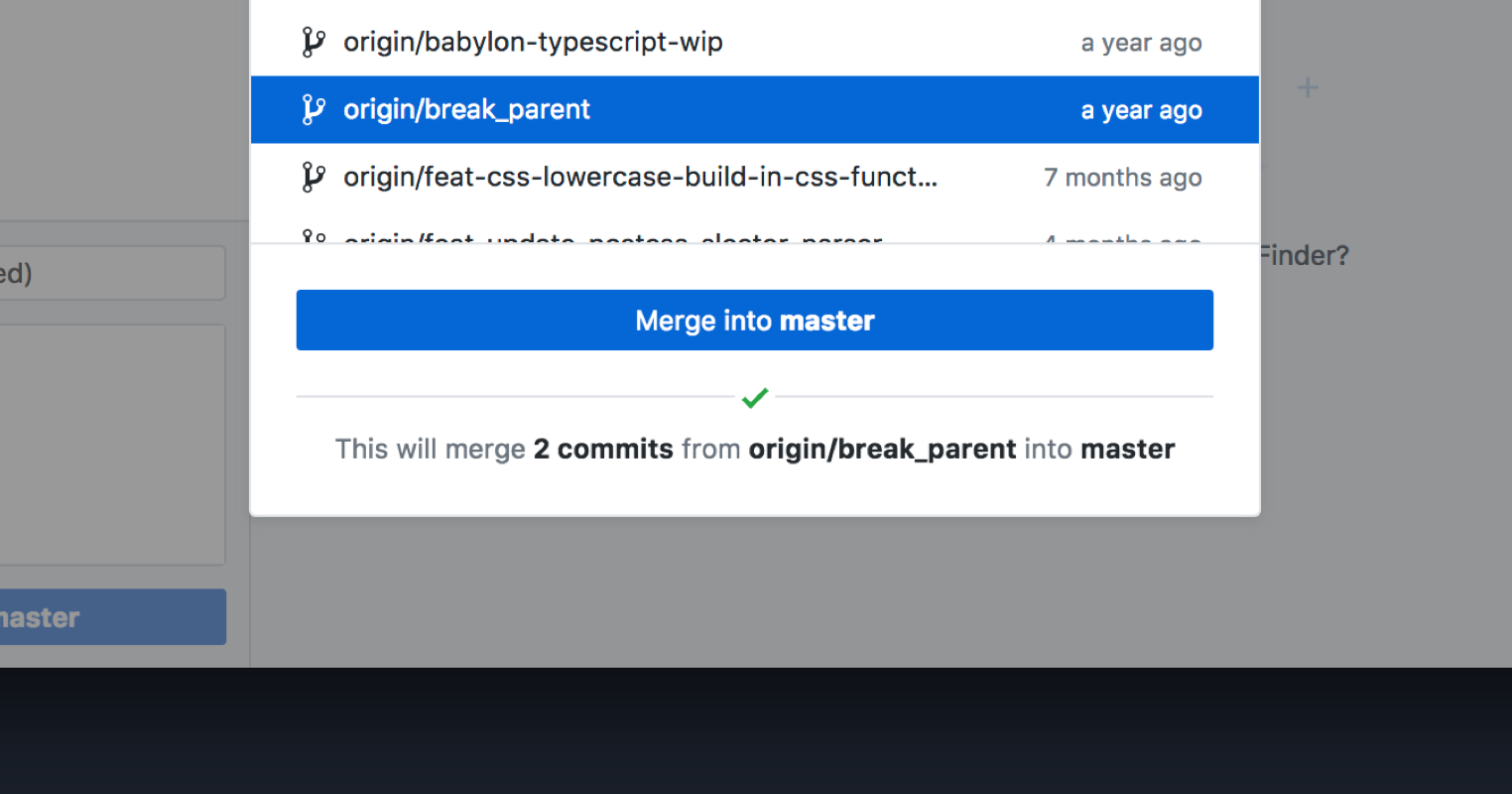
Will the merge result in a conflict? GitHub Desktop will let you know, along with a sense of how much effort the conflicts might take to resolve:
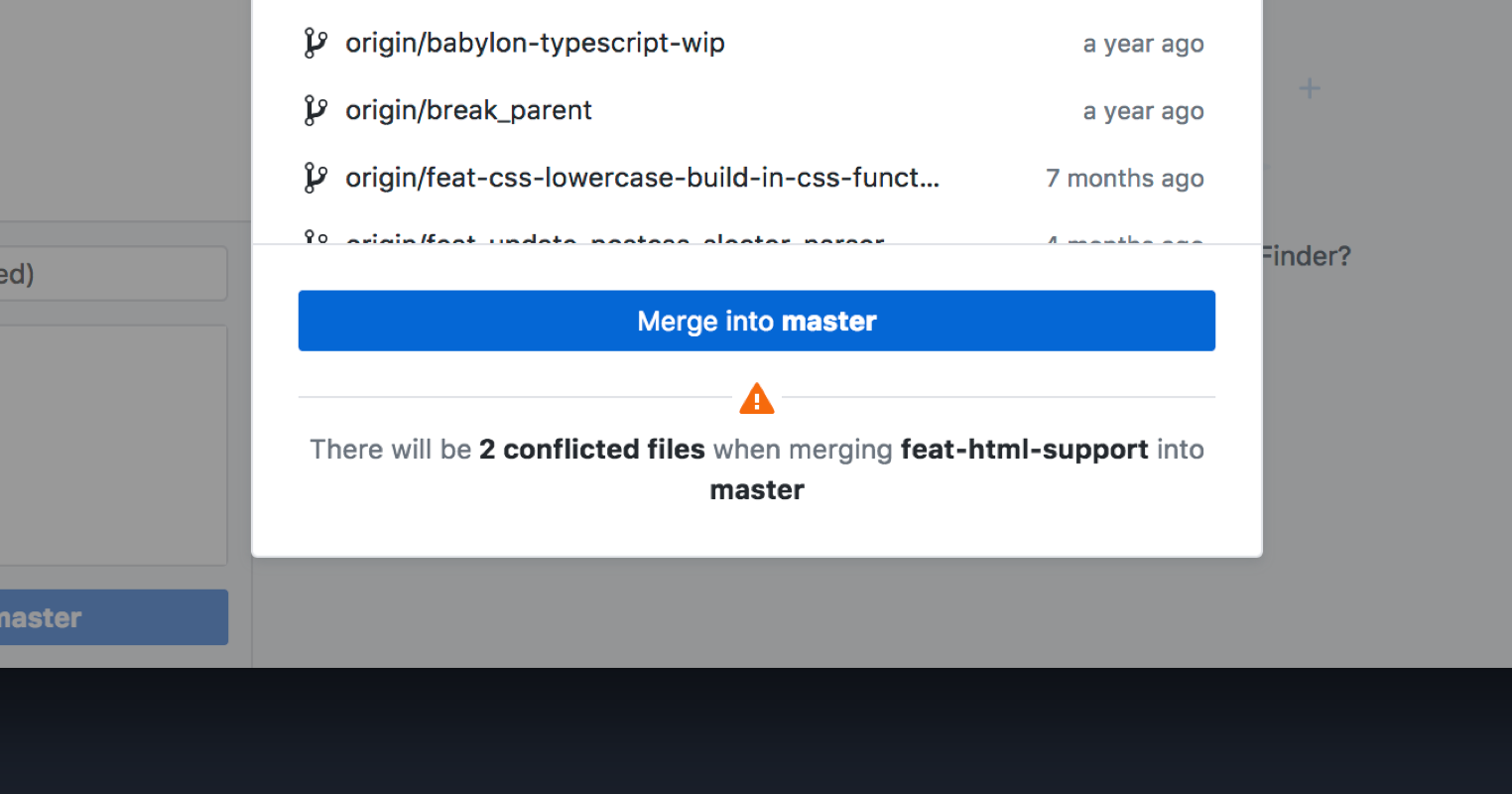
We’ve heard your feedback, and we thought adding details about merge conflicts would be a great addition to GitHub Desktop. With our upcoming releases, we’ll add more functionality to help you and your team make sound decisions when you encounter a merge conflict. Using GitHub Desktop, you can collaborate with your team more easily—with less overhead.
Preview what’s new in the app
We’re also releasing our first step towards showcasing what’s possible when using GitHub Desktop. In 1.4, we’ve added our release notes to the app to highlight what’s changed since the last release, and to recognize—and thank—our amazing contributors.
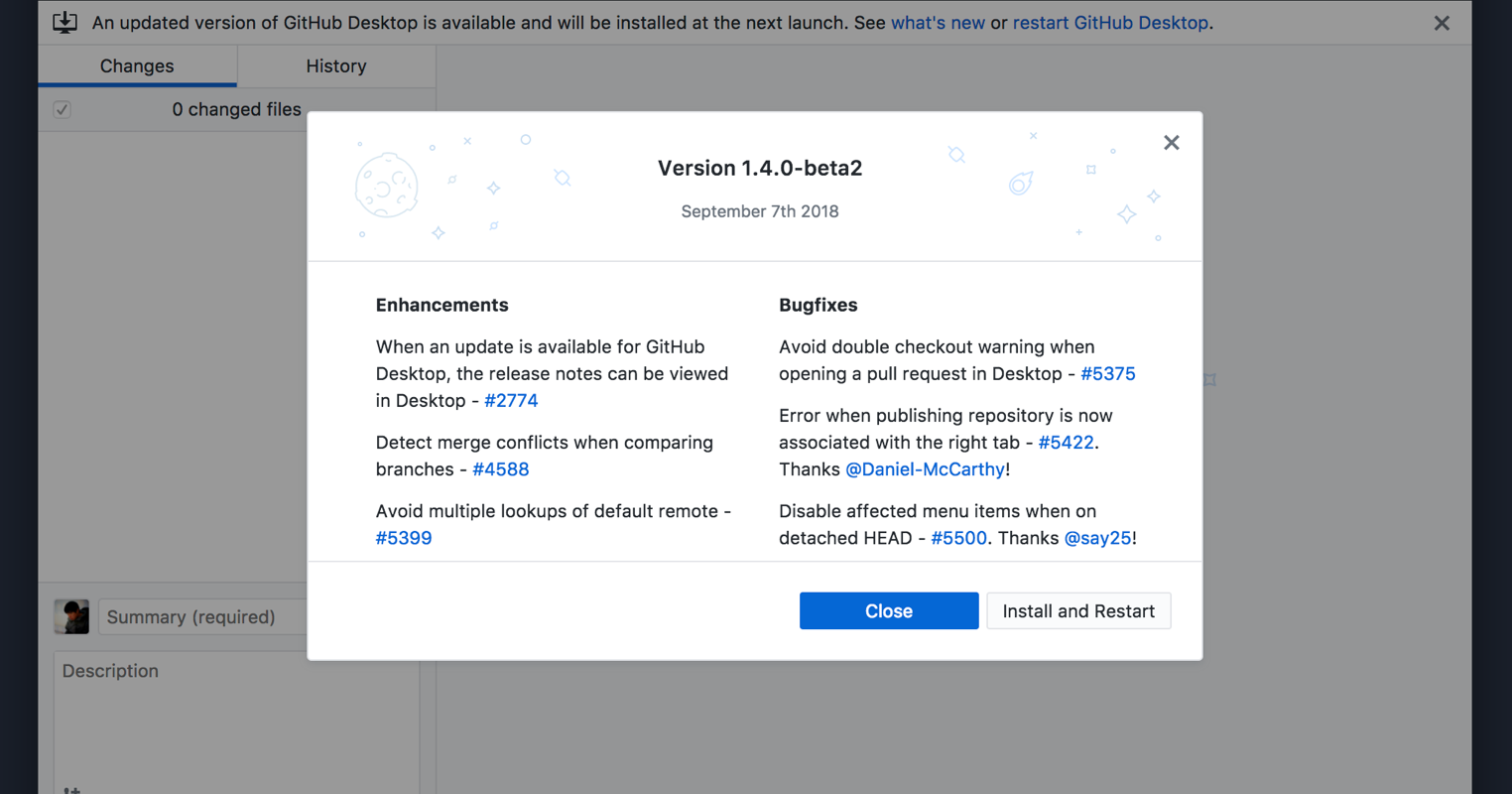
We’re looking forward to continuing to make GitHub Desktop a valuable and intuitive tool for collaboration (and more!), so stay tuned for even more enhancements.
Tags:
Written by
Related posts

GitHub availability report: January 2026
In January, we experienced two incidents that resulted in degraded performance across GitHub services.

Pick your agent: Use Claude and Codex on Agent HQ
Claude by Anthropic and OpenAI Codex are now available in public preview on GitHub and VS Code with a Copilot Pro+ or Copilot Enterprise subscription. Here’s what you need to know and how to get started today.

What the fastest-growing tools reveal about how software is being built
What languages are growing fastest, and why? What about the projects that people are interested in the most? Where are new developers cutting their teeth? Let’s take a look at Octoverse data to find out.