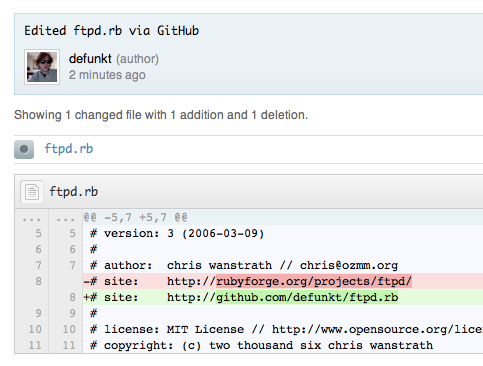Edit like an Ace
Ace is a code editor written in JavaScript. It powers Cloud9 IDE and, as of today, file editing on GitHub. If you’re using a recent version of Safari, Chrome, or…
Ace is a code editor written in JavaScript. It powers Cloud9 IDE and, as of today, file editing on GitHub.
If you’re using a recent version of Safari, Chrome, or Firefox here’s how it works:
1. Hit the “Edit” button (or the e hotkey) on any blob
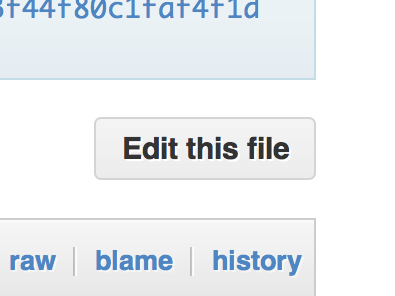
2. Edit your code
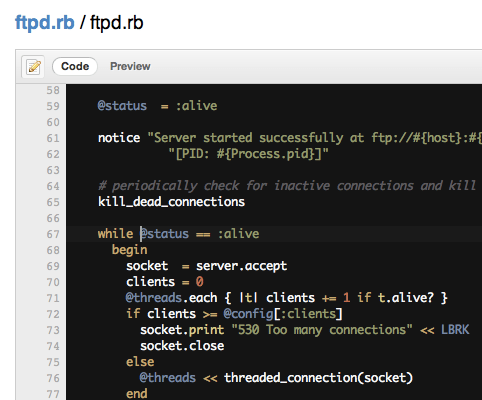
The basics should all work: TAB to indent, Shift+TAB to unindent, Command+/ (OSX) or Control+/ (Win/Linux) to comment out or uncomment a line.
3. Preview your changes
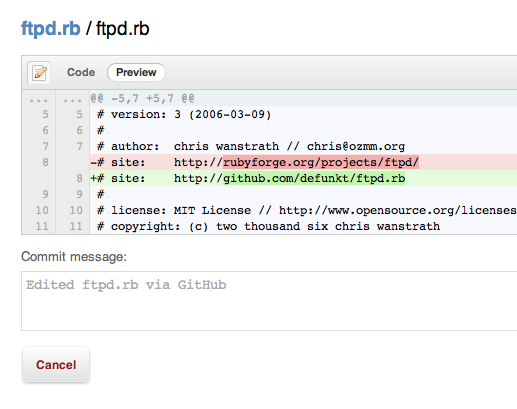
4. Commit!
Options
While we try to guess whether your file is using tabs or spaces and the indentation level, you can set those yourself using the options in the top right of the editor view:
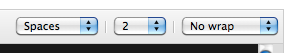
Richtext
If the file you’re editing is Markdown, Textile, or any other richtext format GitHub supports we’ll render a preview of it instead of a diff:
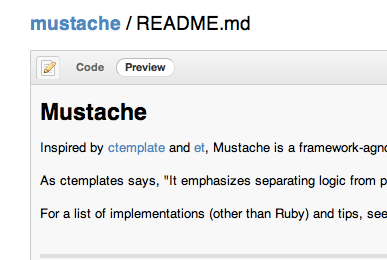
More modes
If your favorite language isn’t being highlighted, consider adding a mode for it! Check out Ace’s “Creating or Extending an Edit Mode” wiki page for more info.
Ace
This is just the start. Help us make editing on GitHub even better by forking and improving Ace at ajaxorg/ace.
As always, please email support@github.com with any bugs you find or ideas you have. Happy hacking!
Written by
Related posts

The future of AI-powered software optimization (and how it can help your team)
We envision the future of AI-enabled tooling to look like near-effortless engineering for sustainability. We call it Continuous Efficiency.
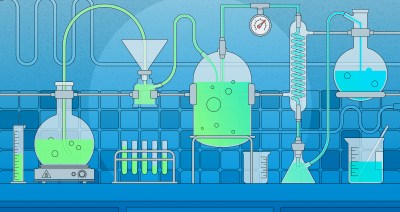
Let’s talk about GitHub Actions
A look at how we rebuilt GitHub Actions’ core architecture and shipped long-requested upgrades to improve performance, workflow flexibility, reliability, and everyday developer experience.

GitHub Availability Report: November 2025
In November, we experienced three incidents that resulted in degraded performance across GitHub services.