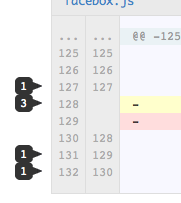Commit Comments
In the past, maybe 100 years ago, I worked at a company where the diff of each commit was emailed to the developers. If anyone had a comment or question,…
In the past, maybe 100 years ago, I worked at a company where the diff of each commit was emailed to the developers. If anyone had a comment or question, they’d “reply-all” and top-post their remark. Efficient, but oh so messy. Especially as the threads grew.
Enter: commit comments. We saw the Django Book and instantly knew this was the best (and coolest) solution.
Leave a comment at the bottom of any commit, or on a single line. Up to you. Comments show up in your feed and each repository has its own comment feed.
On the commits log or the source browser, commits that have been commented on will be marked with a comment bubble.
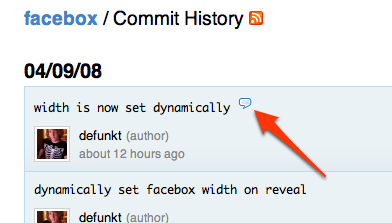
Try it on the Facebox commit and have fun.
Written by
Related posts

From pair to peer programmer: Our vision for agentic workflows in GitHub Copilot
AI agents in GitHub Copilot don’t just assist developers but actively solve problems through multi-step reasoning and execution. Here’s what that means.

GitHub Availability Report: May 2025
In May, we experienced three incidents that resulted in degraded performance across GitHub services.

GitHub Universe 2025: Here’s what’s in store at this year’s developer wonderland
Sharpen your skills, test out new tools, and connect with people who build like you.