Bringing checks and statuses to GitHub for Visual Studio
With the release of GitHub for Visual Studio 2.5.5, pull requests now support checks and statuses.
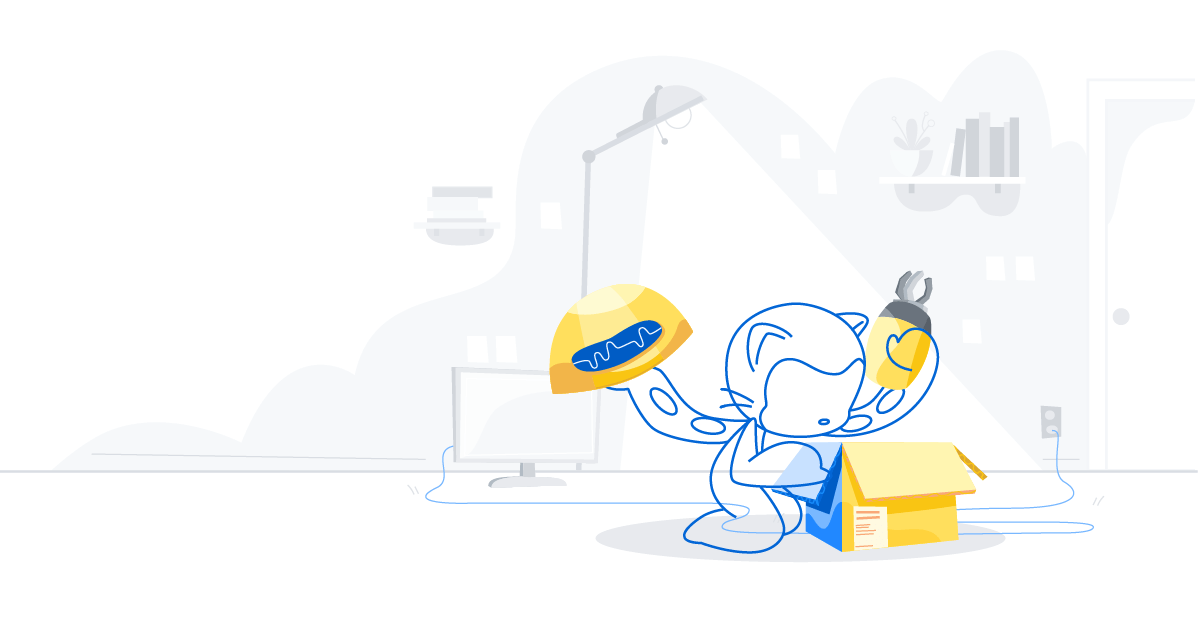
With the release of GitHub for Visual Studio 2.5.5, pull requests now support checks and statuses.
Checks and statuses—like continuous integration builds or deployment services—determine if the conditions set for a repository are met. Once checks and statuses are set up, every commit will show a status of pending, passing, or failing for each check.
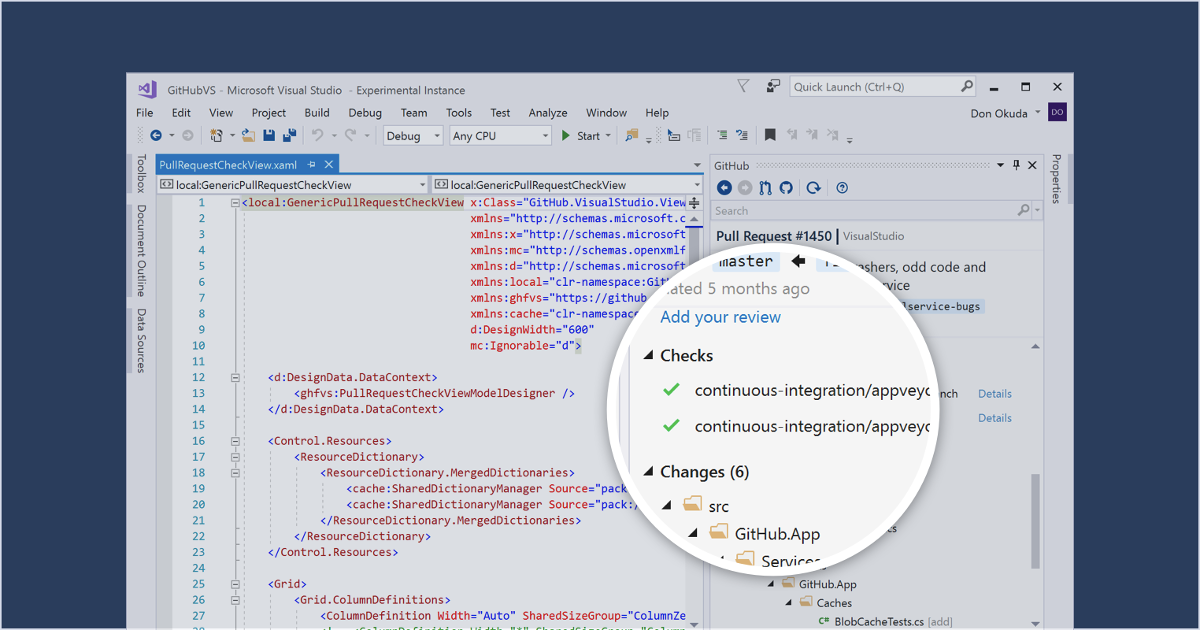
Bringing this functionality to Visual Studio provides necessary information to review and merge pull requests. It also takes us one step closer to building out a complete pull request workflow. Huge shoutout to @stanleygoldman for making this happen!
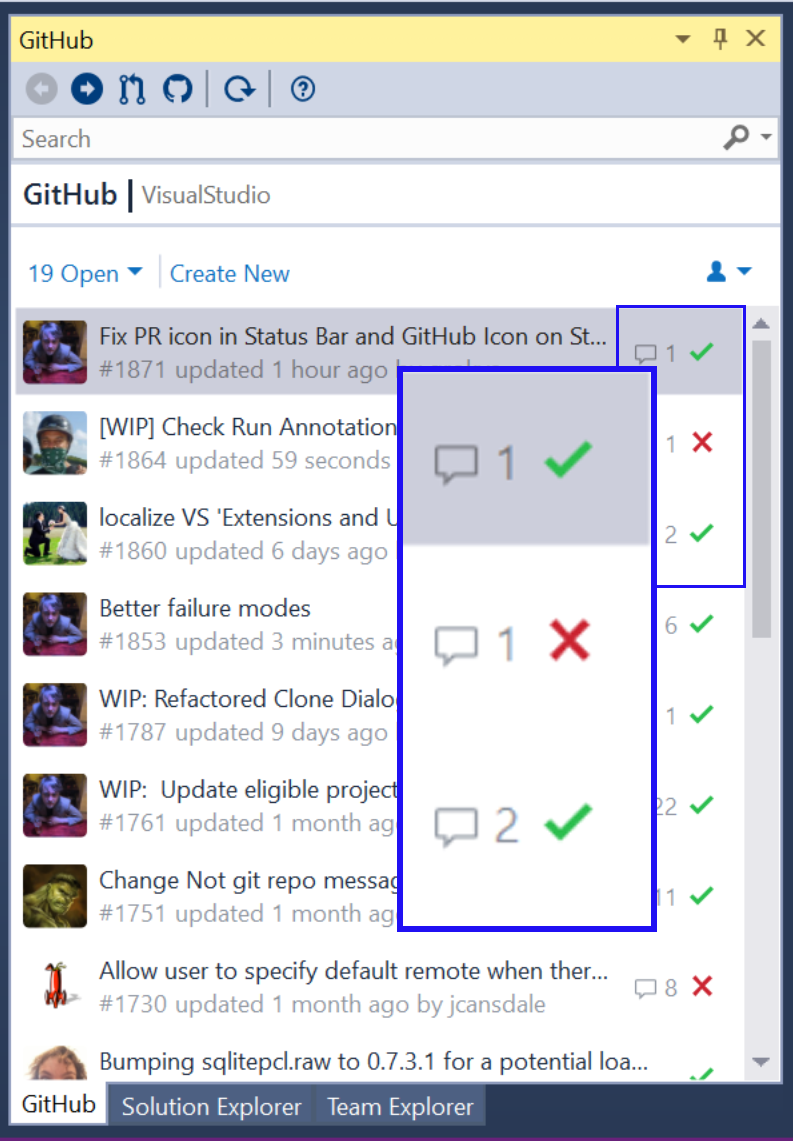
Pull request list view
When you enable checks and statuses for a repository, the pull request list view shows the status of each pull request. The status displayed is that of the latest commit.
Pull request detail view
In the detail view, you’ll see a section for “Checks”. Expanding the “Checks” sections shows all the individual checks and their respective statuses.
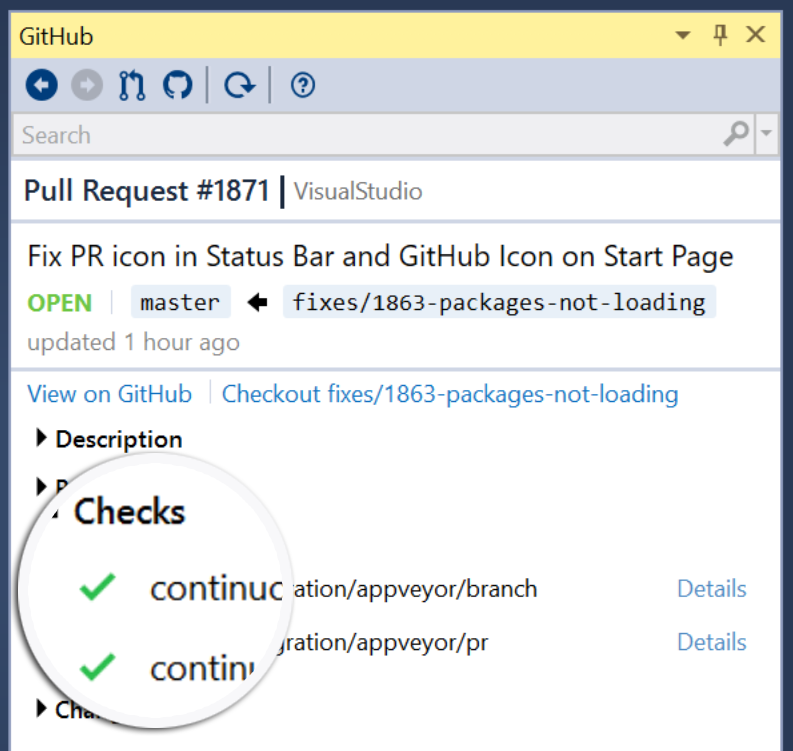
Link to additional information URL
Clicking Details next to each check will open the URL to the service where you can view more information and logs. When a check fails, for example, you can open up more details in your browser to see what went wrong.
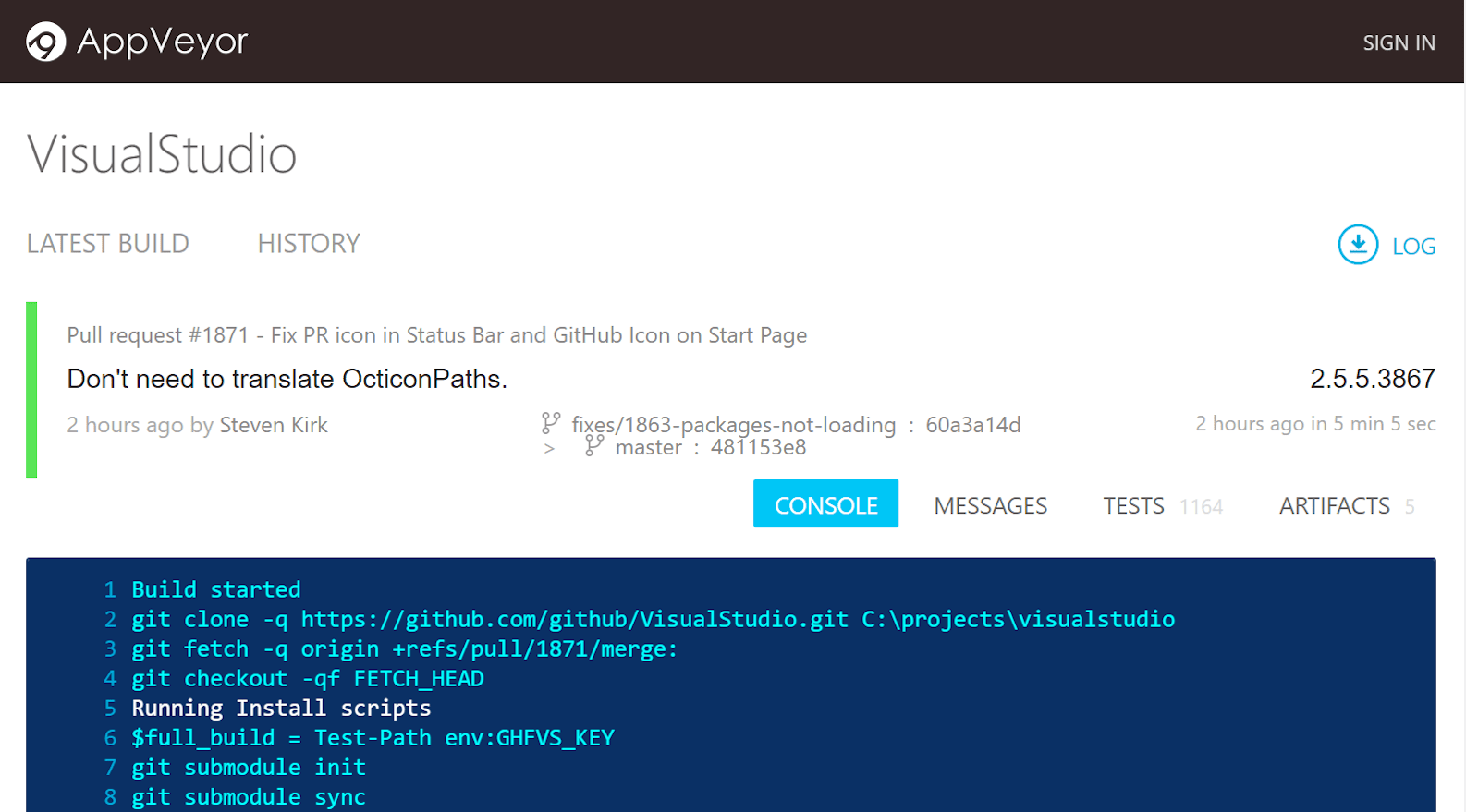
Call to action
Reach out to @GitHubVS to let us know what you think about this new functionality—and follow the latest updates on our work.
We’d also love to hear from you if you run into bugs or limitations in GitHub for Visual Studio. Feel free to open an issue in our repository. Or if you want to contribute to our extension, review our README, peruse our Contributor Guidelines, and join the fun!
Finally, if you’re interested in participating in usability studies around our extension, we invite you to fill out a short survey.
Tags:
Written by
Related posts

From pair to peer programmer: Our vision for agentic workflows in GitHub Copilot
AI agents in GitHub Copilot don’t just assist developers but actively solve problems through multi-step reasoning and execution. Here’s what that means.

GitHub Availability Report: May 2025
In May, we experienced three incidents that resulted in degraded performance across GitHub services.

GitHub Universe 2025: Here’s what’s in store at this year’s developer wonderland
Sharpen your skills, test out new tools, and connect with people who build like you.