Better Notifications in GitHub for Mac
GitHub for Mac has had support for OS X 10.8’s Notification Center for quite some time now. Today, we’re making our Notification Center feature even more useful by tying them…
GitHub for Mac has had support for OS X 10.8’s Notification
Center for quite
some time now. Today, we’re making our Notification Center feature even more
useful by tying them in with GitHub.com’s
Notifications.
Now, notifications will only appear for repositories and threads that you’re
watching, just like on GitHub.com. We’ve removed the noisy notifications
about commits, branches, and tags.
We’re also adding the ability to mute threads straight from the app (when using
the “Alert” style from System Preferences):
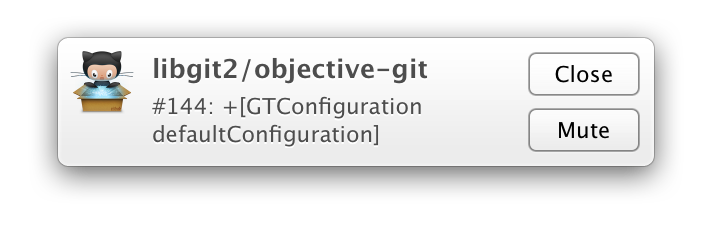
Muting matches exactly what you see on GitHub.com. If you mute a thread from the
app, it will also be muted on the website, and vice-versa.
We’re hoping that you find notifications in GitHub for Mac a lot more useful
after these changes. Enjoy!
Update: We’ve since removed notifications from GitHub for Mac because the feature was kind of half-baked, and we prefer not to use half-measures. We might reintroduce it in a future release after we’ve had some more time to think about how it should work. In the meantime, we recommend that you use the website notifications or email notifications.
Written by
Related posts

GitHub availability report: January 2026
In January, we experienced two incidents that resulted in degraded performance across GitHub services.

Pick your agent: Use Claude and Codex on Agent HQ
Claude by Anthropic and OpenAI Codex are now available in public preview on GitHub and VS Code with a Copilot Pro+ or Copilot Enterprise subscription. Here’s what you need to know and how to get started today.

What the fastest-growing tools reveal about how software is being built
What languages are growing fastest, and why? What about the projects that people are interested in the most? Where are new developers cutting their teeth? Let’s take a look at Octoverse data to find out.