Announcing Git Integration for Atom and GitHub Desktop Beta
Today’s a big day for desktops everywhere. We’re making the GitHub experience better beyond the browser with two releases—a new release of Atom with Git and GitHub Integration and the…
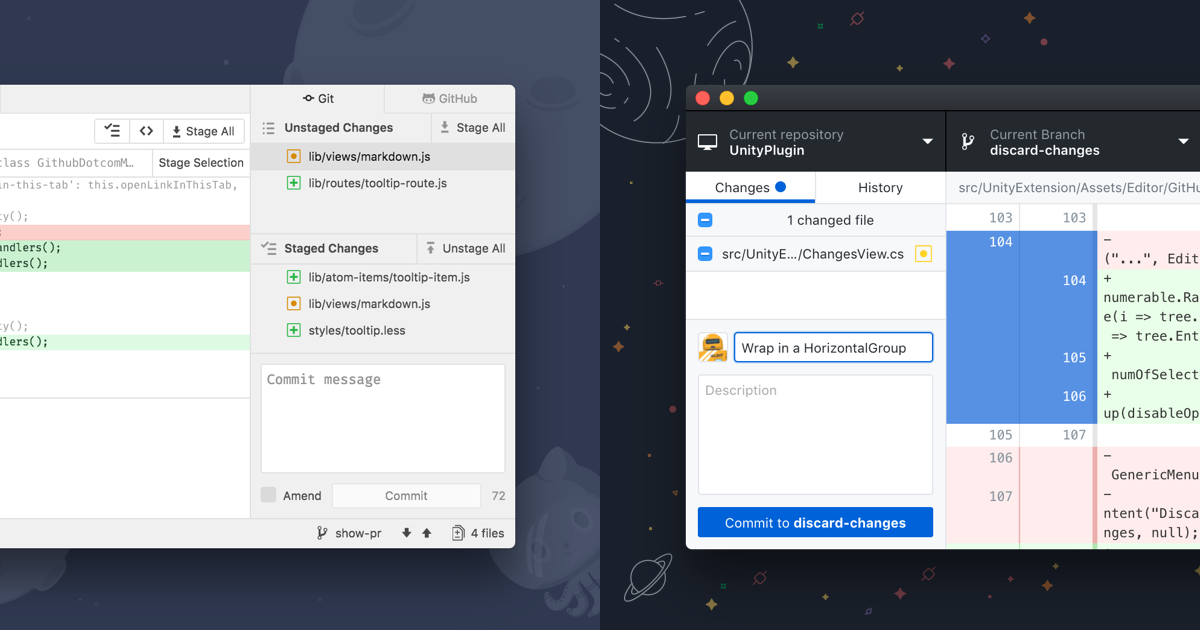
Today’s a big day for desktops everywhere. We’re making the GitHub experience better beyond the browser with two releases—a new release of Atom with Git and GitHub Integration and the new GitHub Desktop Beta, completely redesigned on Electron. These releases will help you work more productively, wherever you work best with a streamlined experience across platforms.
The power of Git inside Atom
The Git and GitHub Integration for Atom is ready for your editor, bringing your Git workflow right where you code. The new integration allows you to use some of the most common Git operations directly in Atom’s UI: stage files, commit code, switch branches, and even resolve merge conflicts.
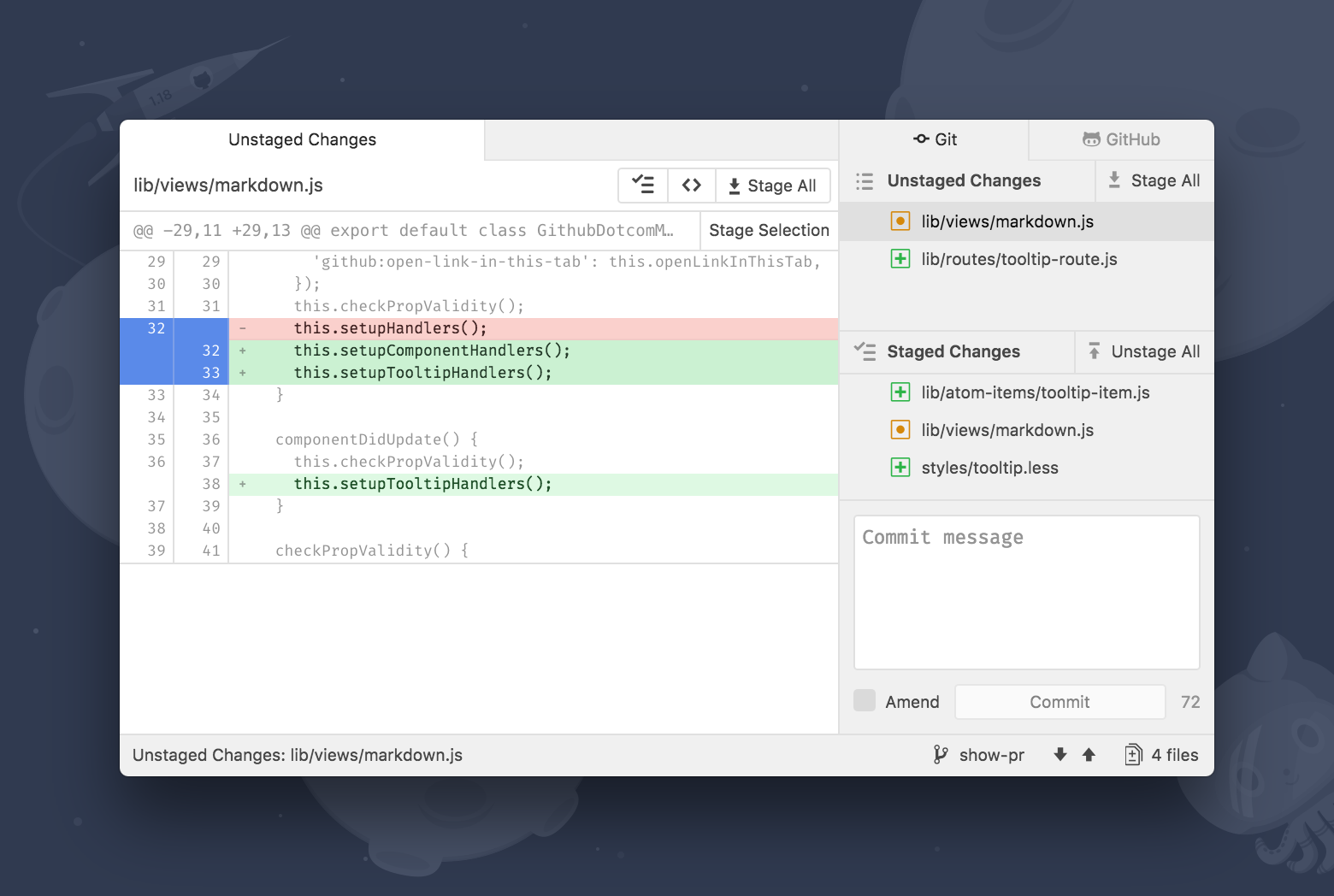
Since its 1.0 release in 2015, Atom has grown to 2.1 million active users. Integrating with Git brings together two essential parts of many developers’ workflows, reducing the need to drop to the command line or a separate GUI platform and helping them stay in the flow longer.
And this is just a first step toward the richer GitHub integration Atom will offer in the future. Improvements to existing operations and expansion into all new functionality are just around the corner. Visit the Atom blog to learn more.
A unified, cross-platform experience
Create branches, collaborate with other developers, and commit changes without touching the command line using GitHub Desktop Beta—our new, open source GitHub client.
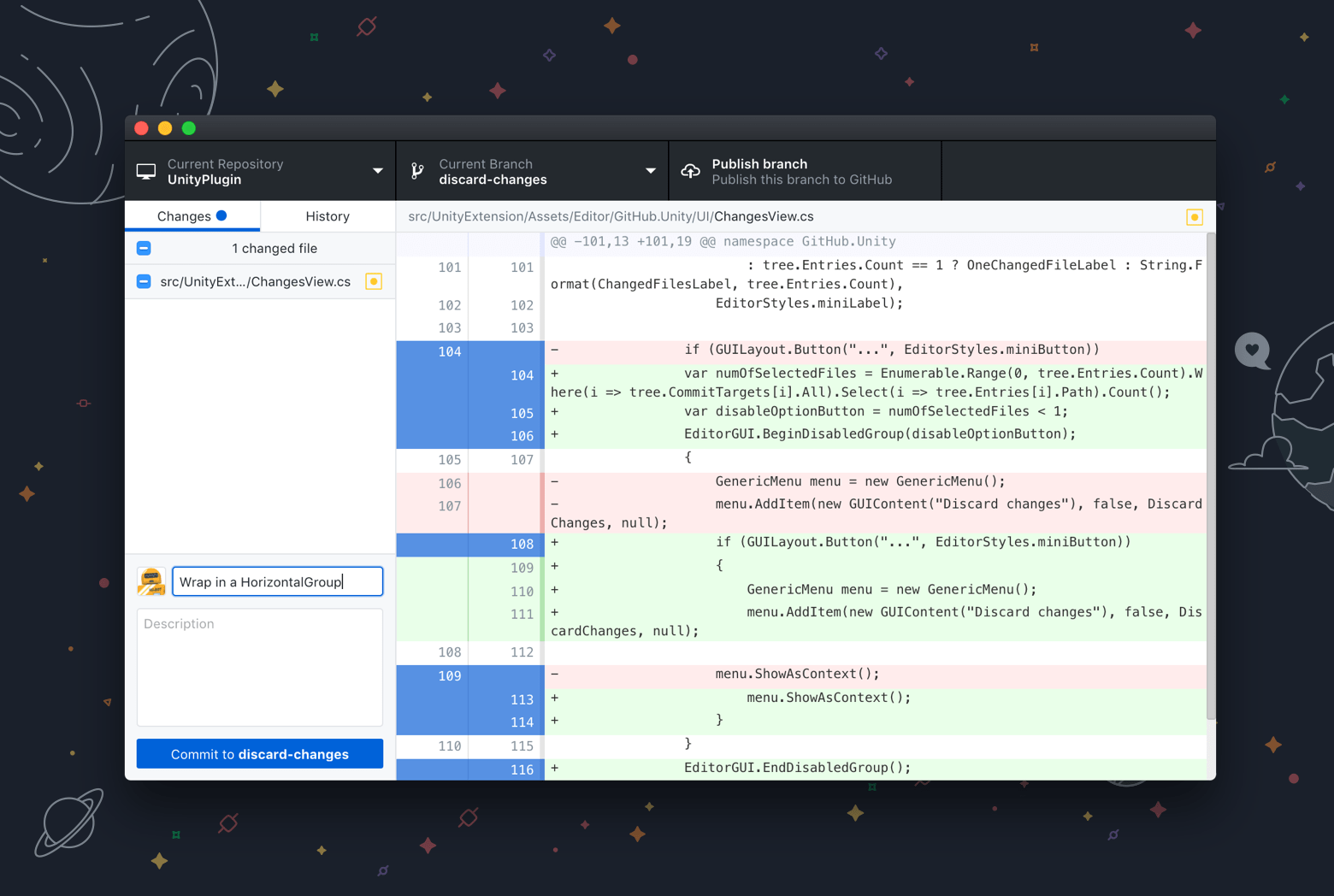
We’ve rebuilt GitHub Desktop from the ground up in Electron to create a simplified user experience focused squarely on how you use GitHub. Developers who are new to Git and GitHub can get comfortable without the command line and seasoned users can work frictionlessly across multiple projects.
Desktop Beta is open source, ready for your feedback and input at github.com/desktop/desktop. Build on the app with the functionality you need or, even better, contribute and improve the experience for everyone.
GitHub Desktop Beta vs. GitHub Desktop
Desktop Beta gives you the newest desktop features before they’re officially released. If you’re looking for an earlier release, the official GitHub Desktop app is still available for Mac and PC. For a detailed explanation of why we decided to walk away from two codebases and rewrite our app, visit the GitHub Engineering Blog.
Ready to try Desktop Beta? Download the app. You can also get started with the documentation or join the Desktop team for an overview on May 30.
We can’t wait to see what you build!
Tags:
Written by
Related posts

Help shape the future of open source in Europe
Read GitHub’s position on the European Open Digital Ecosystem Strategy and learn how to participate.

Build an agent into any app with the GitHub Copilot SDK
Now in technical preview, the GitHub Copilot SDK can plan, invoke tools, edit files, and run commands as a programmable layer you can use in any application.

GitHub Availability Report: December 2025
In December, we experienced five incidents that resulted in degraded performance across GitHub services.