See the users you’ve blocked on your settings page
You’ve been able to block users for a while now, but you can now see who you’ve blocked from your account settings page. You can also search and add new…
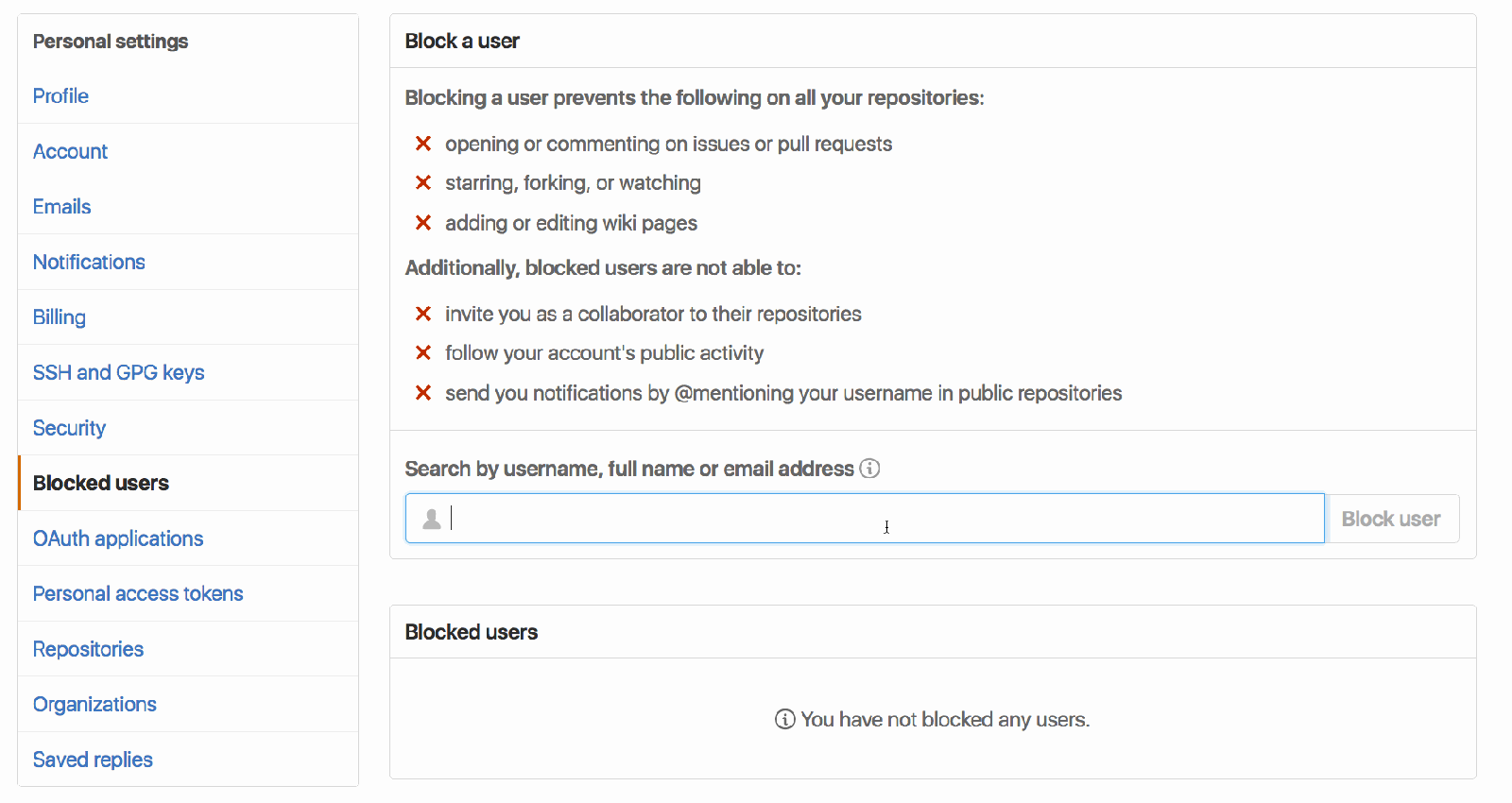
You’ve been able to block users for a while now, but you can now see who you’ve blocked from your account settings page. You can also search and add new users to your blocked list, as well as unblock any user that you’ve blocked by accident.
Of course, if a user is bothering you, you can always block them from their profile page directly.
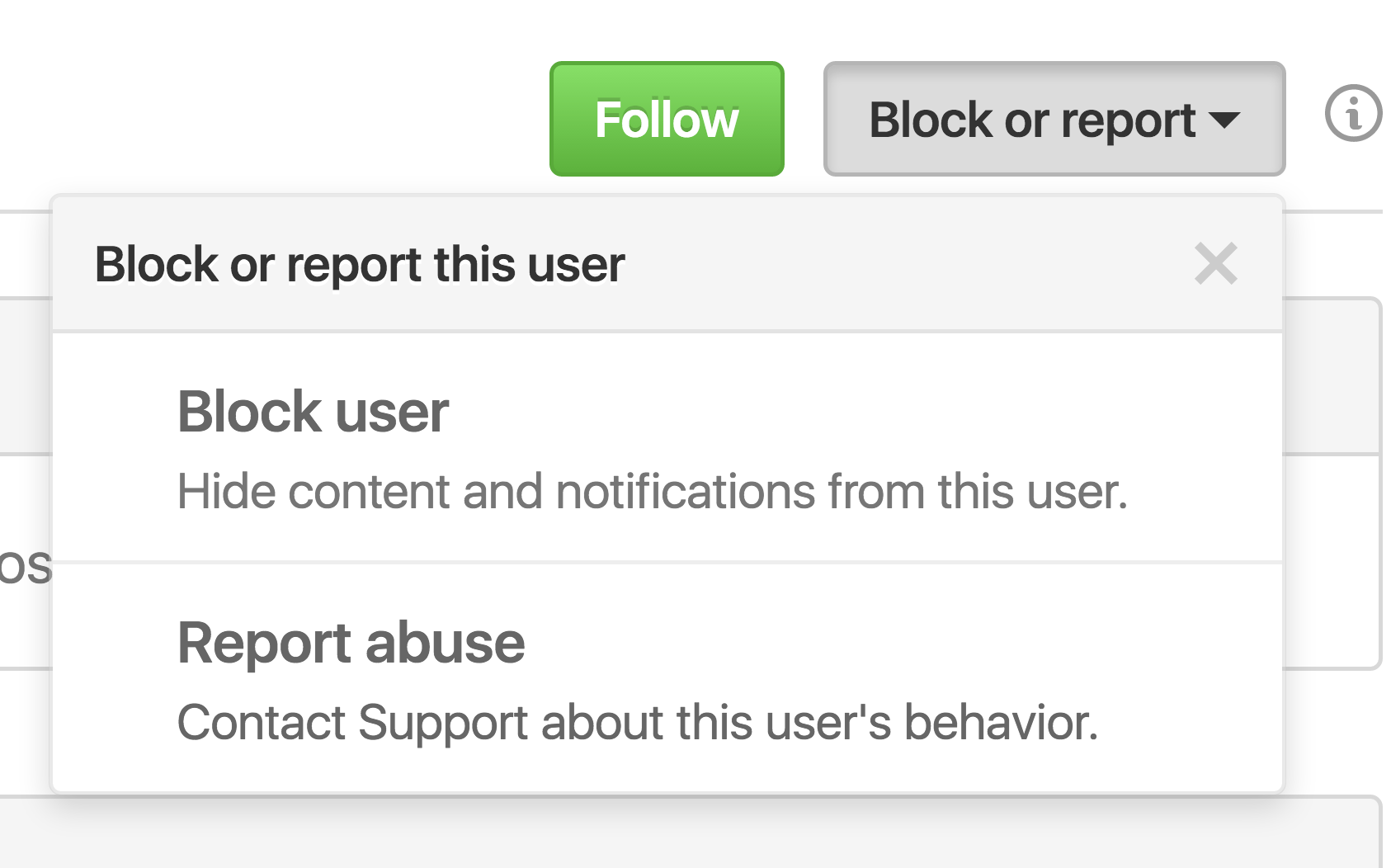
Check out the GitHub Help documentation for more information about blocking a user from your personal account or how to block a user from your organization.
Written by
Related posts

Year recap and future goals for the GitHub Innovation Graph
Discover the latest trends and insights on public software development activity on GitHub with data from the Innovation Graph through Q3 2025.

Help shape the future of open source in Europe
Read GitHub’s position on the European Open Digital Ecosystem Strategy and learn how to participate.

Build an agent into any app with the GitHub Copilot SDK
Now in technical preview, the GitHub Copilot SDK can plan, invoke tools, edit files, and run commands as a programmable layer you can use in any application.