Track the progress of your projects
Get a more complete overview of how each of your projects is going. Now you’ll see a progress bar that tracks the to do, in progress, and done cards and…

Get a more complete overview of how each of your projects is going. Now you’ll see a progress bar that tracks the to do, in progress, and done cards and visualizes the progress of each of your projects.

With this update, you can also track project boards from other repositories and organizations with more context. Enter the URL of any project on GitHub into the note field to create a project summary card—a detail card like the recently released issue summary cards. Your existing cards will update automatically, so there’s no need to manually upgrade your project boards.
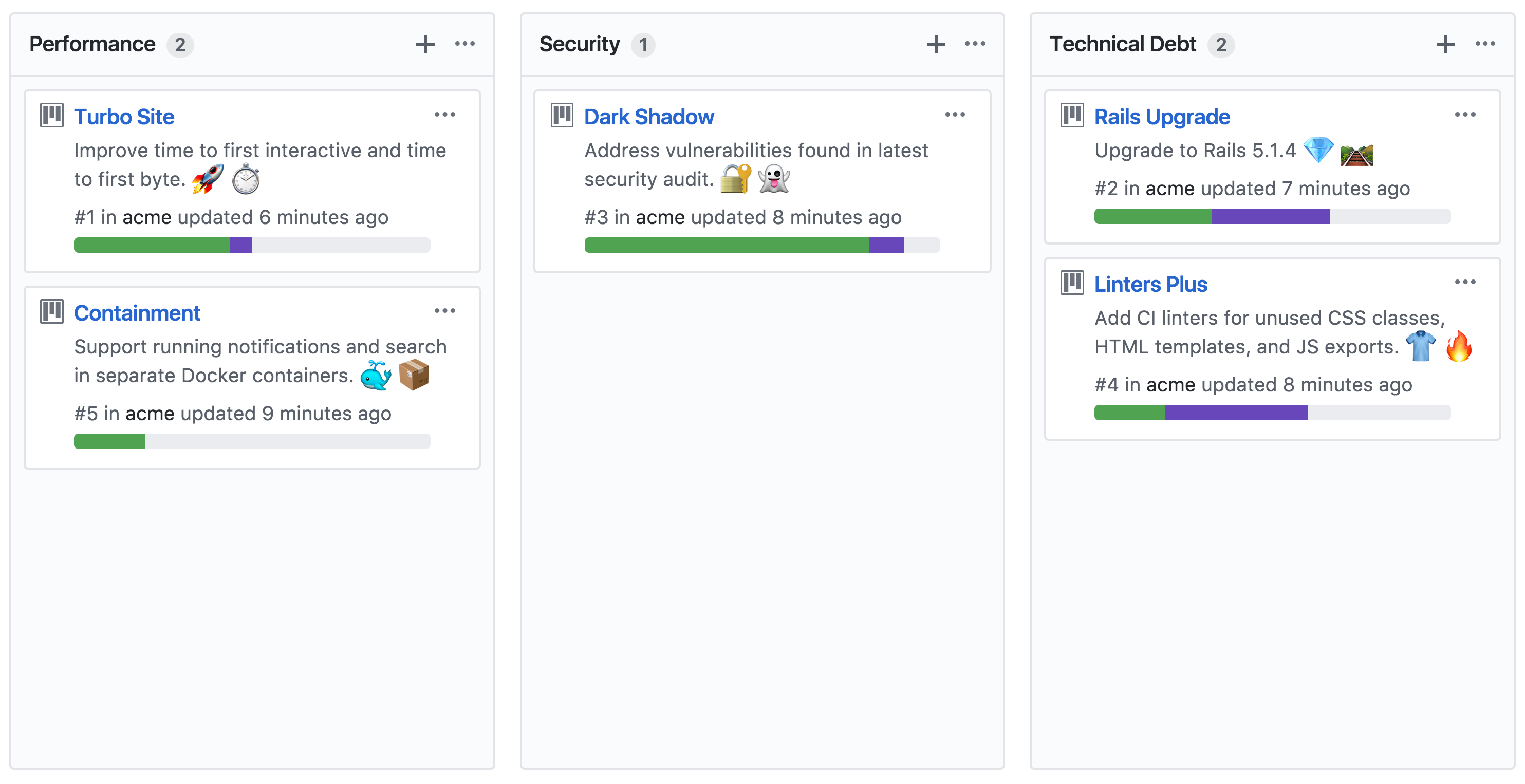
Check out the documentation to learn more about tracking your project’s progress, including how to disable tracking for long-running projects and other boards you’d prefer not to track.
Written by
Related posts

GitHub availability report: January 2026
In January, we experienced two incidents that resulted in degraded performance across GitHub services.

Pick your agent: Use Claude and Codex on Agent HQ
Claude by Anthropic and OpenAI Codex are now available in public preview on GitHub and VS Code with a Copilot Pro+ or Copilot Enterprise subscription. Here’s what you need to know and how to get started today.

What the fastest-growing tools reveal about how software is being built
What languages are growing fastest, and why? What about the projects that people are interested in the most? Where are new developers cutting their teeth? Let’s take a look at Octoverse data to find out.