Star topics that interest you
With their new “Star” button, every GitHub Topic gets you closer to the stuff you care about most.
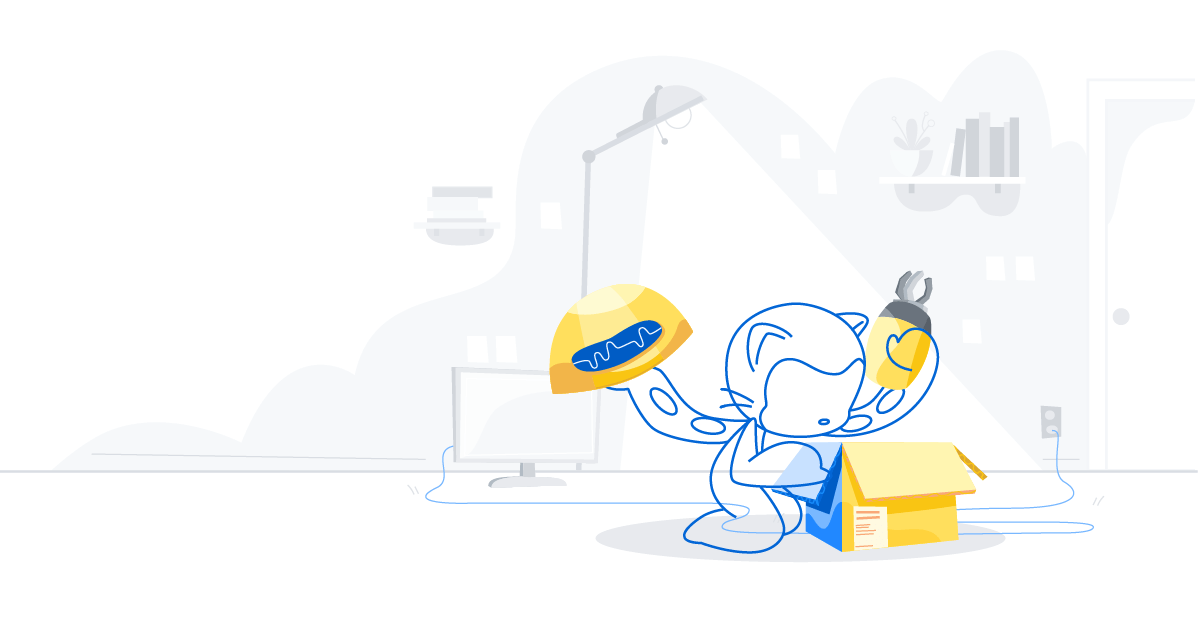
While you’re heads down contributing to your favorite repositories, GitHub is busy finding projects and people that share your interests. That way, when you decide to come up for air, you can easily glance at what the world’s largest software community has to offer.
GitHub already collects repositories for you based on projects you contribute to, star, and visit. To go deeper, we recently attached a simple “Star” button to every GitHub Topic. This offers you the option to plainly indicate which topics matter most, so we can fetch the code and developers that share your interests.
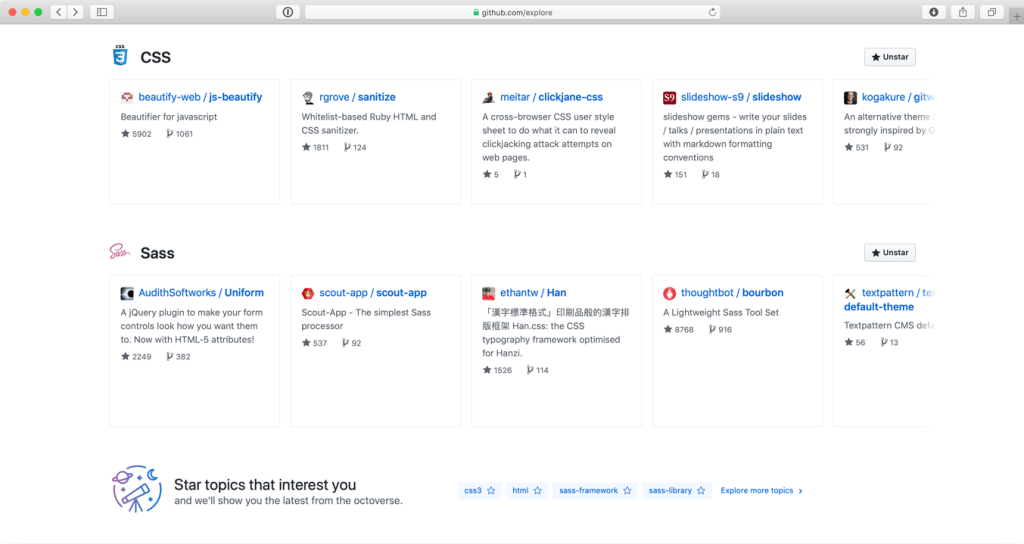
With this release, you’ll see your starred topics displayed on GitHub Explore, along with a fresh set of related repositories. The topics you star will also be displayed alongside your starred repositories in your profile’s “Stars” tab.
You can star a topic nearly anywhere you encounter one, including search results, individual topic pages, and the Explore, Topics, and Stars pages on GitHub.
Starring topics is a straightforward way for you to tell us what you want to see, so we can help keep you organized and connected to the stuff you care about most. Now we can start displaying more types of content within each topic, like related developers and events. And as you begin to tell us about which topics you’re interested in, we can start looking for patterns that’ll help us surface even more cool ideas for you.
Topics have been a community-driven GitHub feature since they were released two years ago. So far, developers have created more than 400,000 topics to build subject-based relationships between repositories. And the GitHub community started curating the descriptions, related links, and images for topics last fall.
Starting today, topics are related to you—not just your repositories. Needless to say, we’re thrilled to see what kind of GitHub gold we can help you discover.
Written by
Related posts

Pick your agent: Use Claude and Codex on Agent HQ
Claude by Anthropic and OpenAI Codex are now available in public preview on GitHub and VS Code with a Copilot Pro+ or Copilot Enterprise subscription. Here’s what you need to know and how to get started today.

What the fastest-growing tools reveal about how software is being built
What languages are growing fastest, and why? What about the projects that people are interested in the most? Where are new developers cutting their teeth? Let’s take a look at Octoverse data to find out.

Year recap and future goals for the GitHub Innovation Graph
Discover the latest trends and insights on public software development activity on GitHub with data from the Innovation Graph through Q3 2025.