See results from all pull request status checks
Since we introduced the Status API, you’ve been able to improve the quality of your code by including the status of a pull request within the conversation timeline, for every…
Since we introduced the Status API, you’ve been able to improve the quality of your code by including the status of a pull request within the conversation timeline, for every push. Before today, you’ve only been able to see results from one service. Now you can see all your results at once, from multiple CI systems that test your code against different platforms to simultaneous security testing and code coverage analysis.
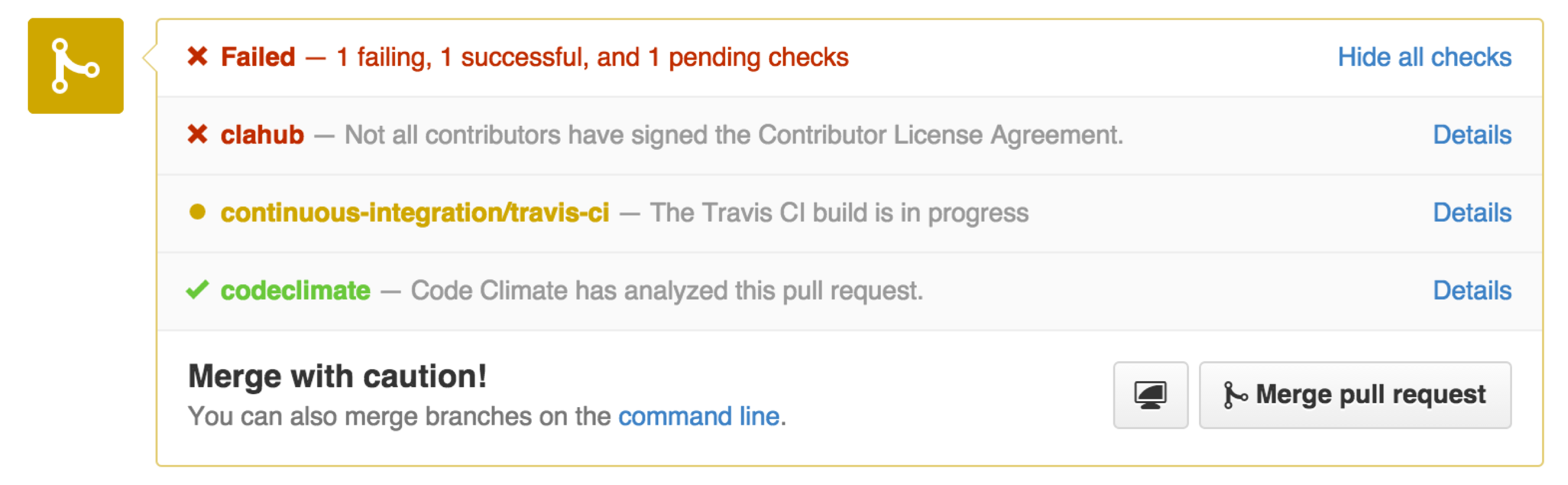
You can also see how the status of a pull request has changed over its history by clicking the icons listed next to individual commits.
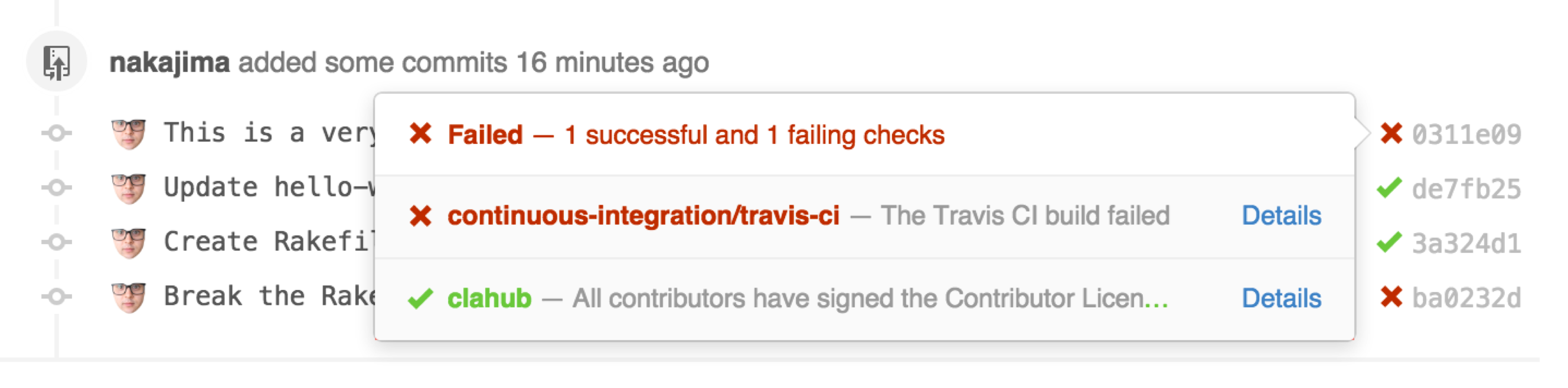
If you’re interested in how to set up your own statuses, take a look at our Status API docs along with this guide to building your own CI service. You can also check out some the services that use the Status API to help you keep your code clean, confirm your tests are passing, and make sure contributors have agreed to your CLA.
Written by
Related posts

GitHub availability report: January 2026
In January, we experienced two incidents that resulted in degraded performance across GitHub services.

Pick your agent: Use Claude and Codex on Agent HQ
Claude by Anthropic and OpenAI Codex are now available in public preview on GitHub and VS Code with a Copilot Pro+ or Copilot Enterprise subscription. Here’s what you need to know and how to get started today.

What the fastest-growing tools reveal about how software is being built
What languages are growing fastest, and why? What about the projects that people are interested in the most? Where are new developers cutting their teeth? Let’s take a look at Octoverse data to find out.