Protected branches and required status checks
It’s all too easy to force push to the wrong branch, overwriting someone else’s changes with your own. Sometimes it results in losing work (unless you know how to undo…
It’s all too easy to force push to the wrong branch, overwriting someone else’s changes with your own. Sometimes it results in losing work (unless you know how to undo almost anything in Git).
Over the next few weeks we’ll be rolling out a new feature called Protected Branches which gives repository administrators the ability to disable force pushes to specific branches. When it’s enabled for your repositories you’ll be able to go to the Branches tab in repository settings and protect branches:
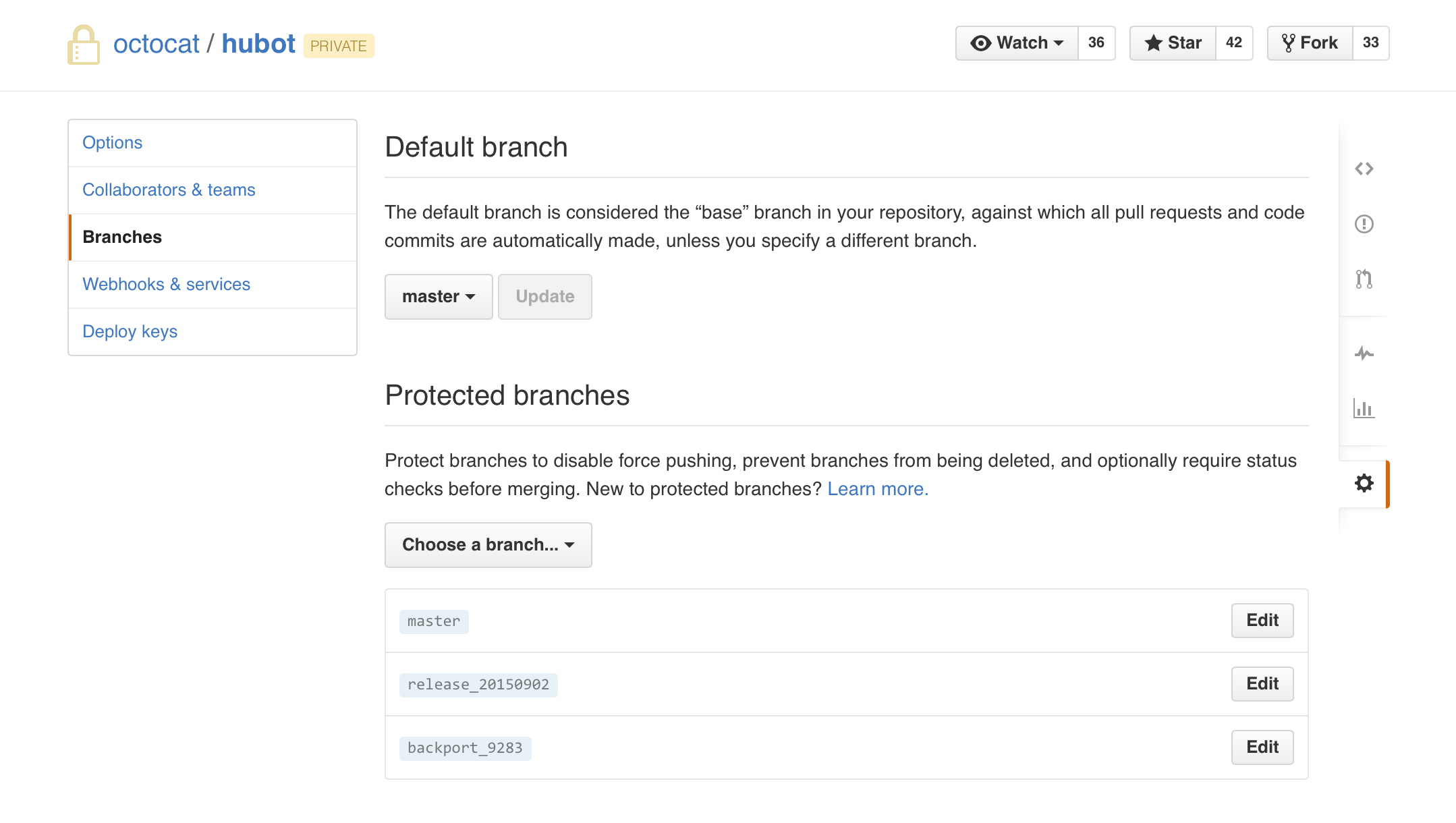
In addition to blocking force pushes, a protected branch can have required status checks. Required status checks make integrations that use our Status API enforceable and you can disable the merge button until they pass:
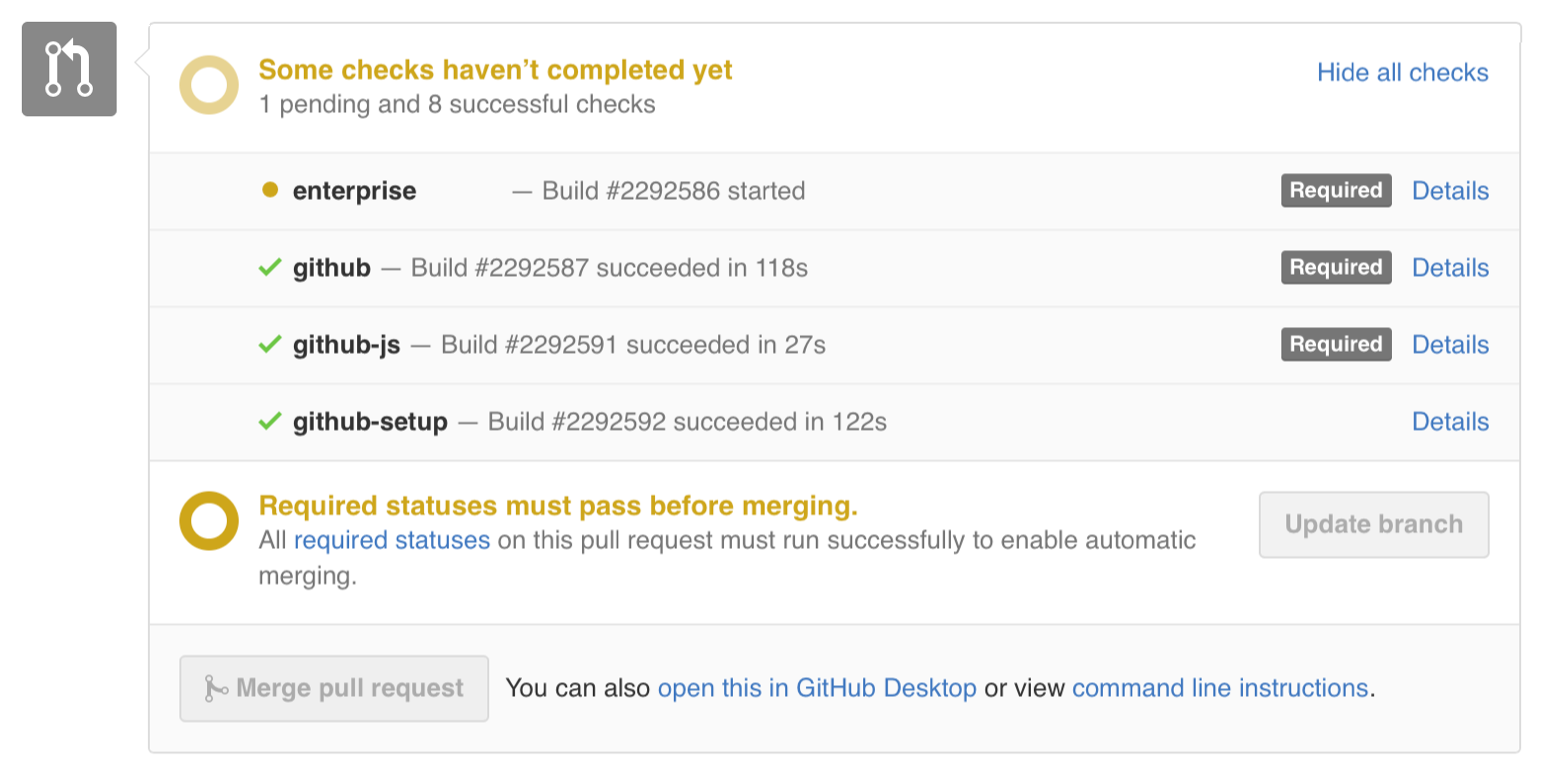
When using required status checks, your branch must be up-to-date to ensure your tests will pass after merging. The new “Update branch” button lets you merge the latest changes from the base branch of the Pull Request with one click.
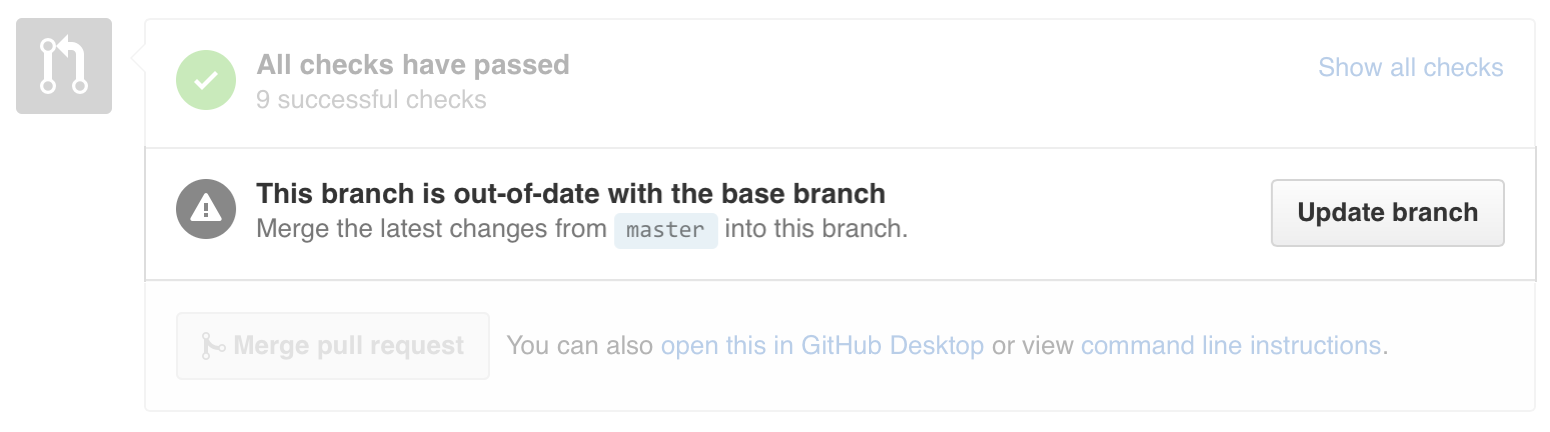
Written by
Related posts

GitHub availability report: January 2026
In January, we experienced two incidents that resulted in degraded performance across GitHub services.

Pick your agent: Use Claude and Codex on Agent HQ
Claude by Anthropic and OpenAI Codex are now available in public preview on GitHub and VS Code with a Copilot Pro+ or Copilot Enterprise subscription. Here’s what you need to know and how to get started today.

What the fastest-growing tools reveal about how software is being built
What languages are growing fastest, and why? What about the projects that people are interested in the most? Where are new developers cutting their teeth? Let’s take a look at Octoverse data to find out.