Partial commits in GitHub for Windows
Ever found yourself in a situation where your working directory contains a mix of changes that don’t quite fit together? It would be easy to commit it all at once…
Ever found yourself in a situation where your working directory contains a mix of changes that don’t quite fit together? It would be easy to commit it all at once and move on; however, small, focused commits are great for making it easy to review and discuss a branch of work – especially when working on a complex codebase.
But how can you choose which changes to use in a commit?
The newest release of GitHub for Windows supports selecting lines or blocks of changes when creating a commit. Simply click the desired lines in the gutter, create the commit, and leave the other changes for you to continue working on.
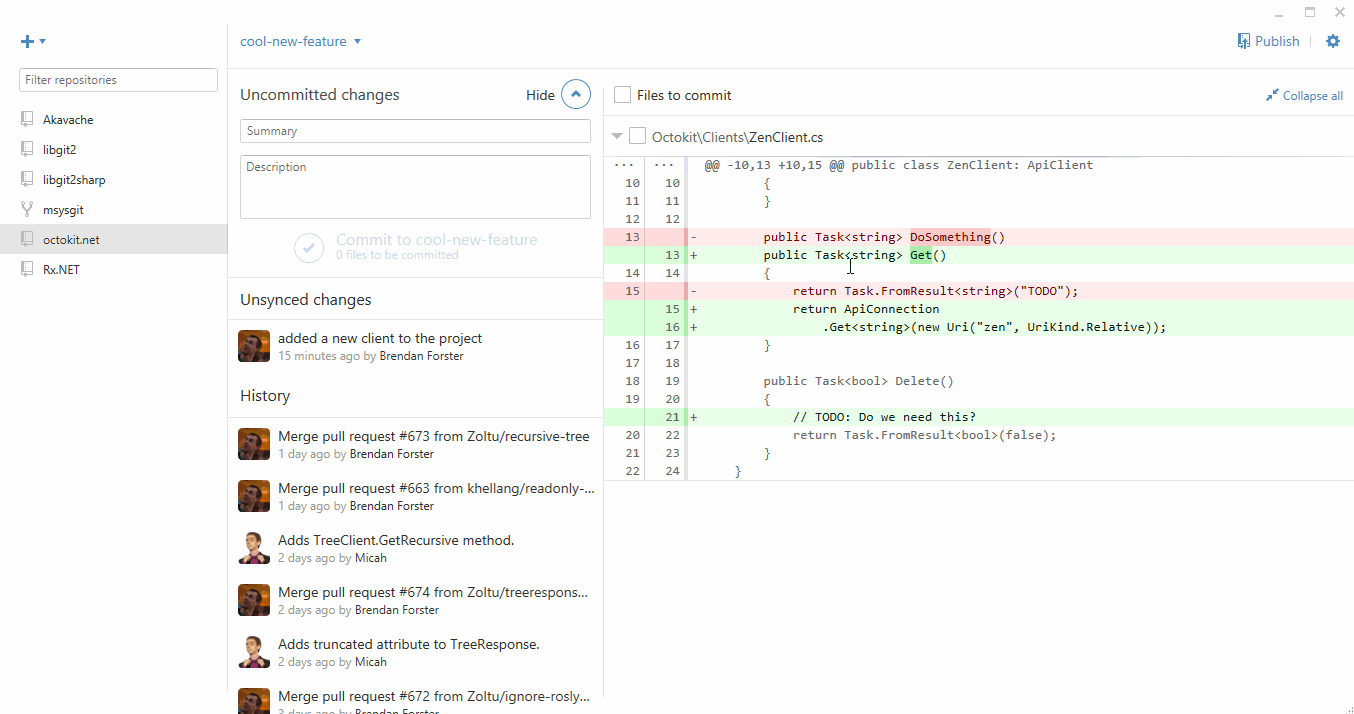
For people familiar with the command line, this change is similar to interactive staging using git add -i or git add -p.
Written by
Related posts

GitHub availability report: January 2026
In January, we experienced two incidents that resulted in degraded performance across GitHub services.

Pick your agent: Use Claude and Codex on Agent HQ
Claude by Anthropic and OpenAI Codex are now available in public preview on GitHub and VS Code with a Copilot Pro+ or Copilot Enterprise subscription. Here’s what you need to know and how to get started today.

What the fastest-growing tools reveal about how software is being built
What languages are growing fastest, and why? What about the projects that people are interested in the most? Where are new developers cutting their teeth? Let’s take a look at Octoverse data to find out.