New improvements to the Slack and GitHub integration
Turn Slack conversations into next steps on GitHub with slash commands, private previews, and more.
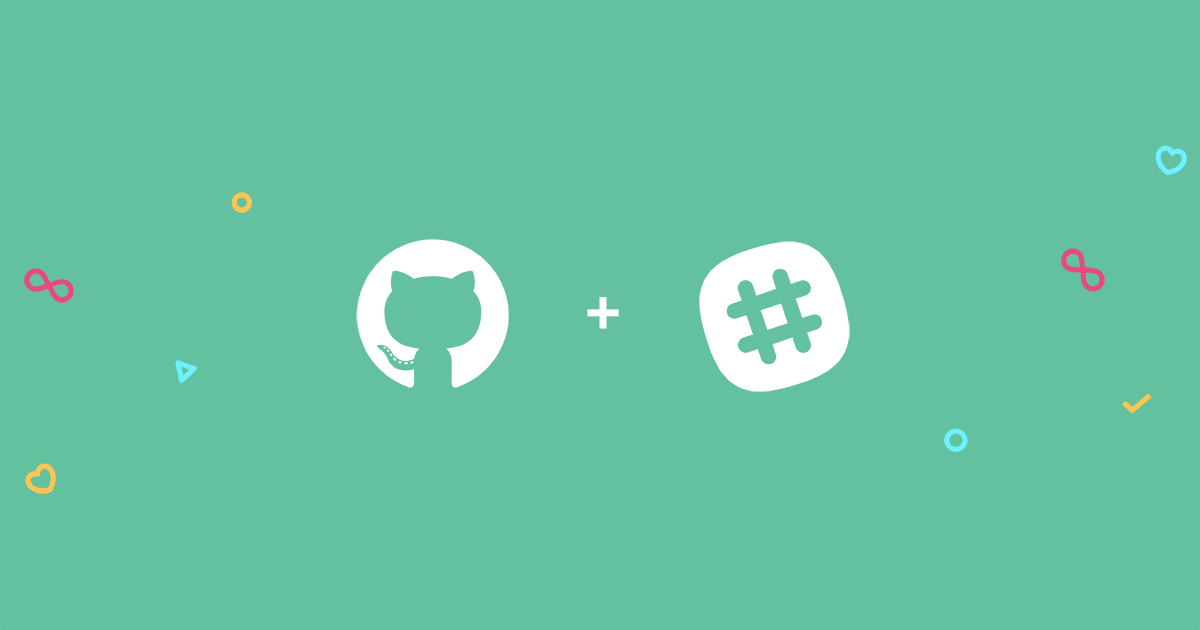
Your ultimate productivity pair is getting even better. The GitHub and Slack app has a few new features to help you turn conversations into next steps. Take action on pull requests, issues, and more right from your Slack channels to start moving work forward, faster.
Slash commands
Slack conversations often lead to decisions and actionable takeaways. Now it’s easier to start on next steps from Slack with slash commands for common GitHub actions, using /github [action] [resource]. These commands let you:
- Close an issue or pull request with
/github close [issue link] - Reopen an issue or pull request with
/github reopen [pull request link] - Open a new issue with
/github open [owner/repo]
To use these new slash commands, a GitHub organization owner or repository admin will have to accept updated permissions in the GitHub and Slack app. This request can be viewed in the Applications tab in an account’s settings, or in email notifications sent to relevant users.
Previews for private links
Preview content by sharing links from private GitHub repositories. Invite the GitHub integration to the relevant Slack channel using the command /invite @github. When you post a link, you’ll be prompted to verify that a specific private link should be previewed.
Open source, open platform
This app was built open source using publicly-available APIs, so you can build your own integration just like it. Visit the GitHub and Slack integration repository to contribute code, submit feature requests or bug reports, and learn more about how the app works under the hood.
Install the GitHub and Slack app to connect your GitHub repositories to your Slack channels. With these improvements to GitHub and Slack, working together has never been easier.
Written by
Related posts

GitHub availability report: January 2026
In January, we experienced two incidents that resulted in degraded performance across GitHub services.

Pick your agent: Use Claude and Codex on Agent HQ
Claude by Anthropic and OpenAI Codex are now available in public preview on GitHub and VS Code with a Copilot Pro+ or Copilot Enterprise subscription. Here’s what you need to know and how to get started today.

What the fastest-growing tools reveal about how software is being built
What languages are growing fastest, and why? What about the projects that people are interested in the most? Where are new developers cutting their teeth? Let’s take a look at Octoverse data to find out.