Label improvements: emoji, descriptions, and more
Organizing issues and pull requests with labels can help you manage the chaos and be more productive. To support your labeling efforts and make labels even more useful, we’ve made…

Organizing issues and pull requests with labels can help you manage the chaos and be more productive. To support your labeling efforts and make labels even more useful, we’ve made a few enhancements.
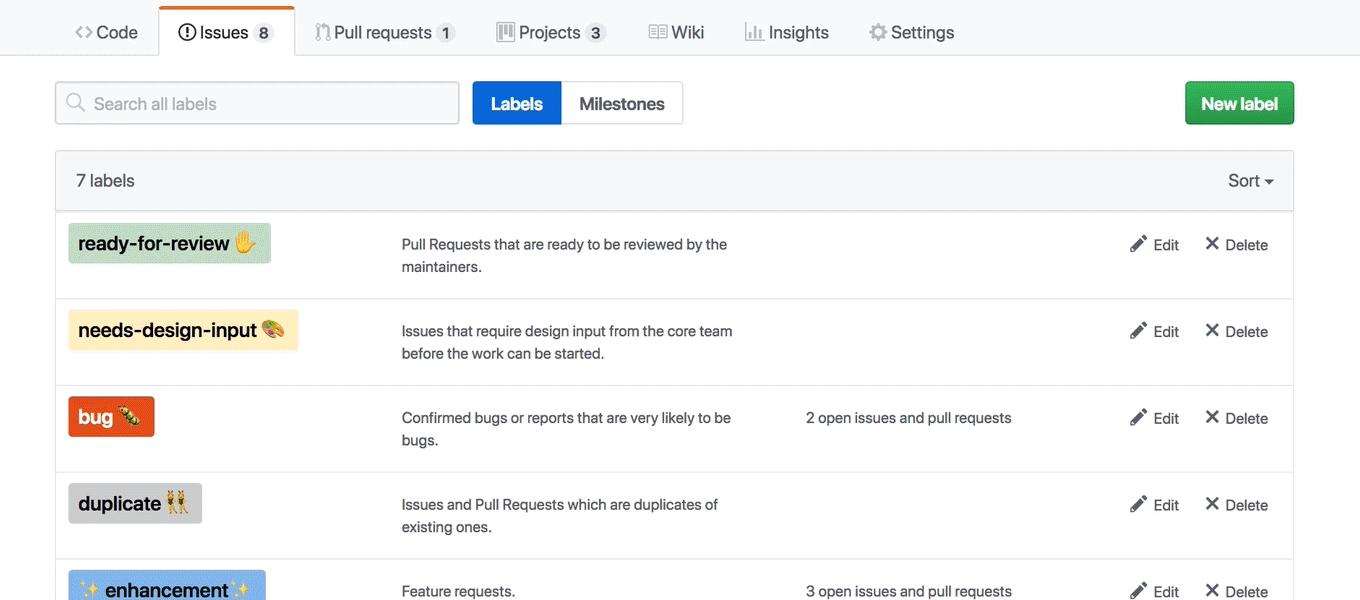
Emoji
When words are just not enough, include emoji in your labels to express yourself and the needs of your project through tiny images.
Descriptions
Add descriptions to your labels to provide even more context and help your contributors apply the right ones to their issues or pull requests. Descriptions will appear when you hover your mouse over labels around GitHub.
Search
Now that labels include descriptions, we’ve added search to the “Labels” page of each repository to help you find the one you’re looking for. Filtering labels in the sidebar of your issue or pull request also filters by description.
Preview
When editing a label, you’ll now see a preview of how it will appear once you save it. Use this preview to choose the perfect color or see how your emoji look.
API and Enterprise support for these features is coming soon!
Learn more about using and editing labels on GitHub
Written by
Related posts

From pair to peer programmer: Our vision for agentic workflows in GitHub Copilot
AI agents in GitHub Copilot don’t just assist developers but actively solve problems through multi-step reasoning and execution. Here’s what that means.

GitHub Availability Report: May 2025
In May, we experienced three incidents that resulted in degraded performance across GitHub services.

GitHub Universe 2025: Here’s what’s in store at this year’s developer wonderland
Sharpen your skills, test out new tools, and connect with people who build like you.