Inviting people to your organization
We’ve changed the process for adding new GitHub users to your organization. Starting today, users you add will be sent an email invitation. Once they accept this invitation, they’ll become…
We’ve changed the process for adding new GitHub users to your organization. Starting today, users you add will be sent an email invitation. Once they accept this invitation, they’ll become a member of your organization.
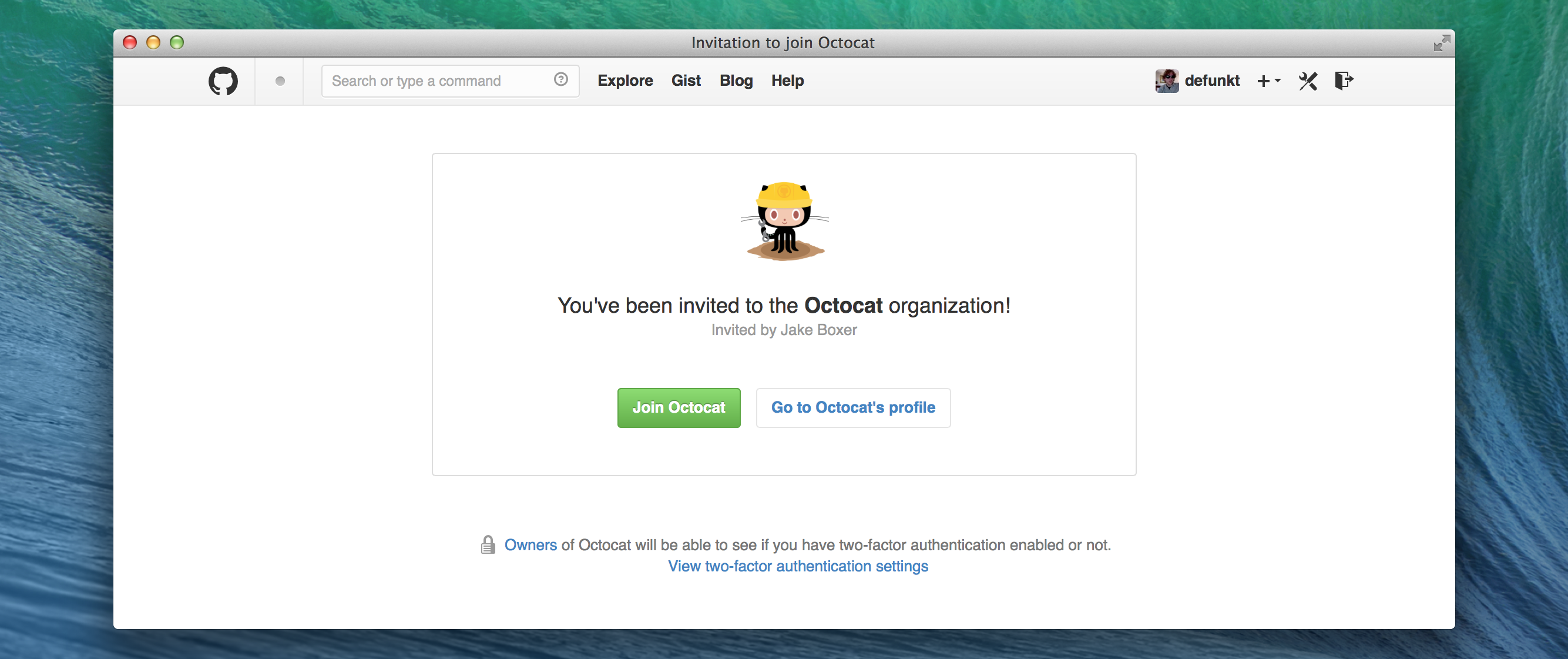
If you invite a user and they misplace their invitation email, they can always access the invitation from your organization’s profile page.
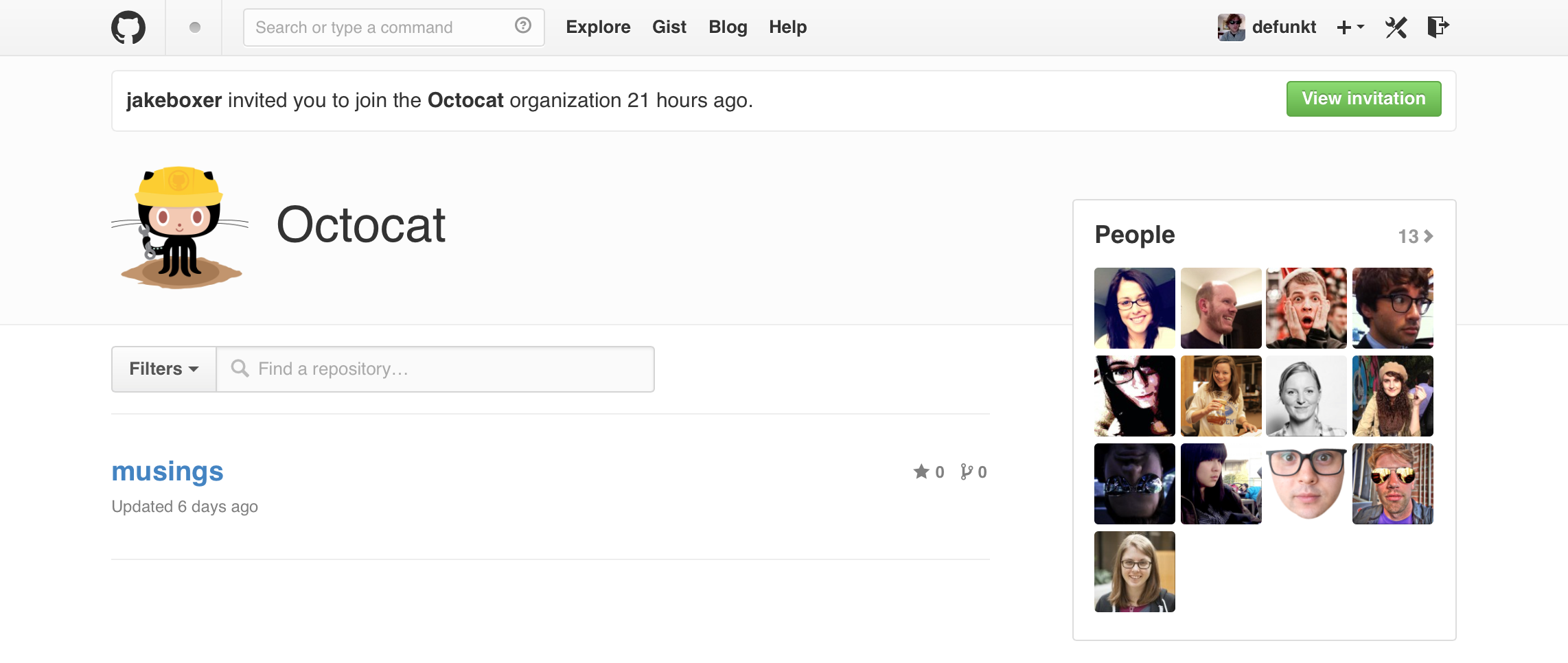
Everyone on GitHub should be able to decide which organizations they’d like to join. This new process reinforces each person’s privacy and security.
For more information on inviting people to an organization, check out our documentation. If you’re using our API to add people to your organization, check out the new Team Memberships API.
Written by
Related posts

GitHub availability report: January 2026
In January, we experienced two incidents that resulted in degraded performance across GitHub services.

Pick your agent: Use Claude and Codex on Agent HQ
Claude by Anthropic and OpenAI Codex are now available in public preview on GitHub and VS Code with a Copilot Pro+ or Copilot Enterprise subscription. Here’s what you need to know and how to get started today.

What the fastest-growing tools reveal about how software is being built
What languages are growing fastest, and why? What about the projects that people are interested in the most? Where are new developers cutting their teeth? Let’s take a look at Octoverse data to find out.