Introducing split diffs in GitHub Desktop
The latest version of GitHub Desktop includes split diffs, PRs with Actions status, more control over stashing, and discarding changes from files.
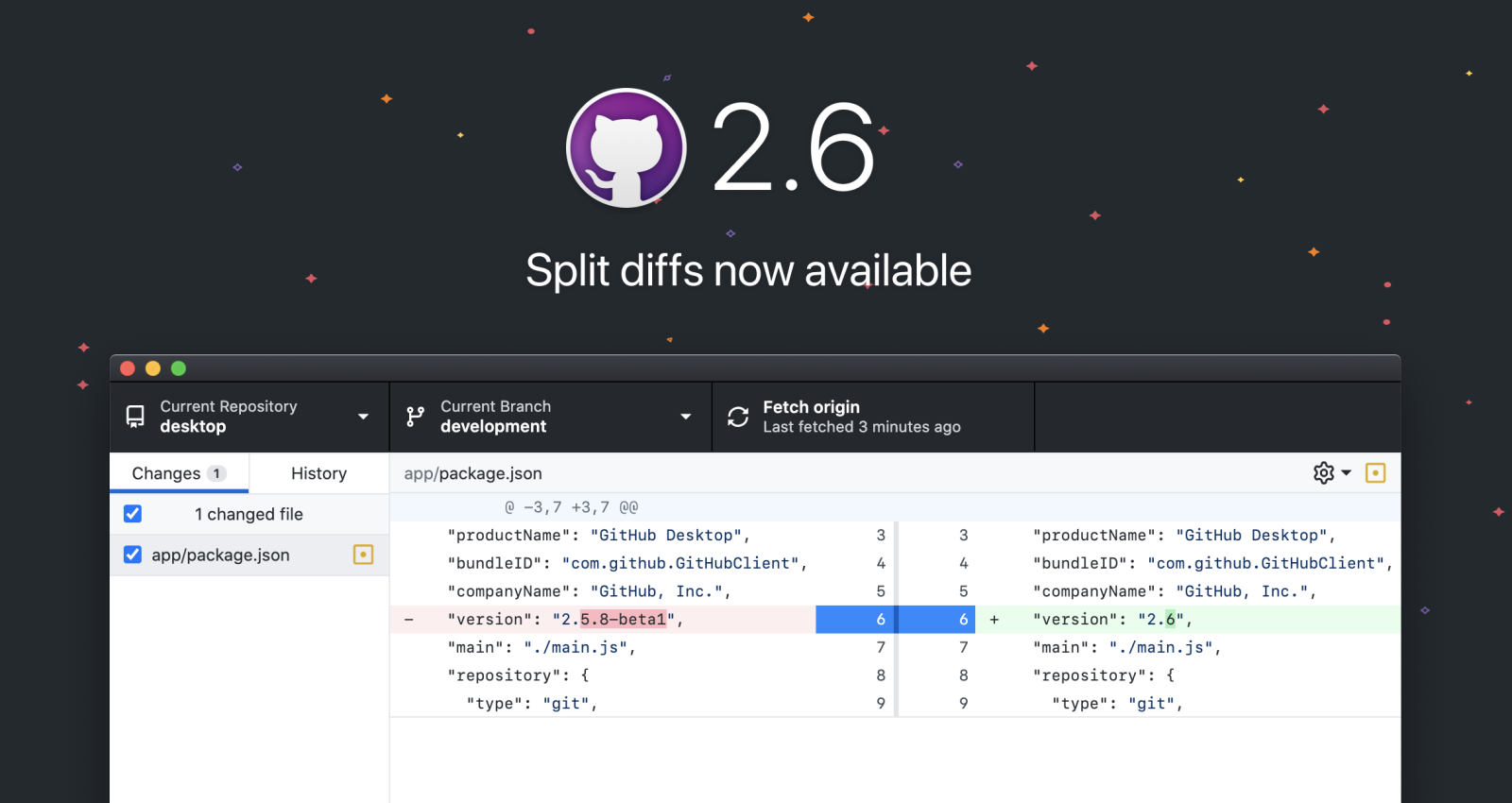
GitHub Desktop lets you focus on shipping great products instead of fighting with Git. You can do all the things you can do from the command line – check out branches, review code, make changes, commit, push, and even check out CI status – but from a beautifully-designed desktop interface. And you can easily jump back and forth between GitHub Desktop and your favorite code editor.
Today’s release includes split diffs, one of the features most requested by the community over the past year. GitHub Desktop now lets you optionally visualize code changes in a side-by-side, or split, view. For many people, this makes it a lot easier to see what’s changed – and with GitHub Desktop’s syntax highlighting, split diffs give you even more power and context than you have in your terminal.
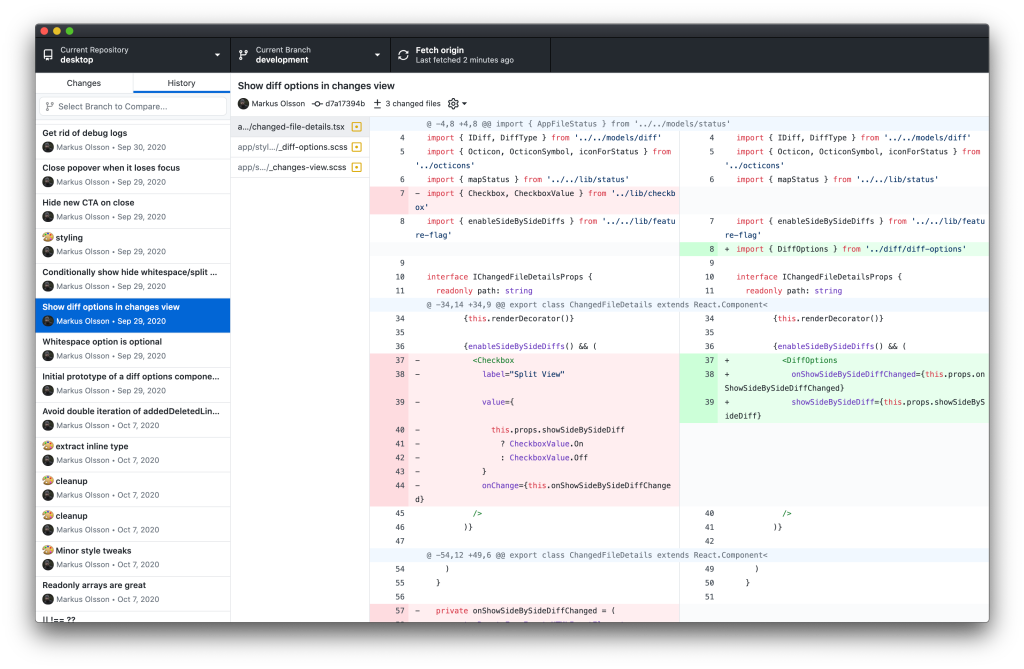
Growing the GitHub Desktop community
GitHub Desktop is free and open source, and the community has grown dramatically since we released the current version of the app in 2017. More than 1 million people now use GitHub Desktop every month, making it by far the most widely used desktop Git client in the world. Hundreds of people have contributed to GitHub Desktop directly, and thousands more have shared feedback to make the product even better.
Split diffs are just one powerful feature that we’ve released in response to this feedback. And there are many more in this release, including Actions statuses in the app, more control over when to stash changes, and easily discarding lines from a file.
Download the newest version of GitHub Desktop today.
Tags:
Written by
Related posts

GitHub availability report: January 2026
In January, we experienced two incidents that resulted in degraded performance across GitHub services.

Pick your agent: Use Claude and Codex on Agent HQ
Claude by Anthropic and OpenAI Codex are now available in public preview on GitHub and VS Code with a Copilot Pro+ or Copilot Enterprise subscription. Here’s what you need to know and how to get started today.

What the fastest-growing tools reveal about how software is being built
What languages are growing fastest, and why? What about the projects that people are interested in the most? Where are new developers cutting their teeth? Let’s take a look at Octoverse data to find out.