Introducing GitHub Enterprise 2.14
Our latest release connects Enterprise customers to the open source community for the first time—and gives teams lots of tools to get more work done.

For the first time, your team can connect to the power of the open source community—and find lots of ways to get more work done—with our latest Enterprise release.
Ready to start using these new tools? Upgrade your instance:
New developer tools
Unified search
Now, if you have GitHub Business Cloud in addition to your Enterprise instance, you can tap into everything you love about open source from behind your firewall. Find public content and collaborate with the entire GitHub community without sacrificing security.
Learn more about unified search
Checks API (public beta)
The Checks API helps integrators build sophisticated tools for continuous integration, linting, and acceptance testing on GitHub.
Previously, integrators could report success or failure of a build and include a link to more information using our Statuses API. With the new Checks API, they can specify more status information during builds and collect richer data, providing a more integrated experience for developers.
Learn more about the Checks API
Multiple issue templates
Project maintainers can now organize contributions and reduce noise for projects that have lots of collaborators with multiple issue templates and an improved setup process.
Learn more about issue templates
Ignore white space
When reviewing code, a diff with a number of white space changes can distract from the changes that matter. Now it’s easier to understand code updates from white space changes with an improved diff view. Change your view to automatically filter it out by clicking Diff settings.
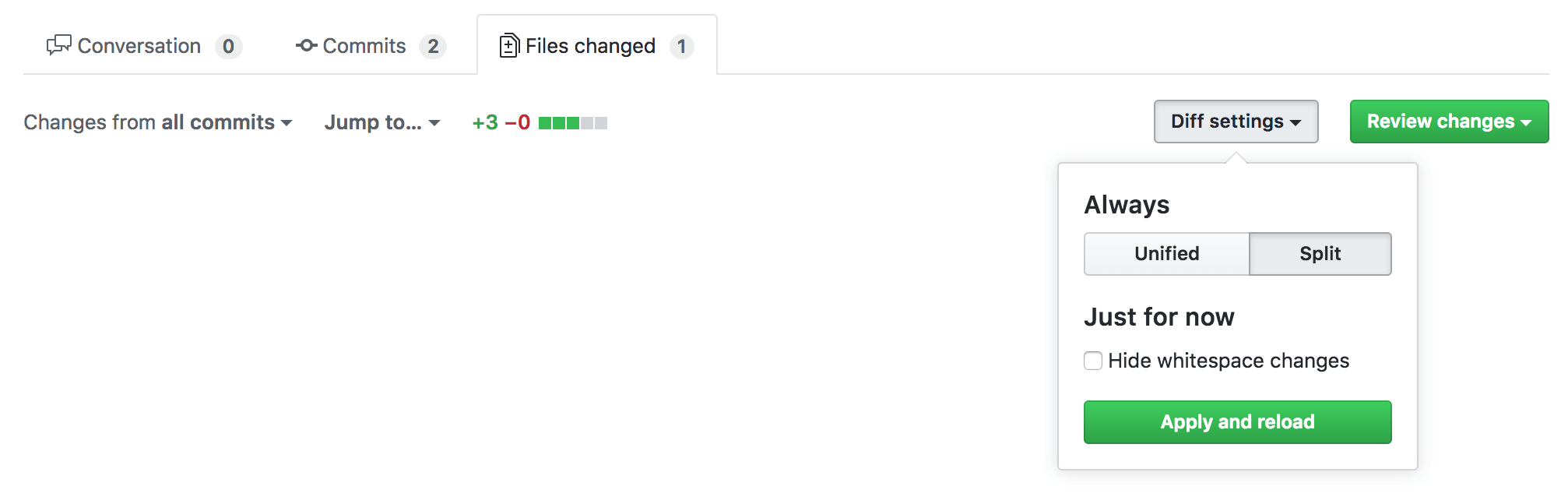
Learn more about ignoring white space
Multiple required reviewers
As projects grow, you may want additional reviews for your team’s code changes. With the new multiple reviewer requirement, you can set how many reviewers are required for every pull request on a protected branch—so your organization’s important projects are protected from unwanted changes.
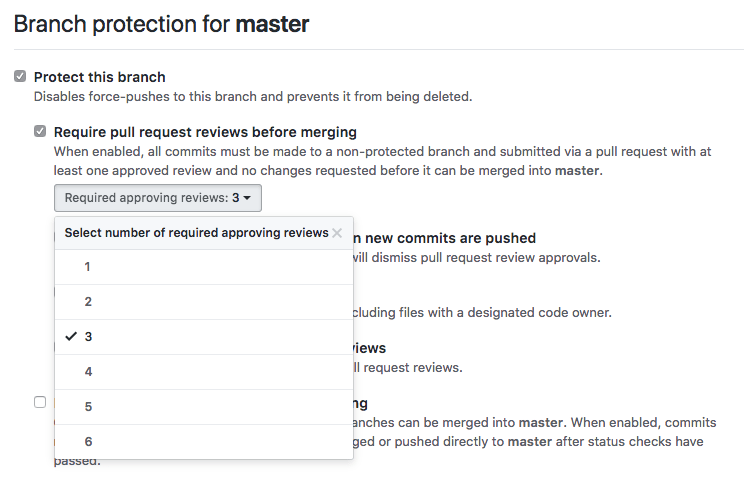
Learn more about multiple required reviewers
Easier administration
Automated support tickets
Now you can create a support ticket directly from Enterprise and send diagnostic information to get help faster. We’ve also created a new command—ghe-support-upload—to directly upload your support tickets with the output of commands.
Learn more about automated support tickets
Dormancy threshold configuration
Enterprise 2.14 adjusts the default threshold for developers who are considered dormant from 30 to 90 days, so developers can retain access longer—and admins can now configure the threshold to fit their team.
Learn more about dormancy thresholds
Anonymous git access
You can now opt in to configure anonymous git access to public repositories when your Enterprise environment is in private mode. This helps continuous integration tools and build machines seamlessly access code for testing or deploy pipelines—and makes it easier for them to distribute Go or Swift projects that use git for submodules.
Learn more about anonymous git access
Additional updates
- Improved project permissions: With more granular permissions for your team’s projects and the ability to create public projects, it’s now easier to update who has access to projects in your organization.
- User hovercards: Developers will now be able to see more information about project collaborators when they hover over their avatars—or most places you see their username—including information that’s specific to their interaction with them.
- Jump to: Now developers can quickly navigate to team pages, repositories, and projects they recently visited when they click the GitHub search bar (or hit the “/” key) with our new “jump to” feature.
- Personal and organization dashboard improvements: Developers will now see more activity posts and better organization of content with improvements to personal and organization dashboards.
To see the full list of updates, check out our release notes.
Written by
Related posts

GitHub availability report: January 2026
In January, we experienced two incidents that resulted in degraded performance across GitHub services.

Pick your agent: Use Claude and Codex on Agent HQ
Claude by Anthropic and OpenAI Codex are now available in public preview on GitHub and VS Code with a Copilot Pro+ or Copilot Enterprise subscription. Here’s what you need to know and how to get started today.

What the fastest-growing tools reveal about how software is being built
What languages are growing fastest, and why? What about the projects that people are interested in the most? Where are new developers cutting their teeth? Let’s take a look at Octoverse data to find out.