Improved pull request experience in GitHub for Atom
A new way to view and interact with pull requests in Atom through the GitHub package
There’s a new way to view and interact with new pull requests in Atom through the GitHub package!
@smashwilson and @simurai have been working on a number of improvements that we’re excited to share with you today, with more on the horizon.
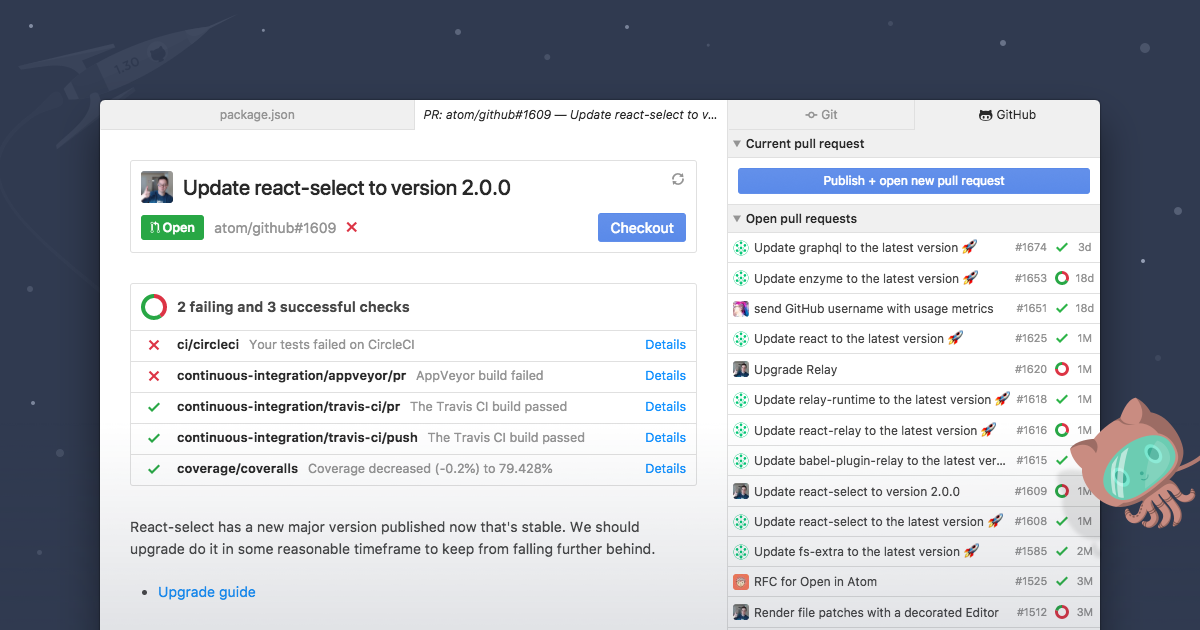
New pull request list view
First, we’ve added a pull request list view. Now you can see the most recent pull requests in the GitHub tab Ctrl+8 with information such as:
- Author’s avatar
- Title of the pull request
- Pull request number
- CI status
- “Last Updated” information
When you click on a pull request, you’ll see a view similar to the conversation view on GitHub.com, and can quickly check out the PR with the click of a button!
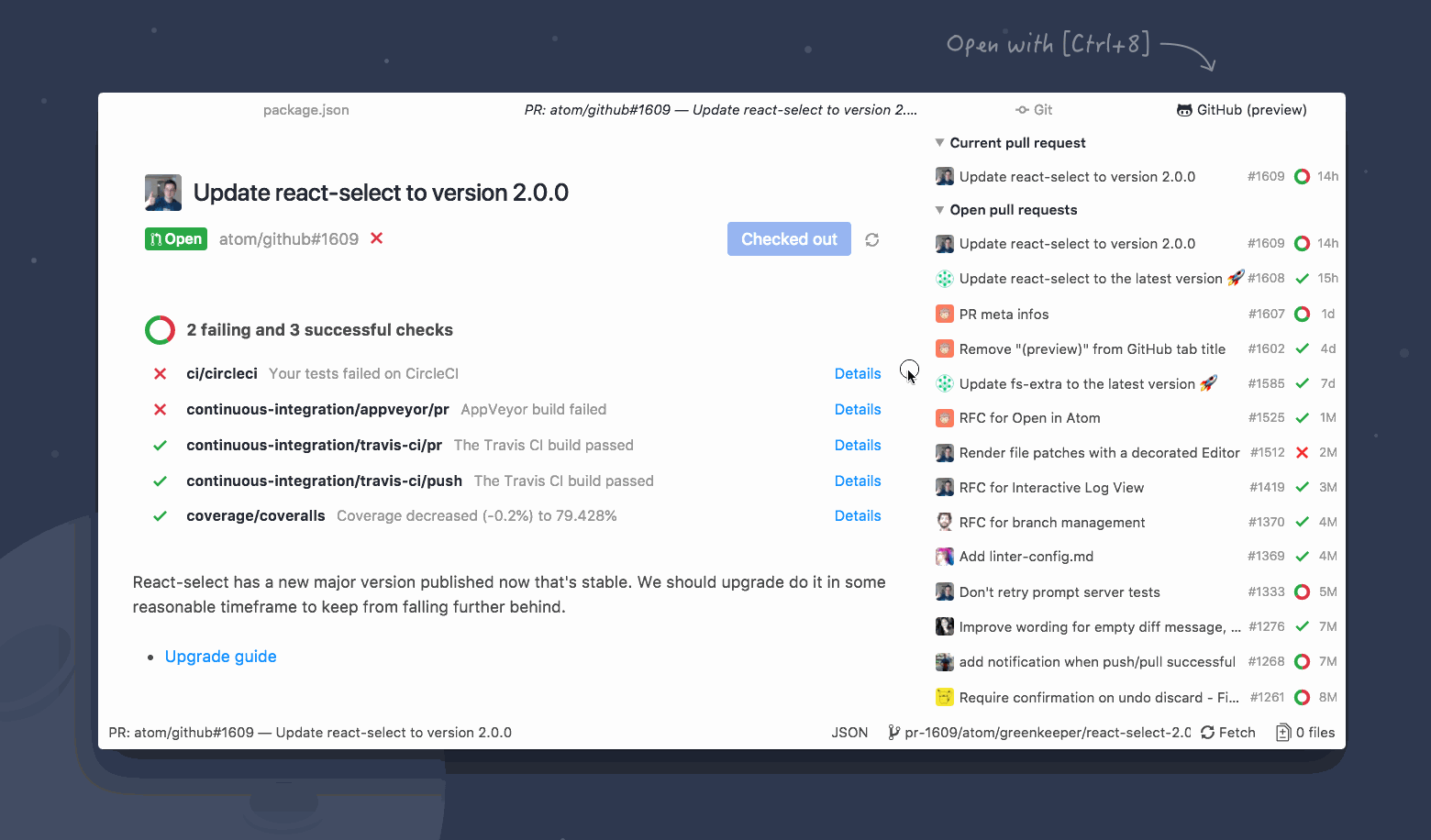
The top of the view contains the most important information:
- The pull request author (clicks to their GitHub.com profile)
- The pull request title
- The status of the pull request (for example,
open) - The organization, repository, and pull request number (clicks to the pull request on GitHub.com)
- A Checkout button that allows you to quickly checkout this pull request inside of Atom
- A Refresh button to pull updated information about the pull request
- Your CI and build status, with quick links to view the details
- The description of the pull request
- Reactions (currently unclickable)
After this information, you will find the same conversation view you would see on GitHub.com. Sometimes, it may be something as simple as the list of commits and other times it might be an entire conversation.
Hover card functionality
We’ve also added some user experience enhancements, such as enabling the hover card functionality in @mentions and references to other issues and pull requests:
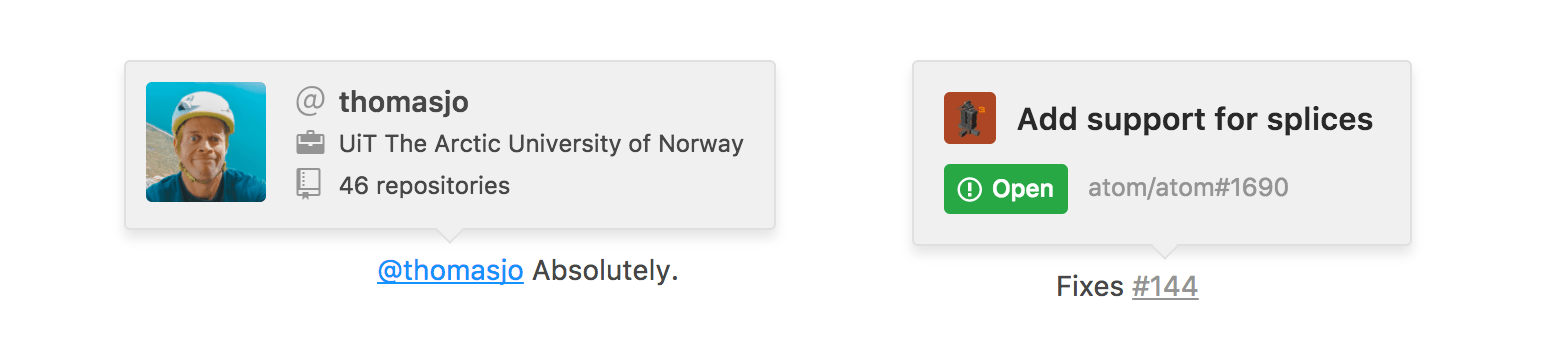
Creating pull requests
In addition to seeing more information about your existing pull requests, you can also open a new pull request directly from Atom.
Starting from master, you will see a new message in the GitHub pane providing you with information on what you might want to do next, such as checking out an existing branch or creating a new branch. If you create a new branch, you will be prompted to start making changes to your branch. Finally, if you make changes, stage them, and commit to your branch, you will be invited to publish your branch and create a pull request with those changes:

Clicking Publish + open a new pull request will launch your browser at the draft of your pull request on GitHub.com. There, you can add an extensive description, reviewers, labels, and more. Visit https://github.atom.io/ for more information on the GitHub panel in Atom.
Emoji support in commit messages
We also care about making the experience consistent with GitHub.com. You might notice that commit messages in Atom now support emoji!
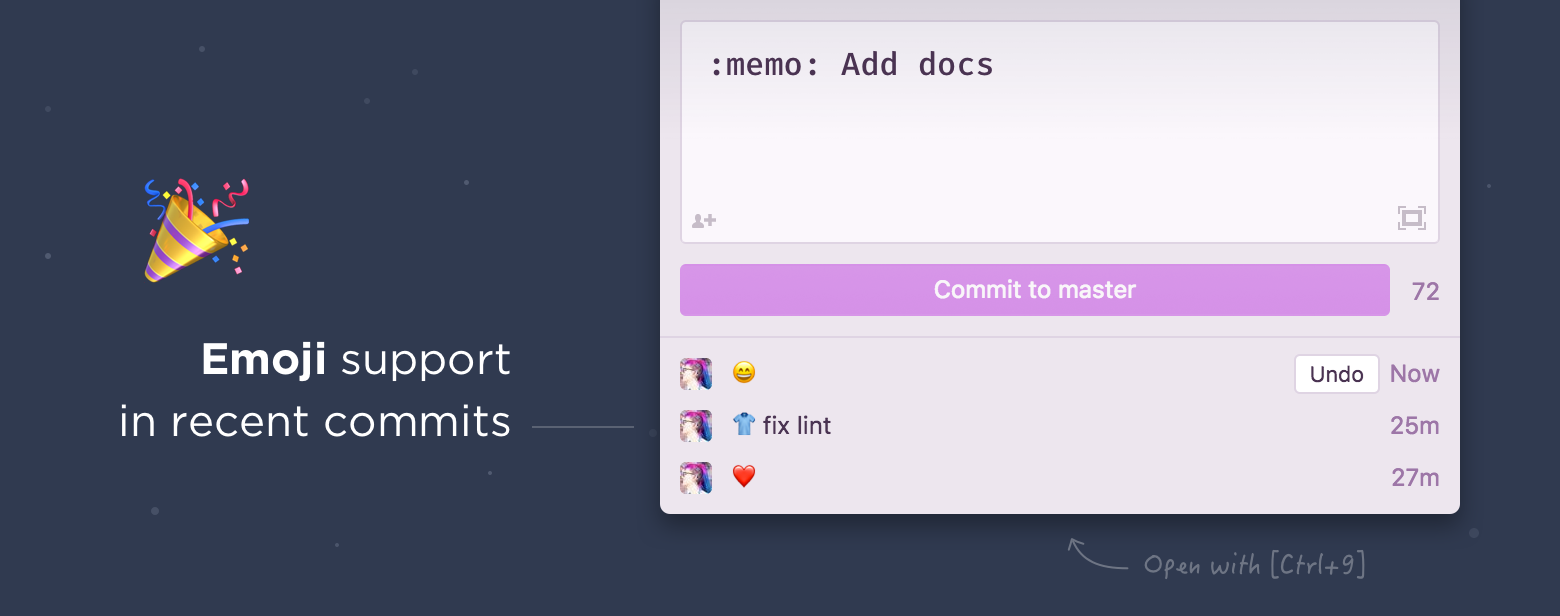
Learning from our users
We’re excited about the new experiences we’re bringing to the Atom community and looking forward to continuing to improve our package. You might have seen in a recent blog post that we’re working on improving our understanding of who you are, how you write code, and how you collaborate with your team. This involves usability studies, as well as a large project that @annthurium and @jasonrudolph have been working on to improve our metric gathering. Read about the details of Telemetry on the Atom Blog.
We have integrated Telemetry into our GitHub package for Atom so that we can better understand what features are useful—and which are being left undiscovered. We invite you to revisit your opt-in decision on metrics if you’re interested in helping us improve our package by sending metrics through our secure GitHub data pipeline. Just open your Atom Preferences and choose Allow limited anonymous usage states, exception, and crash reporting.
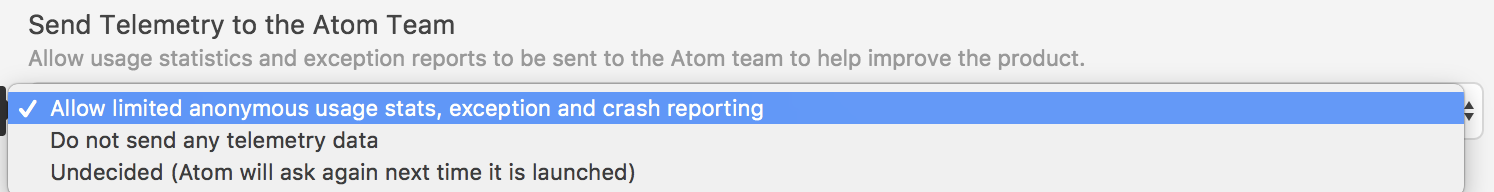
Tags:
Written by
Related posts

GitHub availability report: January 2026
In January, we experienced two incidents that resulted in degraded performance across GitHub services.

Pick your agent: Use Claude and Codex on Agent HQ
Claude by Anthropic and OpenAI Codex are now available in public preview on GitHub and VS Code with a Copilot Pro+ or Copilot Enterprise subscription. Here’s what you need to know and how to get started today.

What the fastest-growing tools reveal about how software is being built
What languages are growing fastest, and why? What about the projects that people are interested in the most? Where are new developers cutting their teeth? Let’s take a look at Octoverse data to find out.