Introducing GitHub Enterprise 2.15
Unify the GitHub experience across deployment types, bring the power of the open source community to developers at work, and more, with our latest Enterprise release.
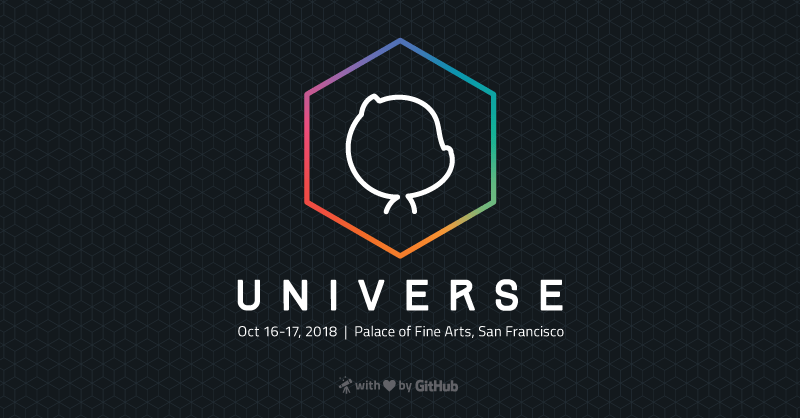
Launched at GitHub Universe, our latest GitHub Enterprise release introduces GitHub Connect—a powerful new way for development teams to work across your organization’s Enterprise and Business Cloud accounts. You’ll also find security enhancements, including automatically protected branches and S/MIME Git signing.
GitHub Connect
GitHub Connect is a new initiative that begins to break down organizational barriers, unify the experience across deployment types, and bring the power of the world’s largest open source community to teams at work. With GitHub Connect, companies can enjoy the best of both worlds: the scalability and ease-of-use of our cloud offering with the control of self-hosting.
Unified Search enhancements
In GitHub Enterprise 2.15, we’ve expanded the functionality of Unified Search to include private Business Cloud repositories, as well as added an advanced search interface and prefixes.
Unified search brought the power of the world’s largest community of open source projects to GitHub Enterprise users. Now you can also search all of your Business Cloud organization’s private repositories from Enterprise, opening communication across teams. And with the advanced search interface and prefixes, you can efficiently search for the content you need within both cloud and on-premise repositories.
Unified Contributions
Now developers can get recognition for their hard work, no matter where they work, with Unified Contributions. Previously, they could code, review, and comment within their companies’ GitHub Enterprise accounts, but those contributions wouldn’t get recognized on their GitHub.com public profiles. With Unified Contributions, developers can connect their Enterprise accounts with their GitHub.com accounts and showcase their Enterprise contribution counts on their profiles.
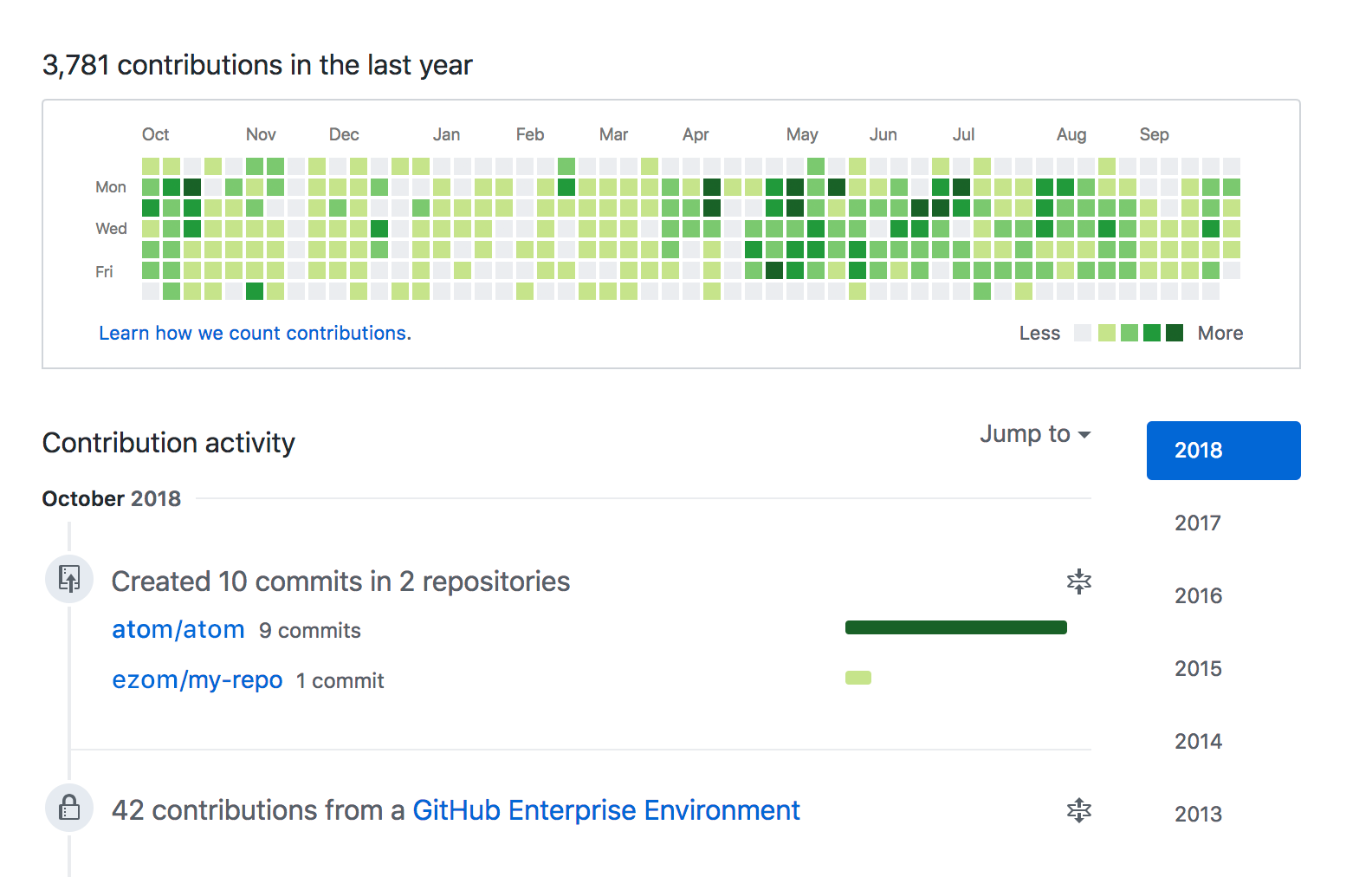
Learn how to use GitHub Connect features
Security and permissions
Automatically protect branches
With our new system for protecting branches, you can create protected branch configurations that will automatically apply if a branch name matches the specified regex pattern. For example, a pattern like releases/S?d.d will automatically match branches with the names releases/v1.0, releases/v1.2, and others. This removes the need to set up new branch protection rules when creating a new release branch in a repository and simplifies your workflow by ensuring your branches are uniformly protected.
S/MIME Git signing
The S/MIME standard describes how emails can be digitally signed using PKI certificates. Git recently gained the ability to understand S/MIME signatures, providing a method of Git signing that’s friendlier to large organizations. GitHub can now verify these signatures, too, similar to how OpenPGP signatures have worked for some time. With S/MIME Git signing, developers can easily sign their commits with X.509 certificates which require no configuration to GitHub. We’re also releasing a client tool called smimesign that makes it easy to create and use S/MIME signatures.
Developer tools
Checks API
The Checks API, initially introduced as a public beta in GitHub Enterprise 2.14, is now generally available in 2.15. With the Checks API, integrators can specify more status information during builds and collect richer data, providing a more integrated experience for developers.
The new Premium Support
We’ve expanded our Premium Support program to include two new plans: Premium and Premium Plus.
Learn more about Premium Support
All Premium Support plans now include:
- 24/7 web and phone support
- Guaranteed initial response times (30 minutes for urgent, four hours for high priority)
- Access to Premium Content
- Scheduled health checks
Our Premium Plus plan also includes:
- Named Technical Support Account Manager
- Monthly administration support hours
- One virtual training class on Git and GitHub best practices
See the release notes for a full list of updates
GitHub Universe
GitHub Universe is live. See our launch post for all the announcements we’ve made today, or sign up for The Check In webcast to get an overview of new business features.
Written by
Related posts

GitHub availability report: January 2026
In January, we experienced two incidents that resulted in degraded performance across GitHub services.

Pick your agent: Use Claude and Codex on Agent HQ
Claude by Anthropic and OpenAI Codex are now available in public preview on GitHub and VS Code with a Copilot Pro+ or Copilot Enterprise subscription. Here’s what you need to know and how to get started today.

What the fastest-growing tools reveal about how software is being built
What languages are growing fastest, and why? What about the projects that people are interested in the most? Where are new developers cutting their teeth? Let’s take a look at Octoverse data to find out.