GitHub Desktop 2.9 includes squashing, reordering, amending, and more!
The latest version of GitHub Desktop allows you to squash commits, squash and merge, reorder, amend your last commit, check out a branch from a previous commit, and more.
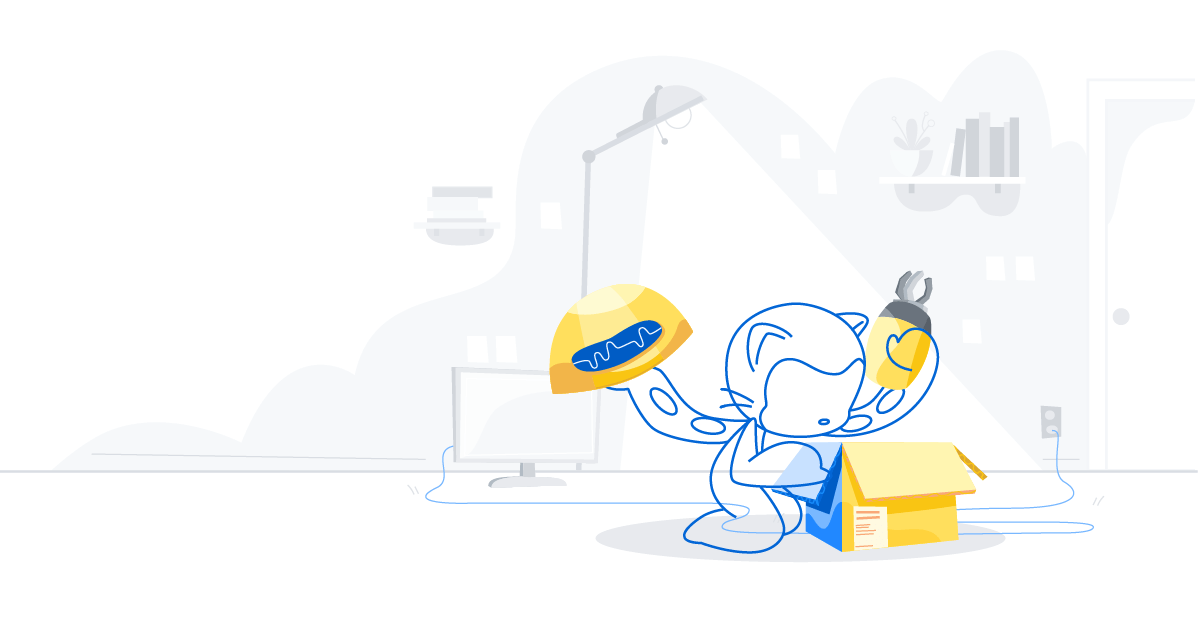
In GitHub Desktop 2.7, we released cherry-picking and introduced drag and drop, and in GitHub Desktop 2.8 we made several improvements to diffs. We’re continuing that momentum and expanding drag and drop to allow you to squash and reorder commits in your history, amend previous commits, start new branches from earlier commits, and more. There’s more of Git now in GitHub Desktop, allowing you to focus on what matters.
Squash and reorder commits
Many developers care deeply about their commit history and use it to tell a coherent story about the progression of their project. If a group of commits represents a single unit of work, or if a project requires that each pull request only has one commit, simply drag them on top of one another to squash them together and add a new commit message that captures the whole picture.

When you merge, you also now have the option to squash and rebase as part of your merge.
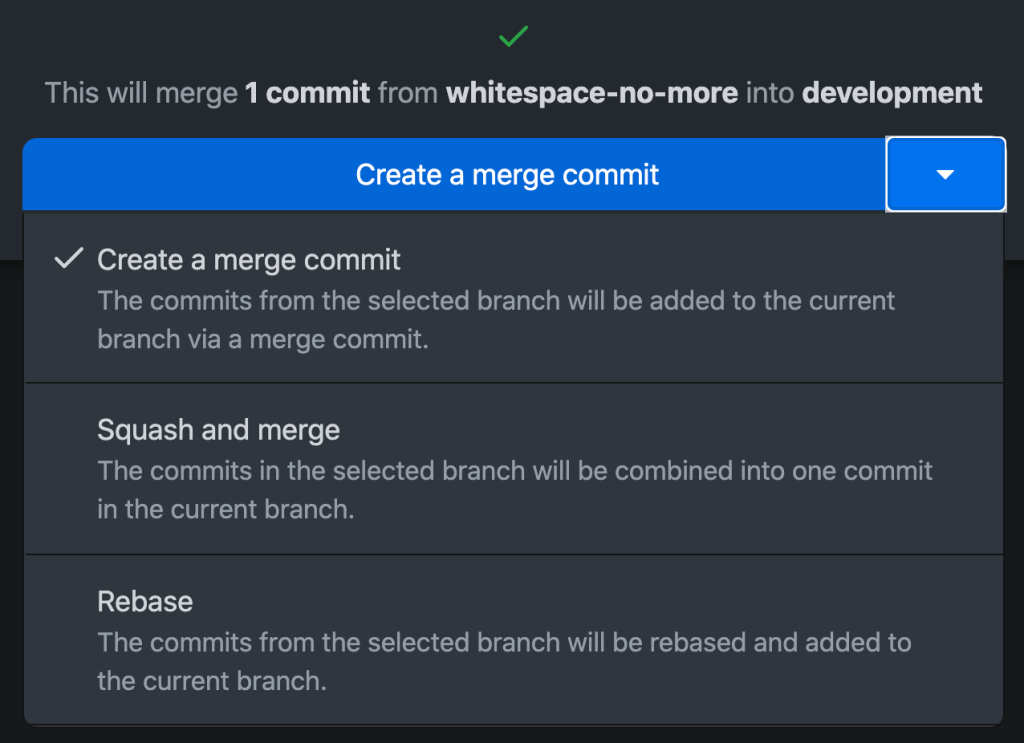
And if commits are ordered in a way that’s disparate and hard to follow, now you can just drag and drop them wherever you’d like in your history.
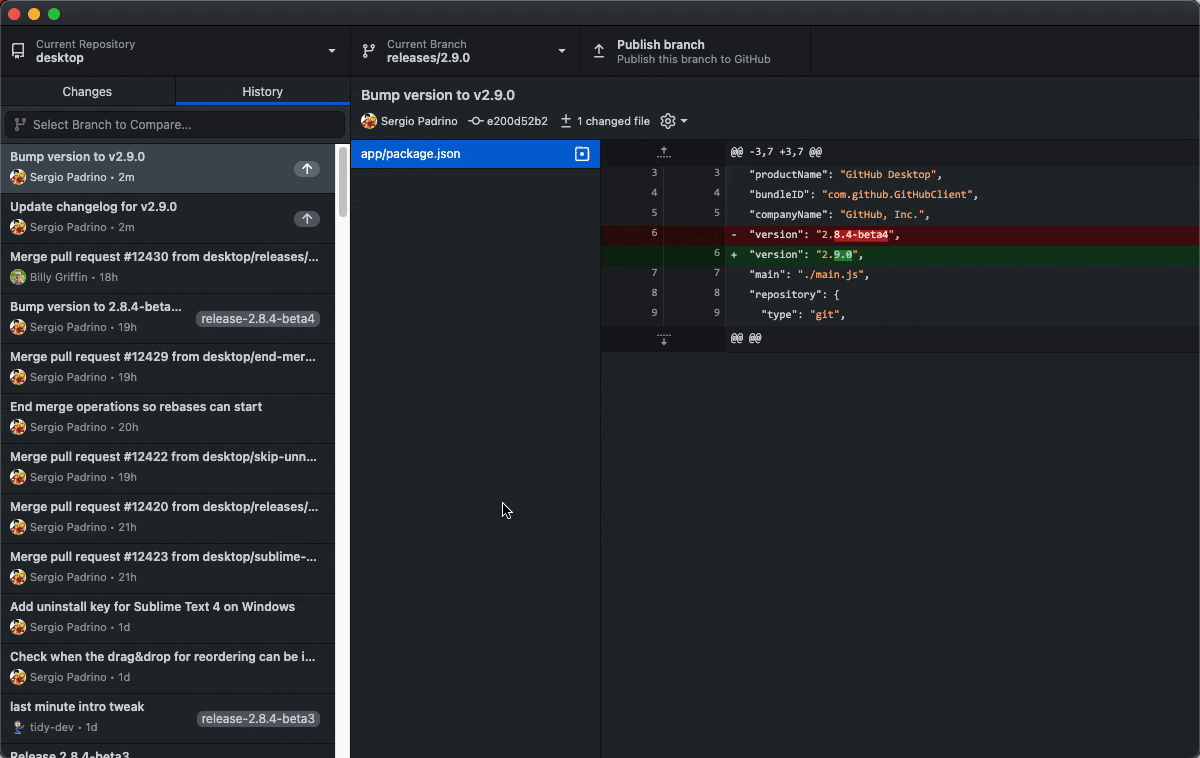
Start a new branch from an earlier commit
Many times, you may need to check out an older version of your project to investigate a bug or create a hotfix on top of your latest release. Now in Desktop, you can check out a new branch from any commit in your history, allowing you to easily view the state of your repo at that point in time while not negatively impacting the branch you’re working on.
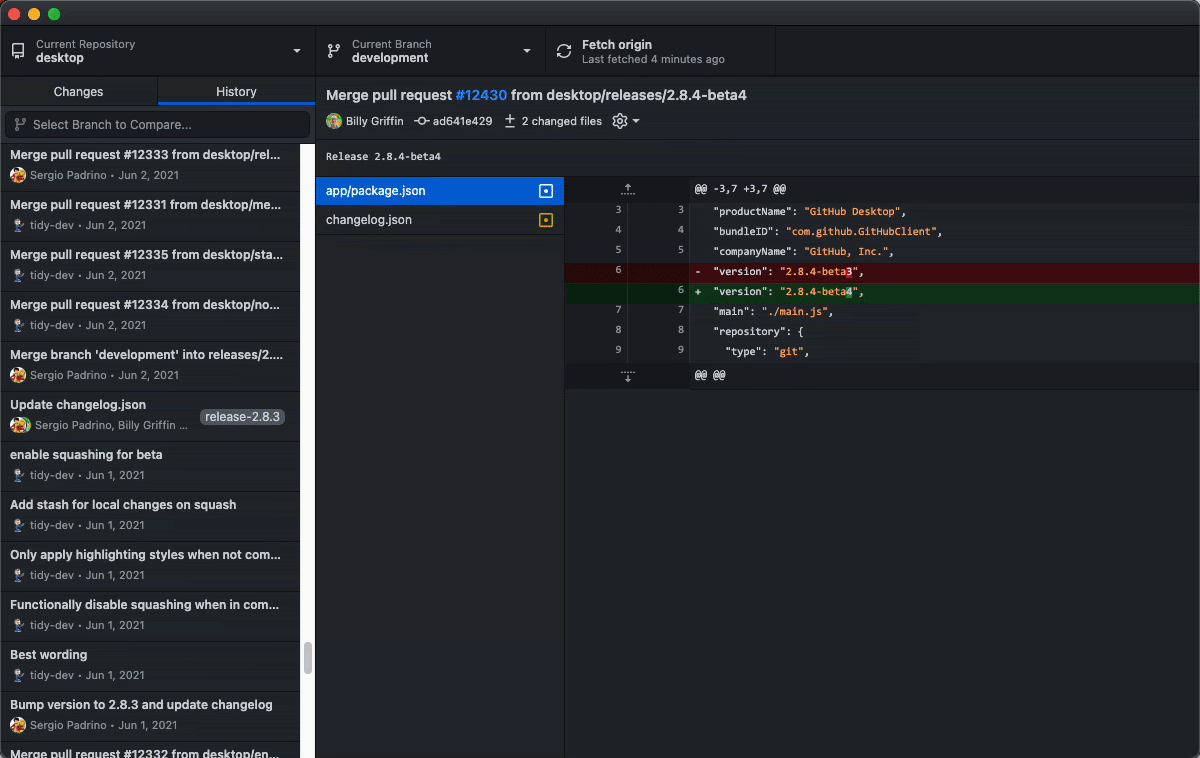
Amend your last commit
GitHub Desktop has long included the ability to undo your last commit to place all of its changes back into your working directory. If your working directory has a lot of existing changes and you just want to make a small change though, undo probably isn’t a great fit. Now in your commit history, you can choose to amend your last commit to update the commit message or add changes to the commit.
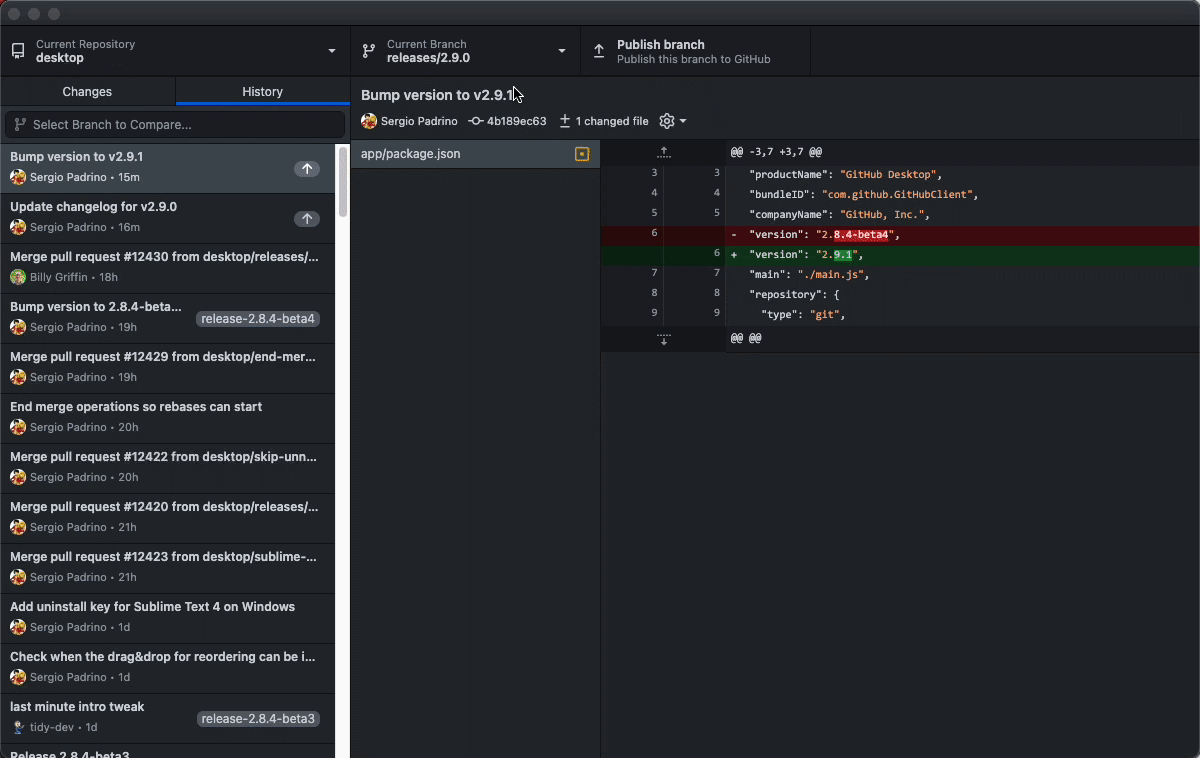
Native support for Apple Silicon
Finally, with today’s release, users on Apple Silicon machines using the new M1 chip will upgrade to a native build of GitHub Desktop, improving performance and reducing crashes. We want to extend a huge thank you to @dennisameling for his work in helping make that a reality.
Download GitHub Desktop today!
Tags:
Written by
Related posts

GitHub availability report: January 2026
In January, we experienced two incidents that resulted in degraded performance across GitHub services.

Pick your agent: Use Claude and Codex on Agent HQ
Claude by Anthropic and OpenAI Codex are now available in public preview on GitHub and VS Code with a Copilot Pro+ or Copilot Enterprise subscription. Here’s what you need to know and how to get started today.

What the fastest-growing tools reveal about how software is being built
What languages are growing fastest, and why? What about the projects that people are interested in the most? Where are new developers cutting their teeth? Let’s take a look at Octoverse data to find out.