Getting started with GitHub Actions just got easier!
When you want to create a workflow in the Actions tab of your repository, the recommendations are now based on an analysis of repo content.
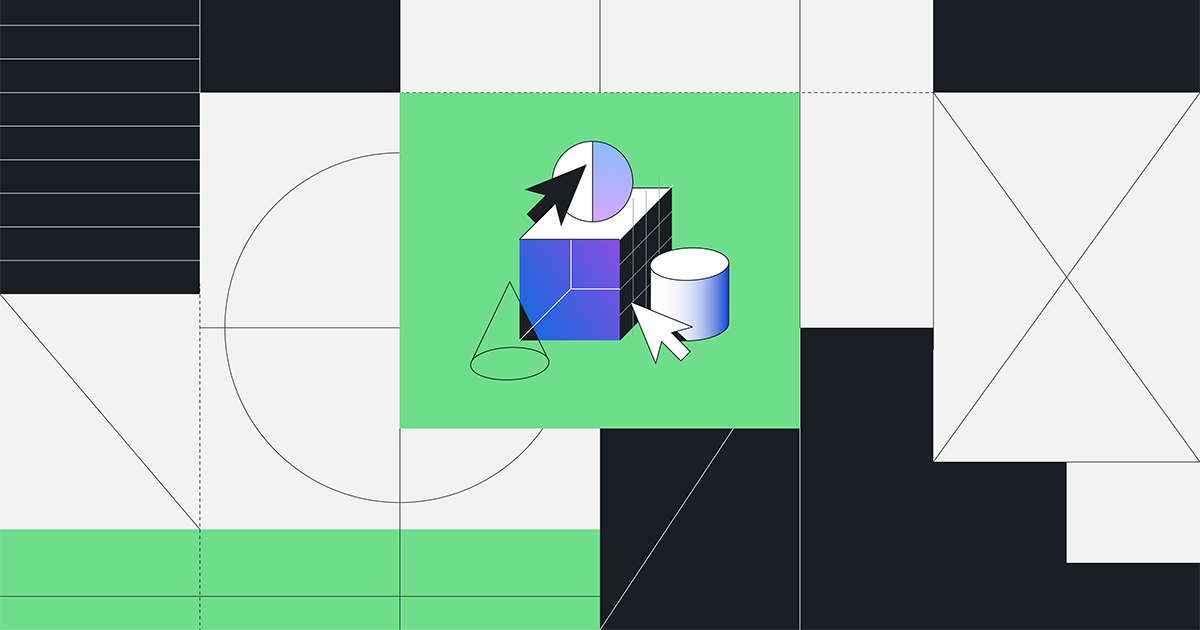
Today, we’re announcing improvements to the GitHub Actions “New Workflow” experience. Now, when you want to create an Actions workflow in the Actions tab of your repository, the recommendations will be based on an analysis of repository content. We have also added search and filters to help you find the right workflow that matches your unique requirements.
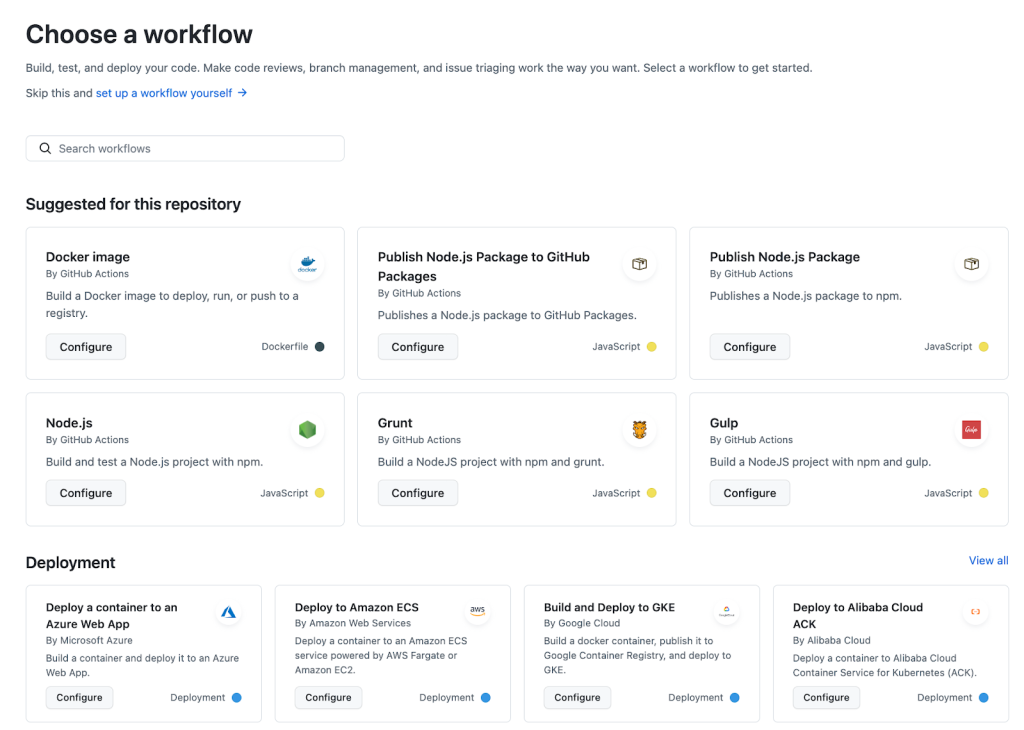
How it works
The workflow recommendations are based on repository analysis that detects elements, such as programming language, build tools, frameworks, and package managers. For example, if a repository contains a Node.js application that has been containerized, then the repository analysis will prioritize showing you both container and Node related workflows.
We have also extended recommendations to the deployment category. For example, if a repository contains a Dockerfile, we’ll suggest a workflow that builds these containers and deploys them to a container-compatible cloud service. This enables our cloud partners to contribute workflows for each of their services and helps them recommend the right workflows to end users based on the language and framework used in the repository code.
Additionally, we have added the ability to filter by categories, plus search capabilities on the catalog of Actions workflows, to help you find the right workflow that matches your requirements faster.
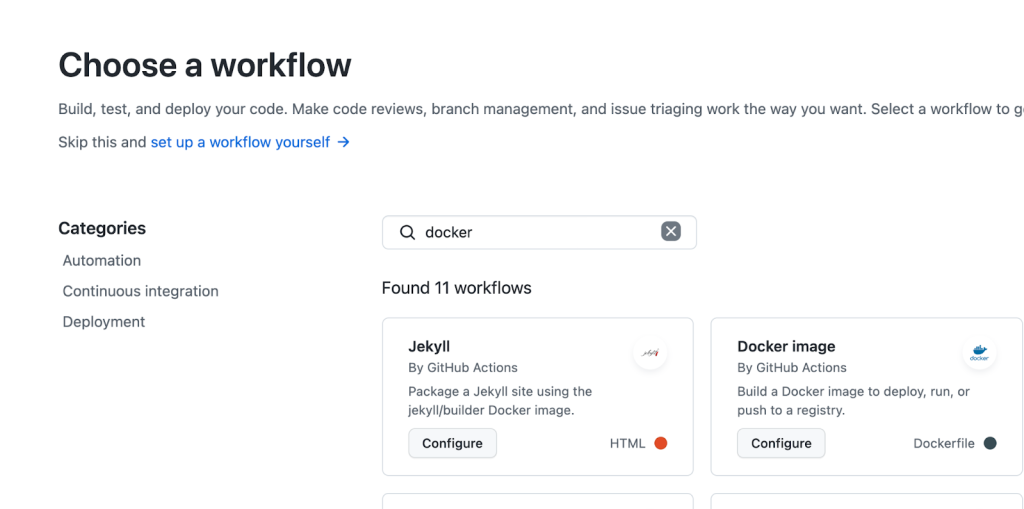
How to get started
- These capabilities are available for all GitHub.com and GitHub Enterprise Cloud organizations today.
- Under the “Actions” tab in your repository, select New Workflow.
- Use the improved recommendations, search, and filtering capabilities to find relevant templates.
New to using Actions workflows?
GitHub has a catalog of workflows that are recommended based on the code in your repository. You can learn more about GitHub Actions workflows in our documentation. For any questions or suggestions, join the discussion here.
Tags:
Written by
Related posts

GitHub availability report: January 2026
In January, we experienced two incidents that resulted in degraded performance across GitHub services.

Pick your agent: Use Claude and Codex on Agent HQ
Claude by Anthropic and OpenAI Codex are now available in public preview on GitHub and VS Code with a Copilot Pro+ or Copilot Enterprise subscription. Here’s what you need to know and how to get started today.

What the fastest-growing tools reveal about how software is being built
What languages are growing fastest, and why? What about the projects that people are interested in the most? Where are new developers cutting their teeth? Let’s take a look at Octoverse data to find out.