Create and delete branches
Now you can create and delete branches from GitHub.com. Create a branch In your repository’s branch selector, just start typing a new branch name. We’ll give you the option to…
Now you can create and delete branches from GitHub.com.
Create a branch
In your repository’s branch selector, just start typing a new branch name. We’ll give you the option to create a new branch:
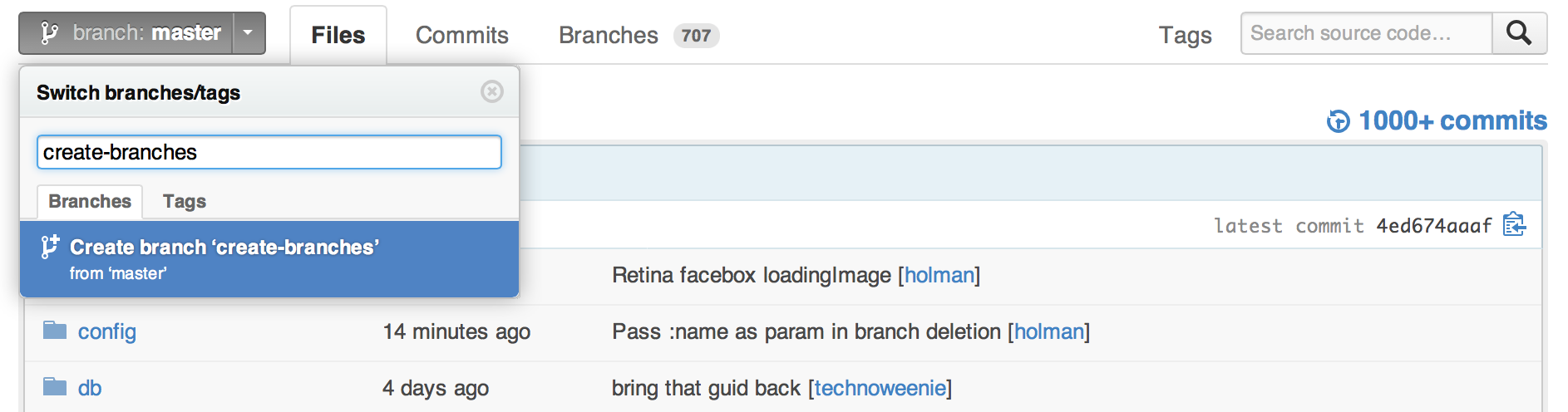
We’ll branch off of your current context. For example, if you’re on the bugfix branch, we’ll create a new branch from bugfix instead of master. Looking at a commit or a tag instead? We’ll branch your code from that specific revision.
Delete a branch
You’ll also see a delete button in your repository’s Branches page:
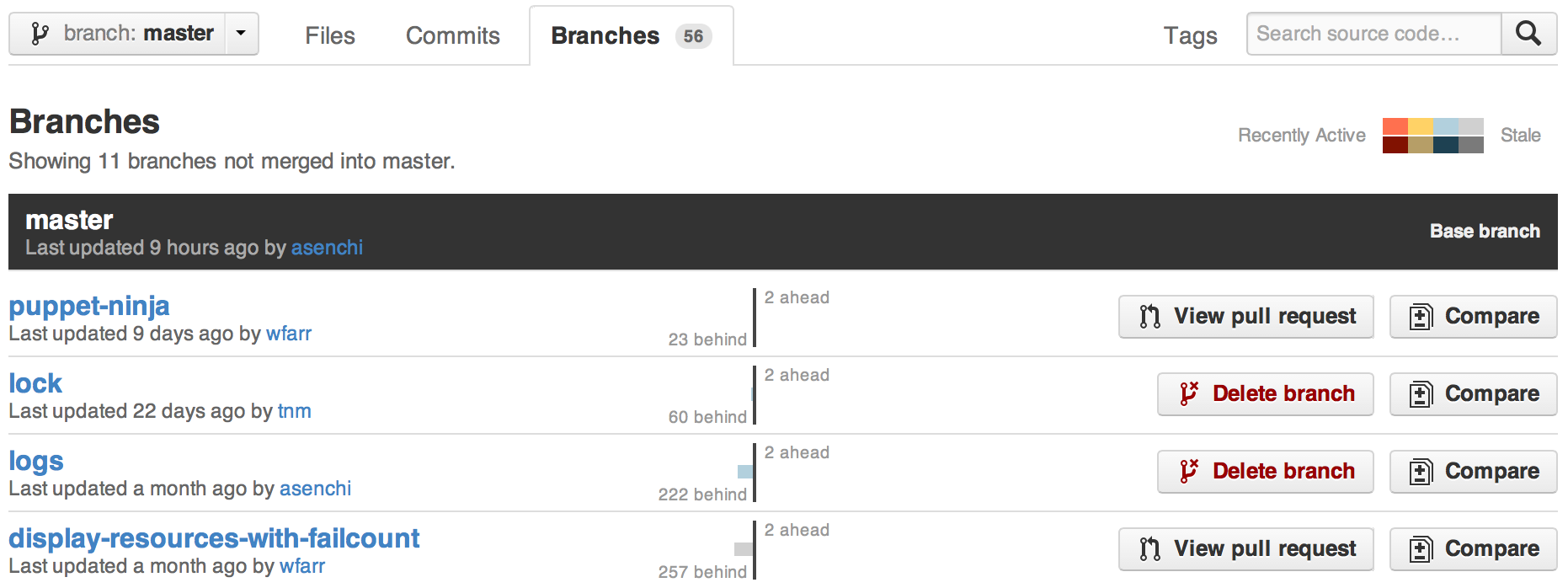
As an added bonus, we’ll also give you a link to the branch’s Pull Request, if it has one.
Collaborate without the terminal
For small changes like documentation fixes, typos, or if you’re just a walking software compiler, you can get a lot done in your browser without needing to clone the entire repository to your computer:
- Create a new branch from the new-and-improved branch selector
- Edit a file with your changes (or create a new file)
- Send a Pull Request and get it merged in one click
- Delete the branch from the Pull Request or, as of today, delete it from your Branches page
- And if you discover you didn’t want to delete that branch quite yet, yesterday we added the ability to restore a deleted branch
Happy branching!
Written by
Related posts

GitHub availability report: January 2026
In January, we experienced two incidents that resulted in degraded performance across GitHub services.

Pick your agent: Use Claude and Codex on Agent HQ
Claude by Anthropic and OpenAI Codex are now available in public preview on GitHub and VS Code with a Copilot Pro+ or Copilot Enterprise subscription. Here’s what you need to know and how to get started today.

What the fastest-growing tools reveal about how software is being built
What languages are growing fastest, and why? What about the projects that people are interested in the most? Where are new developers cutting their teeth? Let’s take a look at Octoverse data to find out.