Codespaces for the largest repositories just got faster
The ability to prebuild codespaces is entering public beta. Enable fast environment creation times, regardless of the size and complexity of your repositories.

Today, the ability to prebuild codespaces is entering public beta. Prebuilding a codespace enables fast environment creation times, regardless of the size or complexity of your repositories. A prebuilt codespace will serve as a “ready-to-go” template where your source code, editor extensions, project dependencies, commands, and configurations have already been downloaded, installed, and applied so that you don’t have to wait for these tasks to finish each time you create a new codespace.
Getting to public beta
Our primary goal with Codespaces is to provide a one-click onboarding solution that enables developers to get started on a project quickly without performing any manual setup. However, because a codespace needs to clone your repository and (optionally) build a custom Dockerfile, install project dependencies and editor extensions, initialize scripts, and so on in order to bootstrap the development environment, there can be significant variability in the startup times that developers actually experience. A lot of this depends on the repository size and the complexity of a configuration.
As some of you might be aware, migrating to Codespaces transformed how we develop at GitHub.
Prebuilds were a huge part of how we meaningfully reduced the time-to-bootstrap in Codespaces for our core GitHub.com codebase. With that, our next mission was to replicate this success and enable the experience for our customers. Over the past few months, we ran a private preview for prebuilds with approximately 50 organizations. Overall, we received positive feedback on the ability of prebuilds to improve productivity for teams working on complex projects. At the same time, we also received a ton of valuable feedback around the configuration and management of prebuilds, and we’re excited to share those improvements with you today:
- You can now identify and quickly get started with a fast create experience by selecting machine types that have a “prebuild ready” tag.
- A seamless configuration experience helps repository admins easily set up and manage prebuild configurations for different branches and regions.
- To reduce the burden on repository admins around managing Action version updates for each prebuilt branch, we introduced support for GitHub Actions workflows that will be managed by the Codespaces service.
- Prebuild configurations are now built on GitHub Actions virtual machines. This enables faster prebuild template creations for each push made to your repository, and also provides repository admins with access to a rich set of logs to help with efficient debugging in case failures occur.
Our goal is to keep iterating on this experience based on the feedback captured during public beta and to continue our mission of enabling a seamless developer onboarding experience.
So how do prebuilds work?
During public beta, repository admins will be able to create prebuild configurations for specific branches and region(s) in their repository.
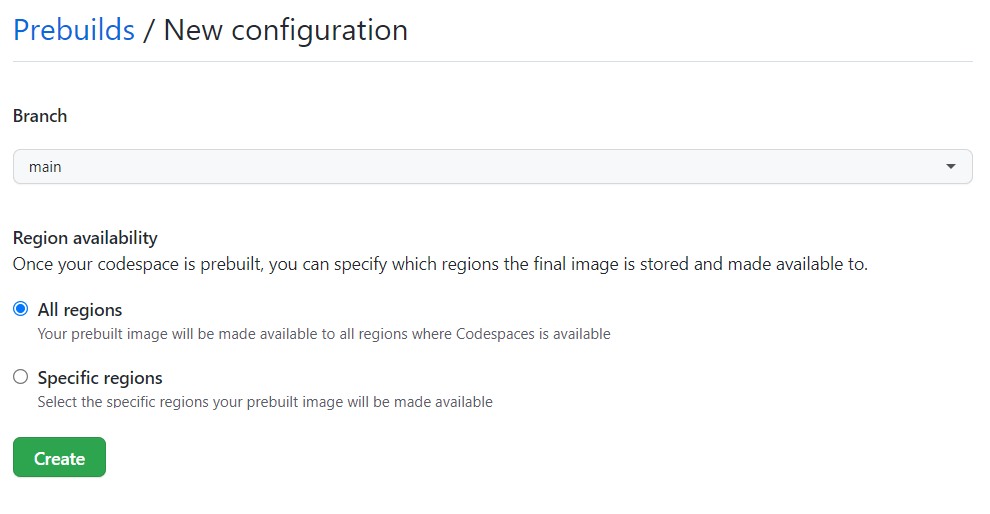
Prebuild configurations will automatically trigger an associated GitHub Actions workflow, managed by the Codespaces service, that will take care of prebuilding the devcontainer configuration and any subsequent commits for that branch. Associated prebuild templates will be stored in blob storage for each of the selected regions.
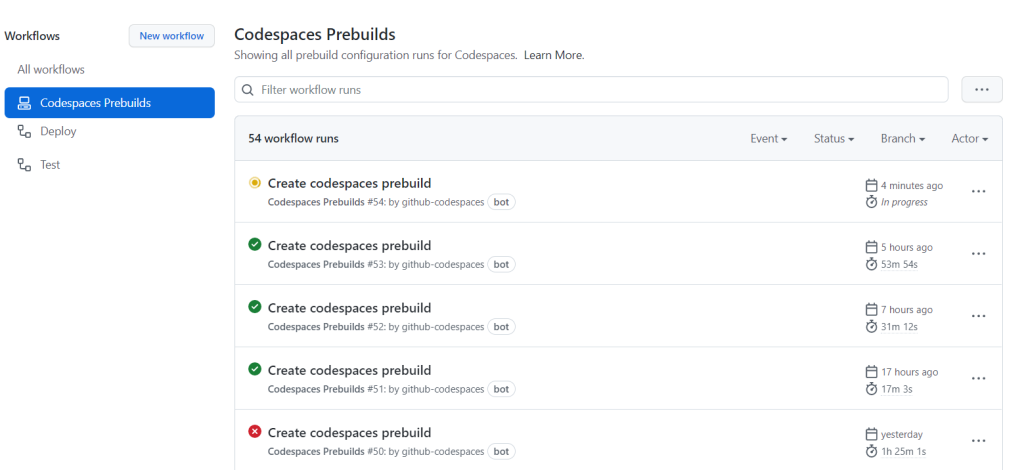
Each workflow will provide a rich set of logs to help with debugging in case failures occur.
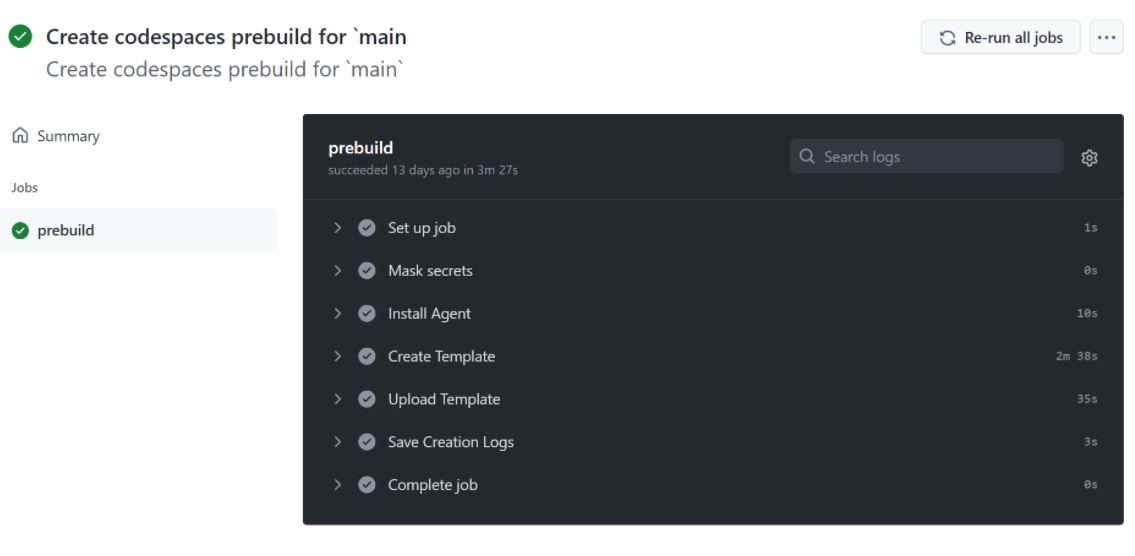
Every time you request a prebuilt codespace, the service will fetch a prebuilt template and attach it to an existing virtual machine, thus significantly reducing your codespace creation time. To request changes to the prebuild configuration for your branch as per your needs, you can always update its associated devcontainer configuration with a pull request, specifically using the onCreateCommand or updateContentCommand lifecycle scripts.
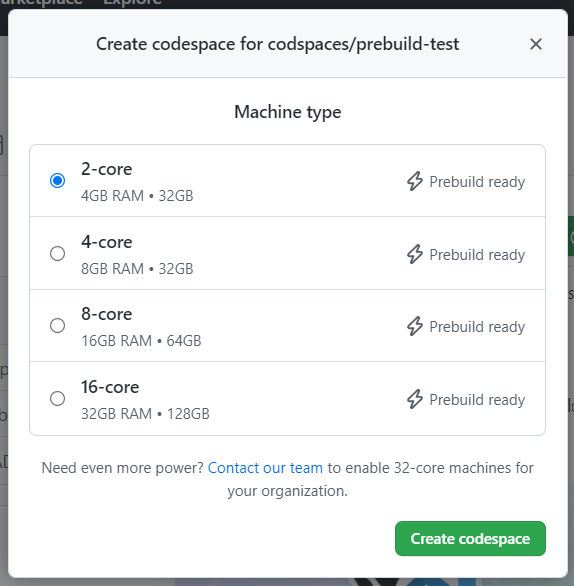
How to get started
Prebuilds are available to try in public beta for all organizations that are a part of GitHub Enterprise Cloud and Team plans. As an organization or repository admin, you can head over to your repository’s settings page and create prebuild configurations under the “Codespaces” tab. As a developer, you can create a prebuilt codespace by heading over to a prebuild-enabled branch in your repository and selecting a machine type that has the “prebuild ready” label on it.
Here’s a link to the prebuilds documentation to help you get started!
If you have any feedback to help improve this experience, be sure to post it on our discussions forum.
Tags:
Written by
Related posts

GitHub availability report: January 2026
In January, we experienced two incidents that resulted in degraded performance across GitHub services.

Pick your agent: Use Claude and Codex on Agent HQ
Claude by Anthropic and OpenAI Codex are now available in public preview on GitHub and VS Code with a Copilot Pro+ or Copilot Enterprise subscription. Here’s what you need to know and how to get started today.

What the fastest-growing tools reveal about how software is being built
What languages are growing fastest, and why? What about the projects that people are interested in the most? Where are new developers cutting their teeth? Let’s take a look at Octoverse data to find out.