Closing Issues via Commit Messages
Recently we changed the way closing issues via commit message works on GitHub. Now when you enter “Fixes #33” in a commit message, issue 33 will only be closed once…
Recently we changed the way closing issues via commit message
works on GitHub.
Now when you enter “Fixes #33” in a commit message, issue 33
will only be closed once the commit is merged into your
default branch (usually master).
This is super useful because it means the issue’s open / closed
status will map to your default branch. If the bug isn’t fixed
in your default branch, the issue will remain open. Once the
commit with the fix is merged into your default branch the
issue will be automatically closed.
When you do make a commit in a non-default branch with the
“Fixes #33” syntax, the issue will be referenced with a tooltip:
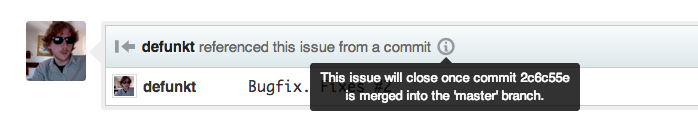
If you work primarily in a non-master branch, such as dev,
you can change your default branch on the repository settings page:
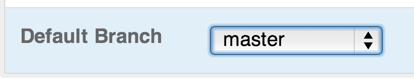
Didn’t know about this feature? You can use any of these keywords to close an issue via commit message:
close, closes, closed, fixes, fixed
All of them work the same, including this behavior.
Enjoy!
Written by
Related posts

From pair to peer programmer: Our vision for agentic workflows in GitHub Copilot
AI agents in GitHub Copilot don’t just assist developers but actively solve problems through multi-step reasoning and execution. Here’s what that means.

GitHub Availability Report: May 2025
In May, we experienced three incidents that resulted in degraded performance across GitHub services.

GitHub Universe 2025: Here’s what’s in store at this year’s developer wonderland
Sharpen your skills, test out new tools, and connect with people who build like you.