Closing Issues via Commit Messages
Recently we changed the way closing issues via commit message works on GitHub. Now when you enter “Fixes #33” in a commit message, issue 33 will only be closed once…
Recently we changed the way closing issues via commit message
works on GitHub.
Now when you enter “Fixes #33” in a commit message, issue 33
will only be closed once the commit is merged into your
default branch (usually master).
This is super useful because it means the issue’s open / closed
status will map to your default branch. If the bug isn’t fixed
in your default branch, the issue will remain open. Once the
commit with the fix is merged into your default branch the
issue will be automatically closed.
When you do make a commit in a non-default branch with the
“Fixes #33” syntax, the issue will be referenced with a tooltip:
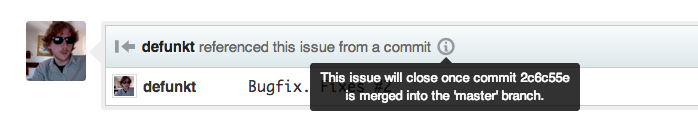
If you work primarily in a non-master branch, such as dev,
you can change your default branch on the repository settings page:
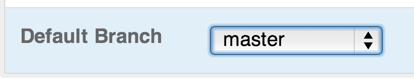
Didn’t know about this feature? You can use any of these keywords to close an issue via commit message:
close, closes, closed, fixes, fixed
All of them work the same, including this behavior.
Enjoy!
Written by
Related posts

GitHub availability report: January 2026
In January, we experienced two incidents that resulted in degraded performance across GitHub services.

Pick your agent: Use Claude and Codex on Agent HQ
Claude by Anthropic and OpenAI Codex are now available in public preview on GitHub and VS Code with a Copilot Pro+ or Copilot Enterprise subscription. Here’s what you need to know and how to get started today.

What the fastest-growing tools reveal about how software is being built
What languages are growing fastest, and why? What about the projects that people are interested in the most? Where are new developers cutting their teeth? Let’s take a look at Octoverse data to find out.