Change the visibility of your Gists
Update, December 15, 2016: We’ve rolled back this feature. For the most up-to-date information on Gists, check out our Help documentation. Because we love sharing, we use Gist every day…
Update, December 15, 2016: We’ve rolled back this feature. For the most up-to-date information on Gists, check out our Help documentation.
Because we love sharing, we use Gist every day to pass snippets of code, writing, notes, and more to each other. One thing we’ve noticed with all this sharing is that we’ve all created Public Gists that we meant to make Secret and vice versa.
Starting today, you can change the visibility of your Gists whenever you want. When editing a Gist you’ll now notice a new option to toggle the visibility between Public and Secret. The URL for your Gist will never change, just its visibility.
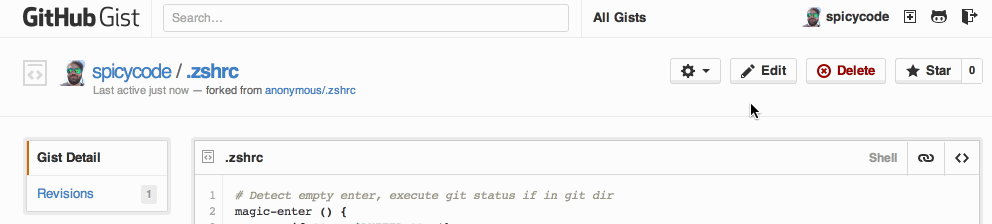
For more information on the differences between Secret and Public Gists, please see this helpful document.
Happy Gisting!
Written by
Related posts

From pair to peer programmer: Our vision for agentic workflows in GitHub Copilot
AI agents in GitHub Copilot don’t just assist developers but actively solve problems through multi-step reasoning and execution. Here’s what that means.

GitHub Availability Report: May 2025
In May, we experienced three incidents that resulted in degraded performance across GitHub services.

GitHub Universe 2025: Here’s what’s in store at this year’s developer wonderland
Sharpen your skills, test out new tools, and connect with people who build like you.