Archive cards on project boards
Archive any issue, pull request, or note from your project board without losing its history.
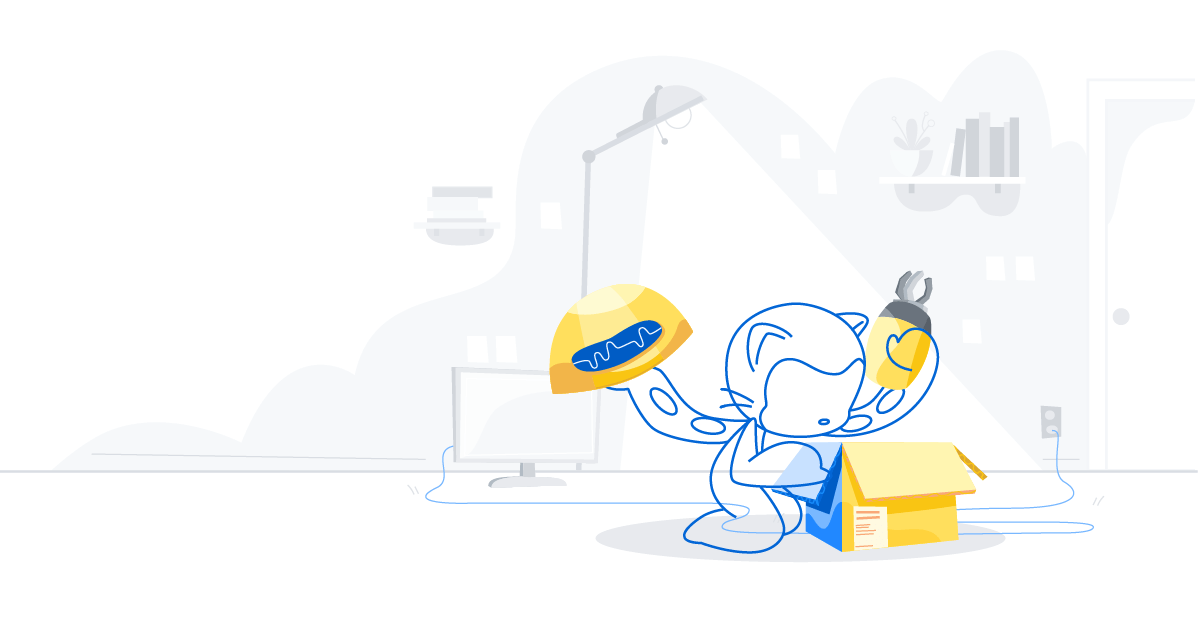
Cleaning up your project boards just got a lot simpler. You can now hide a card from your project board without deleting it. Archive any issue, pull request, or note to maintain a cleaner project board without losing the removed card’s history.

To archive a card, click on the ... icon and select Archive. This action will send the archived card to a separate archived view, which is accessible from your project board’s menu. To access all archived cards, open the project board’s menu, click ... and select View archive. Restoring a card from the archived view will automatically move it into the last known column it belonged to prior to being archived. The search functionality in project boards does not include archived cards.
To learn more about using project boards, check out the documentation
Written by
Related posts

From pair to peer programmer: Our vision for agentic workflows in GitHub Copilot
AI agents in GitHub Copilot don’t just assist developers but actively solve problems through multi-step reasoning and execution. Here’s what that means.

GitHub Availability Report: May 2025
In May, we experienced three incidents that resulted in degraded performance across GitHub services.

GitHub Universe 2025: Here’s what’s in store at this year’s developer wonderland
Sharpen your skills, test out new tools, and connect with people who build like you.