Announcing the new GitHub and Jira Software integration
New integration enables software teams to connect their code on GitHub.com to their projects on Jira Software Cloud

It’s important to us that our users can work the way they want to. For this reason, we’ve built a new integration with Jira allowing software teams to connect their code on GitHub.com to their projects on Jira Software Cloud. The new app updates Jira with data from GitHub, providing your team with visibility into the status of your work. From planning and coding through deployment and measuring impact—this integration provides a more seamless experience.
See the details
Linking your GitHub account to Jira gives your team the ability to see their branches, commit messages, and pull requests right in the context of the Jira tickets they’re working on. You can also view references to Jira in GitHub issues, and pull requests, allowing for a deeper connection. This means you don’t have to constantly switch between GitHub and Jira.
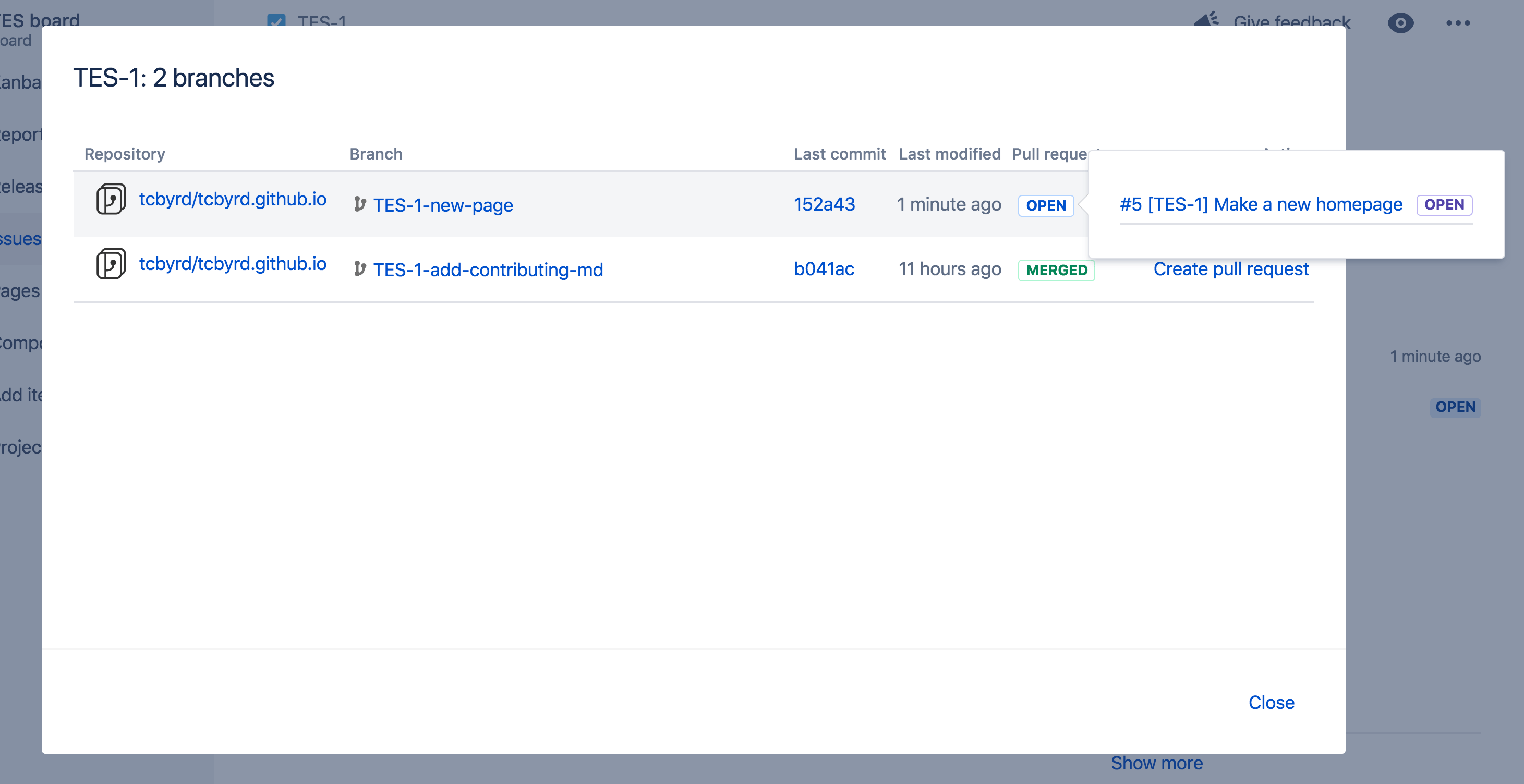
Improved capabilities
The new GitHub-managed app provides improved security, and everything—from installation to setup—is now much easier.
With the improved integration you can:
- Use smart commits to update the status, leave a comment, or log time without leaving your command line or GitHub
- View associated pull requests, commits, and branches from within a Jira ticket
- Search for Jira issues based on related GitHub information, such as open pull requests
- See the status of development work from within Jira projects
- Automatically keep your Jira issue up to date while working in GitHub (through workflow triggers)
Migration path information
The previous version of the Jira integration will be deprecated in favor of this new GitHub-maintained integration. When you install the new app, your Jira Issue data will migrate from GitHub. When the migration is complete, the legacy integration (DVCS connector) is disabled automatically.
Open platform commitment
The integration was built with publicly-available APIs used by other apps in the GitHub ecosystem. In the next month, you’ll be able to contribute code, submit feature requests or bug reports, and learn more about how the app works.
Get started
Install the Jira Software and GitHub app to connect your GitHub repositories to your Jira instance. Check back for updates on an upcoming enterprise version of the Jira Cloud and GitHub integration.
Written by
Related posts

From pair to peer programmer: Our vision for agentic workflows in GitHub Copilot
AI agents in GitHub Copilot don’t just assist developers but actively solve problems through multi-step reasoning and execution. Here’s what that means.

GitHub Availability Report: May 2025
In May, we experienced three incidents that resulted in degraded performance across GitHub services.

GitHub Universe 2025: Here’s what’s in store at this year’s developer wonderland
Sharpen your skills, test out new tools, and connect with people who build like you.