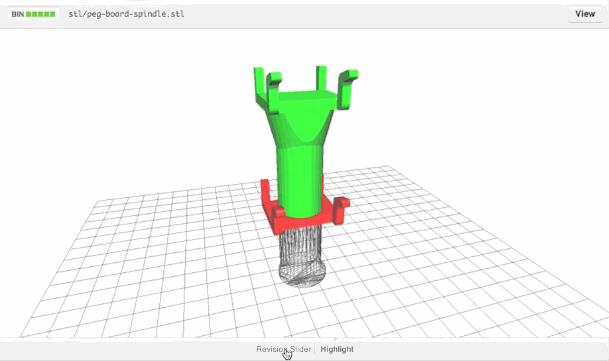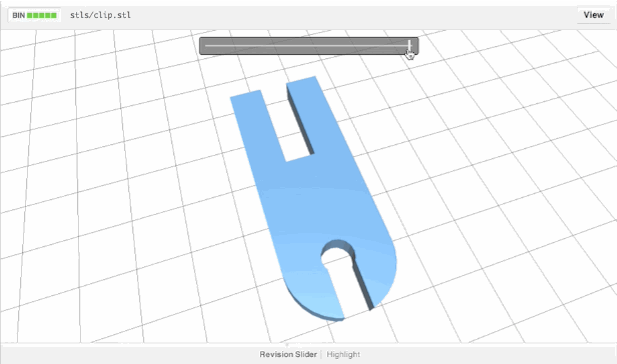3D File Diffs
Back in April, we introduced the 3D file viewer. Today we’re improving this by displaying diffs of STL files on GitHub. There are two modes to figure out what you’re…
Back in April, we introduced the 3D file viewer. Today we’re
improving this by displaying diffs of STL files on
GitHub.
There are two modes to figure out what you’re looking at. By default, we select
“Highlight”, a mode that highlights the removed parts in red and the added parts
in green, leaving what is unchanged as a wireframe.
Also available is the revision slider, which lets you transition between the
current version of the file, and the previous one with a small slider at the top
of the viewer.
How does this work? We take both versions of the model, and using binary
space partitioning, we compute the added, removed, and unchanged
parts. This is done using csgtool, a C library paired with a Ruby gem
via FFI. These pieces are cached and displayed by the 3D viewer we already have,
though we color them differently and play with their transparency to help
illustrate the changes. If you have any further questions, check out the help
article.
We see this as a step for making it easier for you to use GitHub for your open source
hardware needs.
Written by
Related posts

From pair to peer programmer: Our vision for agentic workflows in GitHub Copilot
AI agents in GitHub Copilot don’t just assist developers but actively solve problems through multi-step reasoning and execution. Here’s what that means.

GitHub Availability Report: May 2025
In May, we experienced three incidents that resulted in degraded performance across GitHub services.

GitHub Universe 2025: Here’s what’s in store at this year’s developer wonderland
Sharpen your skills, test out new tools, and connect with people who build like you.