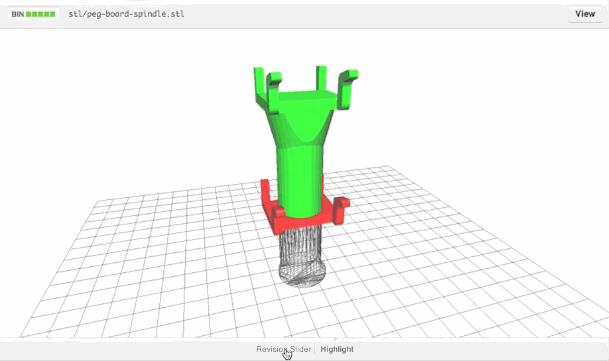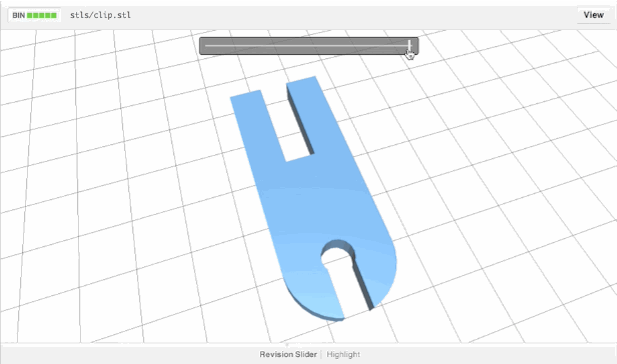3D File Diffs
Back in April, we introduced the 3D file viewer. Today we’re improving this by displaying diffs of STL files on GitHub. There are two modes to figure out what you’re…
Back in April, we introduced the 3D file viewer. Today we’re
improving this by displaying diffs of STL files on
GitHub.
There are two modes to figure out what you’re looking at. By default, we select
“Highlight”, a mode that highlights the removed parts in red and the added parts
in green, leaving what is unchanged as a wireframe.
Also available is the revision slider, which lets you transition between the
current version of the file, and the previous one with a small slider at the top
of the viewer.
How does this work? We take both versions of the model, and using binary
space partitioning, we compute the added, removed, and unchanged
parts. This is done using csgtool, a C library paired with a Ruby gem
via FFI. These pieces are cached and displayed by the 3D viewer we already have,
though we color them differently and play with their transparency to help
illustrate the changes. If you have any further questions, check out the help
article.
We see this as a step for making it easier for you to use GitHub for your open source
hardware needs.
Written by
Related posts

Pick your agent: Use Claude and Codex on Agent HQ
Claude by Anthropic and OpenAI Codex are now available in public preview on GitHub and VS Code with a Copilot Pro+ or Copilot Enterprise subscription. Here’s what you need to know and how to get started today.

What the fastest-growing tools reveal about how software is being built
What languages are growing fastest, and why? What about the projects that people are interested in the most? Where are new developers cutting their teeth? Let’s take a look at Octoverse data to find out.

Year recap and future goals for the GitHub Innovation Graph
Discover the latest trends and insights on public software development activity on GitHub with data from the Innovation Graph through Q3 2025.