Powerful new features for businesses on GitHub.com
Today we’re introducing a new Business offering that brings SAML single sign-on, automated provisioning and deprovisioning, 24/5 support, and guaranteed uptime to GitHub.com. With direct access to our developer community…


Today we’re introducing a new Business offering that brings SAML single sign-on, automated provisioning and deprovisioning, 24/5 support, and guaranteed uptime to GitHub.com. With direct access to our developer community and growing platform of integrators, teams can scale and work more efficiently using the tools they need. With the new offering, teams can work on GitHub.com or GitHub Enterprise for $21/user/month.
A closer look
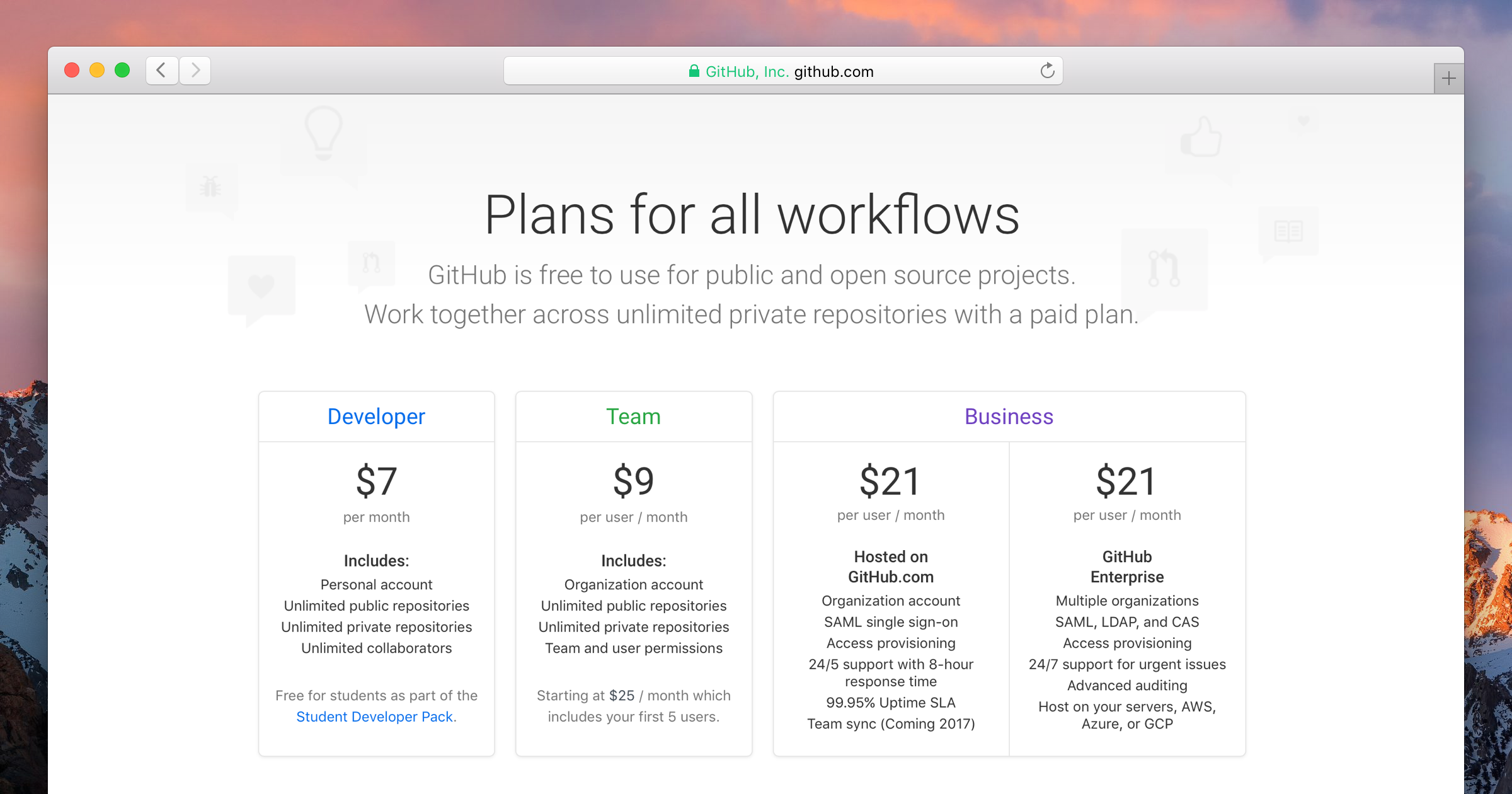
These new features build on how development teams already work on GitHub.com: with unlimited private repositories, team and user level permissions, pull requests, code review, and project management tools. Now, they can also access:
- Authentication through SAML single sign-on with support for Ping Identity, Okta, OneLogin, Azure AD, and Shibboleth
- Automated access provisioning and deprovisioning
- 99.95% uptime guarantee
- 24 hours a day, five days a week support with a response time of less than eight hours
You might recognize some of these features from GitHub Enterprise, and you’d be right! By adding them, we hope teams will be able to manage people and tools with added security and efficiency, all while hosting code on GitHub.com. We also expect they’ll spend less time on overall administration and be able to grow without the need to manually add users or manage servers.
Teams that need to host GitHub on-premises or in a private cloud can do so with GitHub Enterprise, which has also received a few updates today for performance, reliability, and pull request efficiency. Read more about the latest release.
We’ll be covering the specifics of this new offering in an upcoming webcast, along with an overview of how teams use GitHub.
Get started today
If you’re already using GitHub.com to host your projects, you can upgrade through your organization’s Settings page. If you’d like to talk to someone first, get in touch with our Sales team—we’d be happy to help you out.
Written by
Related posts

GitHub availability report: January 2026
In January, we experienced two incidents that resulted in degraded performance across GitHub services.

Pick your agent: Use Claude and Codex on Agent HQ
Claude by Anthropic and OpenAI Codex are now available in public preview on GitHub and VS Code with a Copilot Pro+ or Copilot Enterprise subscription. Here’s what you need to know and how to get started today.

What the fastest-growing tools reveal about how software is being built
What languages are growing fastest, and why? What about the projects that people are interested in the most? Where are new developers cutting their teeth? Let’s take a look at Octoverse data to find out.