Partial commits in GitHub for Mac
Sometimes when you’re in the zone, you get a ton of work done before you have a chance to pause and commit. You want to break the commit down to…
Sometimes when you’re in the zone, you get a ton of work done before you have a chance to pause and commit. You want to break the commit down to describe the logical changes you’ve made, and it doesn’t always break down cleanly file by file. You want to select some parts of your changes to commit at a time. That’s easy in GitHub for Mac.
Select one or more lines to commit by clicking on the line numbers in the gutter. In the latest release, you can select a block of changes at a time. Hover over the right hand side of the line numbers to get a preview of what will be selected, and click to select.
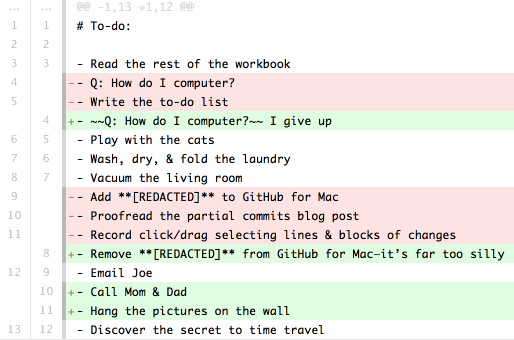
You can select multiple lines or blocks of changes by clicking and dragging. The left of the line numbers will select line by line, and the right will select block by block.
Now you can commit your selected changes, leaving the rest for a later commit.
Written by
Related posts

Year recap and future goals for the GitHub Innovation Graph
Discover the latest trends and insights on public software development activity on GitHub with data from the Innovation Graph through Q3 2025.

Help shape the future of open source in Europe
Read GitHub’s position on the European Open Digital Ecosystem Strategy and learn how to participate.

Build an agent into any app with the GitHub Copilot SDK
Now in technical preview, the GitHub Copilot SDK can plan, invoke tools, edit files, and run commands as a programmable layer you can use in any application.